Face-to-face teachers naturally do it, but how can teacher presence in the online classroom ensure or boost student engagement?
Increasing Online Opportunities
Online charters, state online schools, and higher education are offering more classes online; even your traditional public K-12 is dabbling in online teaching. With an increase in opportunities for educators, how can you begin to imagine engaging an online classroom? As online opportunities increase, do you know how to make yourself present in the online classroom to promote student engagement? Teacher presence is the key factor in upping class engagement – even online.
What does an online teacher presence look like? To participate in the classroom as a facilitator can happen in many ways, all of which are teacher presence.
Asynchronous Teacher Presence
Discussion Boards: Discussions are so interesting in an online classroom since we have such an obvious equivalent in the face-to-face classroom. In an online classroom time is not as condensed, so more participants and hopefully more thoughtful responses happen. If you are not responding to a discussion board it is as if you are not in the online classroom. Participation is equivalent to just showing up in the face-to-face classroom – otherwise, how does the facilitator know you were there?
Discussions are a place where student thinking can become transparent and should be encouraged. Teachers can encourage by asked about things like misconceptions while reserving judgment. Teachers can provide a rubric which provides value for responding thoughtfully, not necessarily correctly.
Discussion boards have threads – think conversations – where you can respond in an asynchronous manner. Sometimes students in a classroom miss a chance to respond because the conversation moves quicker than their thoughts, but an asynchronous discussion board can overcome that.
Many Learning Management Systems (LMSs) can even sort Discussion Board responses by participant. This way the facilitator can get an idea, or count, of participation by student.
Announcements: Facilitators, teachers, of courses have access to this feature in a LMS or at least email to make announcements. Announcements are often time sensitive and herald changes, due dates, study hints for upcoming work to be submitted or assessments.Time-released or conditional announcements are delivered as students progress to a certain spot in your online content. Many LMS allow facilitators to schedule announcements which works well in tandem with assessments and submissions which are scheduled ahead of time. Announcements can be crafted to address observed trends in the classroom as well. Facilitators can respond to a commonly missed question, prompt the class to remember to complete something, or just provide some words of encouragement.
Messaging: You might have access to participant or student email or the platform your online classroom is in might have messaging features. This feature should be used for one-on-one communication. Keep an even proportion of positive to critical messages. One idea or one question per message will keep participant responses on point.
Check out my post on 3 Things Your Online Content Says about You for more on above items.
Commentary on Submissions: Often there is a mechanism to reply to electronically submitted assignments, but even if an email needs to be used, commentary on submissions can be powerful. The commentary should not be limited to only constructive feedback either. Highlighting where the participant, or student, did an exceptional job goes a long way toward making the facilitator feel like a real presence in the class.
Polls: If you have access to a feature such as this the students can measure their own assumption
Self Checks and Options to seek help: Built into any online classroom can be low-stakes, self-check opportunities that mimic real assessments, but allow the participant to know if s/he needs intervention before an actual assessment.
If you are lucky enough to have an LMS to teach through some of these are built-in features. Review these LMS features shared in Digital Feedback Quest.
Synchronous Teacher Presence
Online Conferencing: Most LMS contain a method to meet via a web tool. Other web conferencing tools can be purchased stand alone. Such a synchronous tool allows facilitator/teacher to be online at the same time as his/her participants/students, sharing a webcam or a joint virtual whiteboard. Online conferences can be one-to-one, small group, or full class lecture. Online conferences can be in the form of lectures, remediation, or assessments. Usually, these are facilitator initiated, scheduled ahead of time, and posted to the online classroom.
Discussions Offline: Facilitators should have an alternative way to contact the participant or guardian of any student. Sometimes this is used as a work-around for technology but could be for check-in with the home as well.
Review these tools discussed as Synchronous Session Tools.
Avoid: Talking, responding all the time. Try to give enough of a push to move the conversations along, but not take over the entire discussion. Focus on asking clarify questions when possible.
Avoid: Too much content. The content of the course dictates how the participant or student spends his/her time. If you have too much content the participant assumes that is important to “get through.” Finding the right balance for the course, for the facilitator or teacher, the participants all can equal clarity of where emphasis should be – and it could be an opportunity to make synchronous discussions an import part of your course.
Teacher Presence through Structure
Not all facilitators or teachers of online classrooms are the designers of those classes.
However, instructional designers of online classes have an enormous impart in the engagement level of participants or students. By providing predictable patterns within the content, participants know when they will next be asked to engage with either content, other participants, or the facilitator or teacher of the course. For instance, if a course is designed to have the formative assessment before the discussion board interaction participants should discuss their formative results and ask questions of others in the course.
For instance be predictable with: order/number/type of items in a module or unit, the types of items online versus face-to-face, submission guidelines, your expectations for their troubleshooting responsibilities.
If your modules or units each have a similar number of items, representing a similar amount of work, your students will learn how to pace your online work as they do your face-to-face work.
Carefully arranged discussions between smaller groups can promote student-to-student presence. The fact that the facilitator can monitor these is essential because a selective comment form the facilitator can encourage the engagement between participants or students.
A Help Module, or place which participants can turn to when they need help is essential for online learning and teaching. The help must be easy to find, clear to understand, and monitored by the facilitator or teacher. If any class is part of a larger organization of classes/school hopefully there is a standard, predictable place to go in any of the classes to get help.
For more about instructional design please see my post Converting Your Class to Online and What is Your Blend?
While the strategies of engagement vary between face-to-face and online classrooms the key ingredient teacher presence persists.
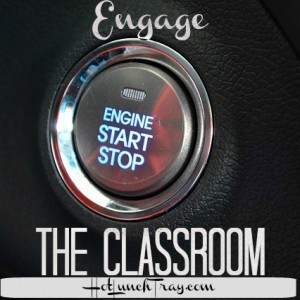
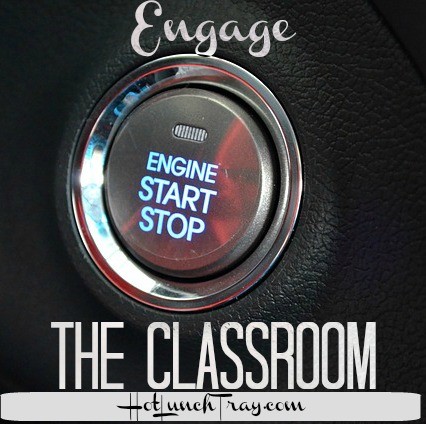





10 Pingbacks