There is usually an element of customization an instructor needs as s/he is putting content online…
The instructor usually has an idea of her/his non-negotiables are, but the instructor also needs to an idea of the time line and hierarchy/amount of effort each of the platform’s features require – and therefore plan the investment of time. The instructor needs to know the digital assets s/he already has access to and how to smartly insert those “free” assets for ease of use over time. And finally, how can the instructor build her/his content to be useful to other instructors in the future?
Much also depends on how the instructor wants to utilize the course: submissions, assessments, lecture delivery, support, enrichment, syllabus, access to resources, grade book, supplement to face-to-face, instead of face-to-face – – – and every combination in between is possible of course! *When possible build out as much as possible and only make visible the portions of the course you consider “finished.” (*feels like another post needs to accompany this idea – look for a link here soon-ish)
I recently had the opportunity to sit in on a meeting initiated by the curriculum department about contracting with a teacher to create a model course. In the way of a little history, all such previous attempts of creating district-level courses were administered by the technology department. So, this meeting was different. I didn’t have to start by telling the teacher what to do. I observed her interact with the curriculum representative and evaluated what her strengths were. I was able to take some notes on things I could do immediately to help her, which earns her trust, and saves us all on investment in any one course.
When I am able to sit back in a meeting and wait for the conversation to work its way around to instructional design best practices
I am always more pleased than when I have to lead the meeting, telling an instructor “here is what you should do.”
When the meeting did work its way around to what I consider instructional design I had some specific input for this ONE instructor. Sure, I always have a general best practices list, but wouldn’t you like it better if I highlighted practices which might solve problems as/before you have them? These are always touched on in one way or another for any advice to instructors, but I was able to couch them in her context, moving her further along before she needs to meet with me again. Here is a tidbit of what I offered her:
1(A)What are the instructor’s non-negotiables? This is often established by the author him or herself. In this instance the curriculum department set those expectations. That is nice and neat, but if you were setting those for yourself you would consider if there are any things you would “save out” of the online version of your course. Some instructors look at it from the point of view of “what am I willing to let go of and put online?” Either way, this is dictated to you or you are ahead of the curve and get to set these non-negotiables for yourself.
(B)Expect multiple reiterations of any one course – no one makes it perfect the first go-round. This needs to be said out loud to all involved, because someone in any meeting has not considered this. Manage expectations, especially if this is additional contract work * (*Oh, this totally has to be another blog post – maybe a little bit farther out than soon-ish though) in addition to a full teaching load. Agree on a date that the first course cycle stops and the second round can begin. This helps the author by establishing what was a realistic amount of work to agree to complete and it helps the district/school understand the amount of work any course author and ancillary consultants are doing – it is a lot of work. Unless someone has done it they do not know that.
(C)What is (a realistic) amount of effort for each of the platform’s features – and can knowledgeably plan their investment of time. Each platform, whether a district/school purchased learning management system (LMS) or a free product has a hierarchy of features. Some features are just quicker/easier to use than others. An author needs to know which features are most worthy of his/her time as they are starting out to build.
Items which require too much effort might bog down the process of getting the first iteration of the course online. It is important to get a first draft published and allow some time to pass so that you (or a trusted peer) are able to review that first draft and see which improvements are immediate, eventual, and what other elements you can spend time folding into your current version of the course.
If you (your school/district) have a purchased LMS you should expect someone to advise you on the features with which to start and which features to save for the next round of improvement of the course. If you are using a free resource, think Schoology/EdModo, draw on your Professional Learning Network (PLN) for their advice, but implement the same limited number of features for the first draft of the course. Every platform has features which are more time-intensive than others – you just need to ask someone knowledgable.
In this particular case, I recommended putting assessments off for at least one iteration. Before you start UBD-judging me, currently the LMS is not fully aligned with our K12 standards yet. Additionally the assessments require an extra step to align to standards to questions – kind of silly in general, but definitely an added element of time in this case. To add assessments at this point might mean mis-aligning, or missing alignments. Resulting in the author having to touch each assessment all over again when they are available to her. It would be more thorough to wait until the standards are available to her as she originally inputs the assessments for an efficient experience.
In the mean time she is including the standard prefix in the item title, for easier alignment of the standards when she inserts the assessments at a later date.
2)Know the digital assets an instructor already has access to and how to smartly insert those “free” assets for ease of use over time.
(A)This teacher, like many teachers, is only familiar with the district/school resources which she is already using. She is familiar with many of the district offerings, but does not need to be pushed to include “one from each category” as the temptation was when the technology department was initiating example courses. A course will have broader appeal when the selections of tools is content-driven and not appearing as an infomercial for every subscription the district offers. I plan to offer up tools when we review her course together only if adding the tool makes the content easier to access/understand/express, otherwise she does not need to use it.
(B)The teacher also wants to include those free web 2.0 tools she has found on her own. In addition to how well these tools have served him/her in the past it remains important to somehow denote that these are “currently free, but worth verifying before offering to students.” I suggested a visual cue, like an * and at least a mention in Teacher Notes. If the web 2.0 tool is not crucial to the curriculum maybe it is worth a mention in the Resources Page so it appears as separate from the core curriculum. This becomes more important as the district/school looks at replicating the course for other teachers to use.
3)How to build content to be useful to others in the future? From the district/school point of view, how can we invest in a few courses and scale them up to multiple instances of those courses?
The curriculum department has tried to guide the teacher toward building a scaffolding for a course. As long as this is consistent in all units and somehow indicates to the teacher who receives the course that this course contains the basics and invites individual teachers to make additions this is a great idea. I feel like this will become an art, differing as the grade level and content differs. I see this additional investment of time being unexpected by the curriculum department, but hopefully with so many other facets of the course under their supervision they are invested in a positive manner in the process.
I anticipate a part of the process is that any instructor/authors which are attempting their first writing of an online version of their face-to-face course may struggle intermittently with how to limit what they include in the course. I hope that the curriculum department picks up this portion of the course overview. This had been a prior bottleneck we noted when the technology department was leading course creations, “how much do I really put in there” teachers would ask.
Teacher’s Notes: One solution is to structure the modules so that the first module is viewable by teacher only and contains directions, things which one might find in a Teacher’s Edition of any textbook combined with notations from a teacher plan book. Each following module is handled as a unit. Alternatively or additionally, each unit contains a teacher-only visible ‘directions’ or ‘materials’ listing for other teachers to understand how the curriculum is taught to students.
Resources Page: Another option is to have the master course contain an editable (by teachers) page where web 2.0 tools, instructional strategies, ideas for differentiation might be included. To call them out separately might help illustrate they are not required and to underscore the idea that these may evolve/change over time and change to these items is anticipated.
I look forward to meeting with this teacher in approximately a month and seeing which of these thoughts persisted and which might need more illustrating.
What else would you add as general advice to anyone starting to create an online course out of a face-to-face course?
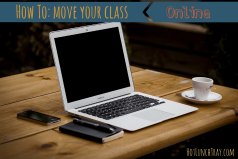
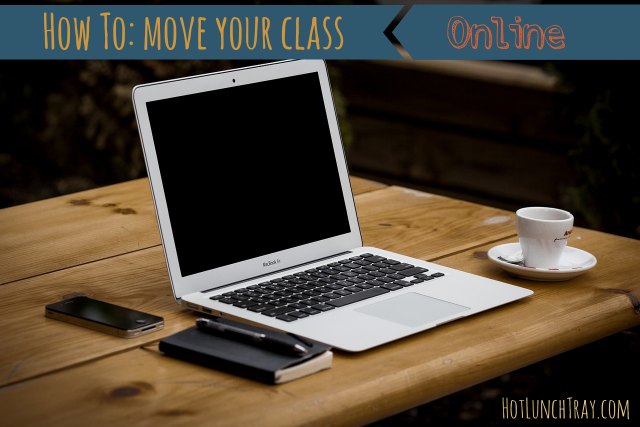





5 Pingbacks