Teachers who are not fluent in Online or Blended Learning environments struggle to imagine what their students would do online. They fail to imagine how to integrate those instances into their existing classroom. Those teachers require a variety of sample workflows to start to picture their students, with their content, navigating through the online versus face-to-face components of a class they teach.
The school/district typically provides the first step in the path to online work. Typically a portal or a Learning Management System (LMS). Often schools/districts even purchase the content, providing the interaction with content for most students. But the hard part is the organization in between the start and the end product, of when and how students step through what procedures. Teachers struggle with these ideas on two levels. First, teachers may not have yet considered the steps needed to move them from the school/district portal page to the content. Second, teachers have no idea of the time it will take themselves to figure this out, no idea the time it will take their students to navigate to the content, and no idea how long it should take a student to adequately interact with the content.
In other words, the same feelings most teachers have the first time they teach a grade level!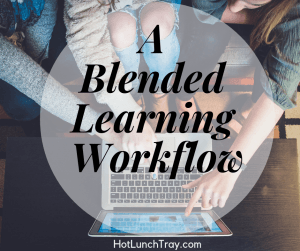 Let’s examine some potential student workflows for Blended Learning classrooms.
Let’s examine some potential student workflows for Blended Learning classrooms.
Direct the Instruction
To use the structure of Sharing Blended Learning Strategies one approach is to talk about how the teacher directs instruction. Consider the delivery section in particular and develop your structure based on how your physical classroom, devices available, and teaching style can work together.
The Room
The classroom layout of the physical classroom and available furniture is largely outside the control of most classroom teachers. Some elements can be mitigated. Plan and distribute furniture with the message of movement; group and regroup frequently and ask the students to help you move, releasing some control of when to group and regroup to students. Offer a variety of spaces that signal intent; a flipped classroom likely has a listening station for those needing to catch up if they missed last night’s video. Set this area apart from the class, with the focus being a monitor and including sturdy headphones. Some areas may not need electronics, some areas may not need surfaces for devices. Be intentional in the purpose of the variety of spaces you offer.
Devices
Having fewer than enough devices for a one-to-one environment is a good thing. The learning activities are likely already broken into chunks of instruction ideal for flipping or station rotation. You only need enough devices for every student if you are following the group rotation model. If you are doing that, consider working with 2-3 other teachers who have a similar number of devices to coordinate for a class set.
Teaching Style
Teaching style is a very personal choice. Most modern models challenge the teacher to ease into the role of a less authoritative presence in the classroom and more of a planner, observer, and guide to the student’s learning. Blended learning offers the teacher a chance to create as elaborate or simple structures as they desire; the planning stage is where most teacher expertise is spent. As an observer, teachers allow many groups working on the same products, or groups working on different projects, or students working at different pace or path; this is often loud and could appear chaotic to anyone who has not seen the plan for learning. During the instructional time, the teacher has less structured time. The teacher is free to meet with predetermined stations, consult/workshop with select individuals, basically build relationships around learning – not just being an expert.
Students Move Through Learning
Another lens through which to examine workflows is how the students step through a unit of study. The structure of your delivery tool influences the strategy greatly. A Learning Management System (LMS) provides teachers features from which to pick the benefits that fit their instruction. Make your LMS Work for You by learning about the features of whatever tool you use to deliver your blended learning instruction.
Created Content
How you layout your information and sequence learning is increasingly important the more independently your students access that information. You don’t need to call it instructional design to consider how you chunk online content, you have always chunked content – when you passed out the work, assigned reading, or just paused before asking that next question. On a screen, the chunking is more visible to your audience. Increase intentionality as you set content on a page (but still editable as you better learn this art).
Another facet of the instructional design is the sequencing of the content and the layout of the content pages. Consider the predictable items a teacher can include in any instruction. Then identify an online equivalent, set a goal for the order those occur in, and the number of items in each online unit. Individual pages and units in your online presence need to attend to formatting and {Read: Improve your Online Content & Creating Online Content Mistakes} make navigation of content intuitive. This is an ongoing process that involves many iterations/revisions of your content.
Existing Content
Since Blended Learning is not online learning students do not expect everything online; the teacher cannot include everything online at once anyway. Consider what is already complete to assemble units of study and add those items first for Big Impact, Little Investment. Turning Worksheets into Online Content is another way to move instruction online while retaining a sense of the time it takes students to complete tasks. The online content you do assemble should be designed with your presence in mind.
Organize Instruction
How do you organize the online environment to get the workflow you want? How can the organization of the online portion of your class support families in understanding this new way of learning as well?
Navigation
Once your instructional design of the online content is complete, it is time to construct how the student navigates from the portal to your content. Ask your students if they are already doing this in any of their other classes. If students are already doing this ask them to show you how other teachers have set this up. Watching how other teachers organize the online portion of their classes will give you a sense of the navigational possibilities and the time it takes students to get to the content. Otherwise, the truest way to learn this is to act as a student yourself.
Predictability
When designing and delivering instruction teachers provide predictable touchstones for students. Teachers use keywords to signal what they should do next, we follow patterns to build familiarity, and we encourage them to predict ‘what comes next?’ The way we organize instruction online can do that for more than just our students. We can build that same anticipation in the families of our students. For maybe the first time, some families will see the instruction their students interact with daily because it is online. So teachers find themselves educating parents as well. This is good news as Blended Learning expands access across time and place. These families can become teacher’s aids outside the physical classroom. That means including very explicit directions, access to multiple copies of reference sheets, notes, whatever might help the families help their students succeed.
Consider simple chunks of content for an easy visual of the order of work to be completed. Develop a naming convention and stick to it to make the names of items in your content help users predict what is in the item.
Shift Time
Instead of always giving directions at the start of each class period a teacher may give directions at the start of a round of instruction. Then consider when a well-timed summary reminds students where and how to enter the room tomorrow to continue from where they currently are working. Playing around with how to remind students online of the standards and learning targets they are working toward is exciting, groups of teachers can quickly come up with what works best in certain environments.
Build an Understanding
Another group you can educate on what Blended Learning looks like is administrators. Lesson plans include how time shifts into rounds of learning instead of a straight linear sequence. That is new to most in leadership positions in schools. Consider the best way to Show Blended Learning in a Lesson Plan.
As teachers build fluency in Online or Blended Learning environments and begin to imagine what students do online, opportunities increase for our students.
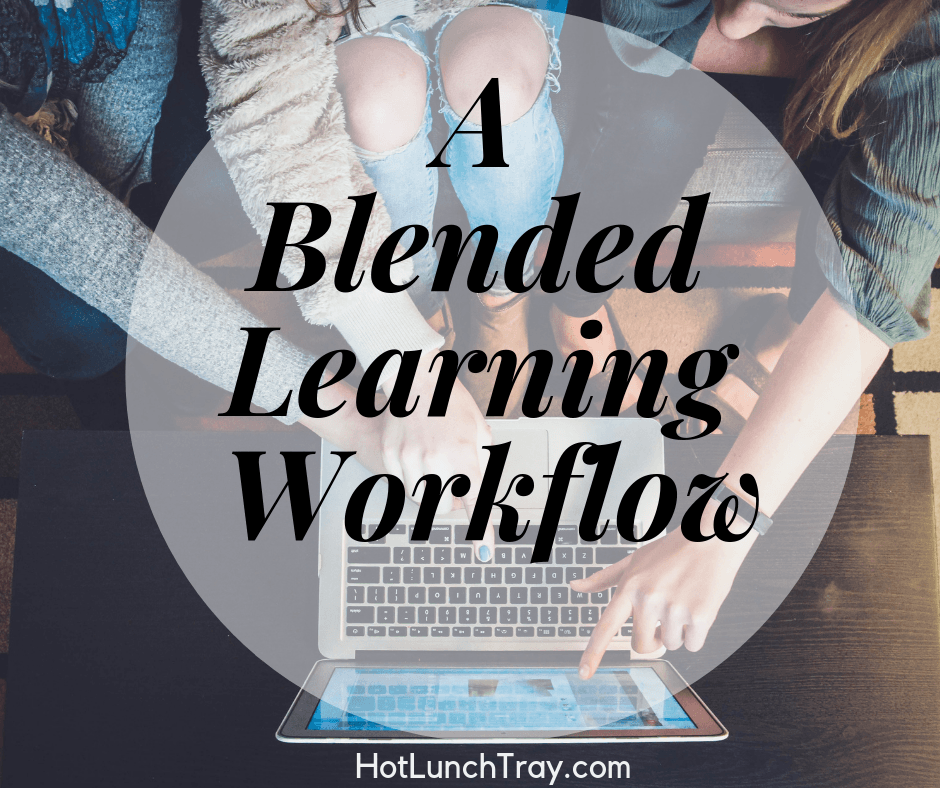

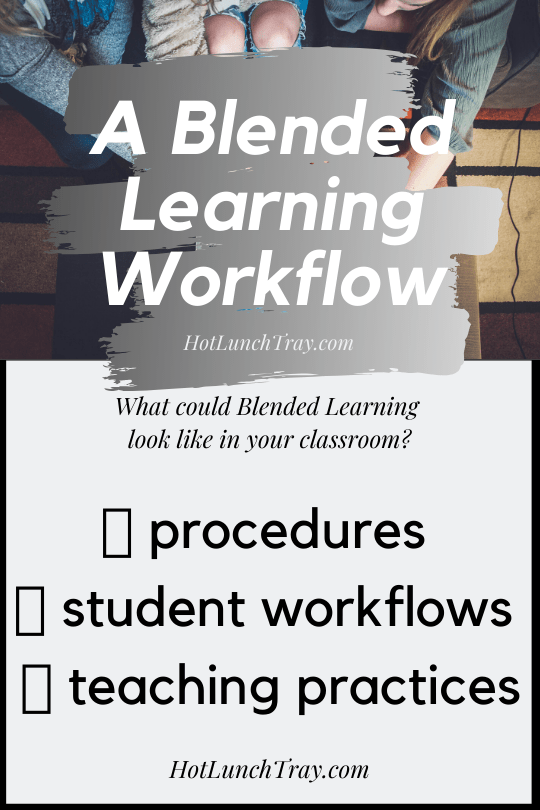




2019-01-17 at 10:17 pm
I am excited to see the growth of online education, with the mix of the standard classroom! Love you blog..thank you for the great information!
2019-01-20 at 4:41 pm
Yes Holly, it is exciting!
I am so happy for the increased opportunities for students and hope to help ease teachers into this new way of teaching and learning.
2019-10-07 at 4:16 am
I came here from a link in pinterest. I regret why not I came here earlier. Thank you for sharing your knowledge.