The two bookends of my job are the technical integration/maintenance of our Learning Management System (LMS) and educating others on Blended Learning. That’s a wide spectrum, and often I do more of the former than the latter. But I think you know that I prefer the latter.
So when the CTAE Director asked me to educate some of her CTAE Assistant Principals on ways to use the online content I had integrated into the LMS I was excited. I immediately consulted my current standard books for introducing teachers to Blended Learning and guiding them through some future self-directed investigation of Blended Learning:
Blended Learning in Action: A Practical Guide Toward Sustainable Change by Catlin Tucker, Tiffany Wycoff, and Jason T. Green
Power Up Blended Learning: A Professional Learning Infrastructure to Support Sustainable Change by Catlin Tucker
Planning
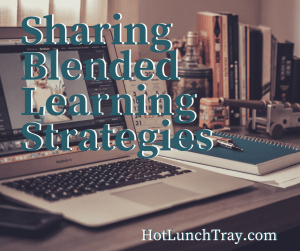 The CTAE Director was interested in a demonstration of the online content used within the LMS, to teach from as a Teacher’s Edition essentially. I offered that I could demonstrate three very attainable ways to deliver this same content. I indicated we could walk through it together to further deepen the understanding of these building leaders who were going to be supporting teachers potentially implementing online content in their classrooms.
The CTAE Director was interested in a demonstration of the online content used within the LMS, to teach from as a Teacher’s Edition essentially. I offered that I could demonstrate three very attainable ways to deliver this same content. I indicated we could walk through it together to further deepen the understanding of these building leaders who were going to be supporting teachers potentially implementing online content in their classrooms.
I immediately thought of the Lab Rotation Model, Station Rotation Model, and the Flipped Classroom Model as techniques I could demonstrate using the same content. This would show the variety in the Blended Learning spectrum while honoring the teacher’s comfort level. Using the same content, this would also highlight the nuances in the three deliveries; those differences should make the audience ask some questions. Which model is better for me as an instructor? Which model is best for most of my teachers? Which model is best for my most resistant teacher and my most innovative?
Knowing the nature of the Assistant Principal’s role, I also needed to keep it real by addressing objections which arise from teachers and how to meet those in a realistic manner. It would not matter how clever the presentation if the audience felt teachers would have objections which they could not honestly address.
| I prepared for my presentation by learning how to print out Google Slides into the PPT handout look, using the Blended Learning in Action book to anticipate challenges & solutions, and documenting my teacher tips & tricks/procedures. | 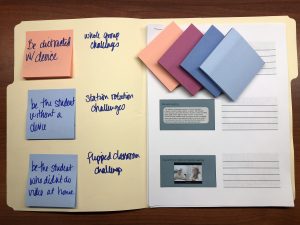 |
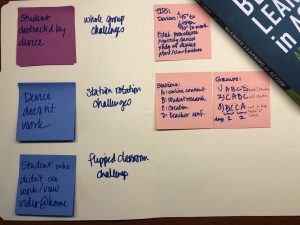 |
Scenario cards/post-its were for both the students and teachers; I modeled what challenges come up which the teachers solve and how the teacher may encounter students challenges to solve.
I was detailed about how I would start/continue these lessons, and what procedures I would expect to be established for the classroom by the teacher/students already. |
| Make a Copy of my Presentation | |
Delivery
I intentionally started with Whole Group/Lab Rotation first because that was the request of the CTAE Director, but also because that is the most accessible model for those currently only teaching face-to-face. I then spent a good amount of time on Station Rotation and finally the Flipped Classroom.
To prepare to walk them through this experience, I gained their permission to treat them as students for some of our demonstration first. Then for each model, I prepared how I would launch the “lesson” as the teacher, some scenario cards for items which present themselves as issues in classrooms trying these methods.
Whole Group Challenges:
- Student Challenge: distracted by the device
- Student Challenge: the device not working
- Student Challenge: student finishes fast
- Student Challenge: student finishes slow
Station Rotation Challenges:
- Student Challenge: Device doesn’t work
- Teacher Challenge: How to keep the groups small enough for all to be on task/have enough devices
- Teacher Challenge: Shift # of days instruction into # of groups
- Teacher Challenge: How to check-in with students who have unique needs
Flipped Classroom Challenges:
- Student Challenge: Students who do not view advance content
- Teacher Challenge: How to create content quickly/efficiently
Classroom Management tips included: devices at 45 degrees versus 90 degrees for students to indicate they are attending to others in the group/class, establish classroom procedures for getting/putting away devices, how to get help with device/Internet issues, when a student finished “early” or how to proceed if a student is finishing up “late.”
Station Rotation example included example groups based on the CTAE software content. I also provided some sample paths for students, which included some variation from group paths as well as a linear progression.
Summary
The session was encouraging, the techniques to teach in a Blended Learning model were new and existing to many attendees. Also supplying how to acknowledge and offer some immediate answers for common classroom challenges was welcomed.
I hope to repeat this session to many and offer similar support alongside my other LMS integrations in the future.
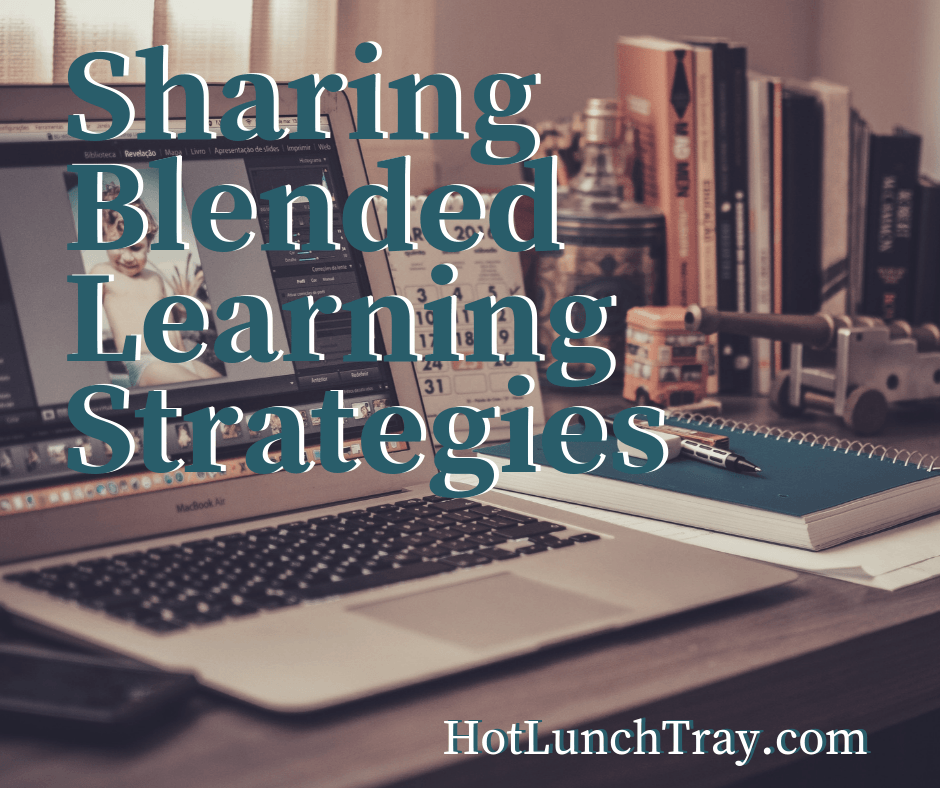

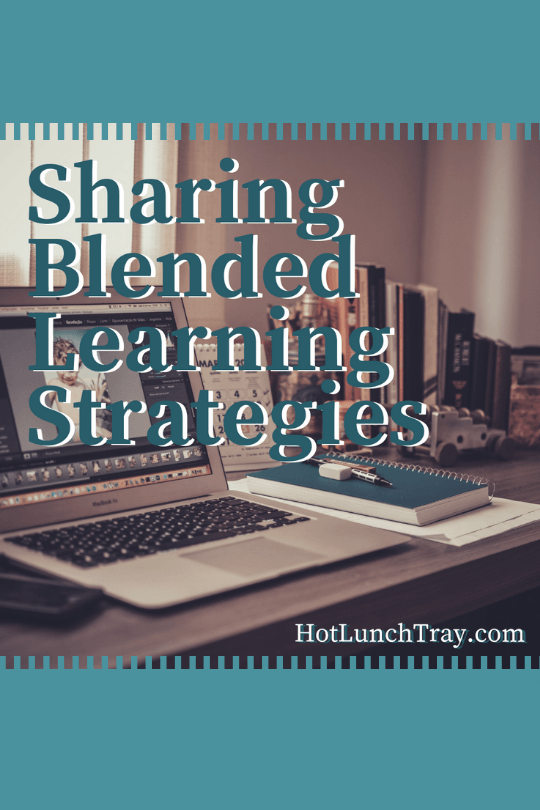




2018-11-24 at 6:22 am
Which came first, the problem or the solution? Luckily it doesn’t matter.
2020-07-31 at 11:13 am
This was great information here on blending learning strategies. The use of different training methods is so important both in education and business to help the person on the receiving end really understand the material. I also loved that you incorporated experiential learning and played out scenarios to help the director and assistant principals learn. I really think that practice scenarios or role-playing activities really help training stick with learning as they have to apply what they just learned, so I encourage teams to look for any type of opportunities like that to apply to their various methods. Really great stuff here!