Completing the Edublogs Teacher Blogging Challenge
Edublogs offers different blogging challenges: personal (teacher) blogging and student blogging.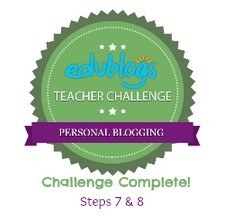
In the Teacher Challenge (personal) series I am following these 8 steps:
Step 1: Setting up your blog
Step 2: Setting Up Pages
Step 3: Publish your first posts
Step 4: Connecting with others
Step 5: Working with Widgets
Step 6: Images, copyright and Creative Commons
Step 7: Cool tools to embed
Step 8: All about video
I already have a blog, but I am very interested in how I can help others into the blogging practice(s) of connecting as a professional, clarifying their thoughts, and basically sharing what rocks about education (see my #K12Blog series). So while I may skip some steps I follow the suggested thought-builders and comment in an effort to learn from others
Step 7:
cool tools to embed
The interactive web, or the evolution of the Internet which allows end users to participate by adding content, commenting on, tagging, subscribing to others content, is often referred to as Web 2.0,
Amy Mayer (@friEDTECHnology) has a great article clarifying the stance of my web 2.0 company’s No users under 13YO policies, Six Ways to Survive Under 13 Guidelines which Threaten Academic Freedom K-6. This article guides a district through the rationale to allow students under the age of 13 to access Web 2.0 tools, often tools for student creation.
Once I read the Edublogs post on cool tools to embed I knew I needed to check my blog for web 2.0 tools. When I use media I know it takes long then when I only write, so I wonder how many times I left a post at only words and moved on. At the start of December 2014 I had 155 posts published to examine.
155 posts: 46 no media, 109 with media
30% no media, 70% media
90/109 media posts included a picture. My images included a variety: screenshots, tweets, and picmonkey created images.
13/109 included a video. These are all YouTubes.
The most interesting aspects though are the different tools I have integrated in those media posts:
- SlideShare (3)
- LiveBinder
- Scribd
- easl.ly (2)
- PhotoPeach
- LucidChart
- zoomit (no longer available)
- Wordle
- Quizlet
- audio (3)
- ChatterPix (3)
- Listly (3)
- Prezi
- ThingLink
- Smore
- SoftChalk
- VoiceThread (3)
- InLinkz (2)
- Amazon Affiliate link
- embedded Google Doc (3)
- BrainQuote
- ReciteThis (2)
This process was very useful. I was able to update featured images for my most recent theme while I checked my published posts. I found this tallying process fascinating. I actually expected a higher number without media; I still think I can improve anyway!
Step 8:
all about video
The hallmark trait of web 2.0 video is it’s versatility, it’s sharing capabilities.
My experience with video is partially influenced by my job. I create videos, instructions, quizzes through Articulate, Captivate for work products; they are intense and do not shared very easily because of their size with the exception of a LMS-type platform. My web 2.0 video experience is a little more typical; I have experience with PhotoPeach, Movie Maker, iMotion app, and Animoto (cannot find link right now) as mentioned in the challenge. I have used a variety of screen recording tools.
Of the tools named in the challenge which I have not used I am most interested in the Vine app. I like the decisions a user would have to make in order to give meaning to such a short video. Sometimes students give too much time to the planning and run out of time to shoot. I believe this time constraint could be constructive.
I can identify my opportunity for growth is in the editing of videos. I need to learn more accessible tools for the average teacher. I think may rely on one of my work peers (@ugaodawg) for knowledge of these things.
I would definitely refer teachers to this challenge post as a great explanation of sharing videos. Nicely done Edublogs!
Based on my review of my posts I think video would be an element I can introduce to more of my posts.
Challenge Complete!
Thank you Edublogs for such a great challenge series. I have learned a great deal about WordPress and have been truly challenged on some of these!





1 Pingback