Continuing the Edublogs Teacher Blogging Challenge
EduBlogs offers different blogging challenges: personal blogging and student blogging.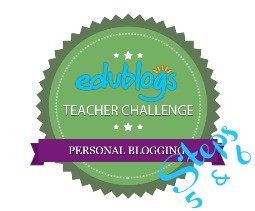
In the Teacher Challenge (personal) series I am following these 8 steps:
Step 1: Setting up your blog
Step 2: Setting Up Pages
Step 3: Publish your first posts
Step 4: Connecting with others
Step 5: Working with Widgets
Step 6: Images, copyright and Creative Commons
Step 7: Cool tools to embed
Step 8: All about video
I already have a blog, but I am very interested in how I can help others into the blogging practice(s) of connecting as a professional, clarifying their thoughts, and basically sharing what rocks about education (see my #K12Blog series). So while I may skip some steps I follow the suggested thought-builders and comment in an effort to learn from others
Step 5:
widgets,categories/tags, personal eportfolios
I have often wondered what the difference was between widgets and plugins in WordPress. To know that Widgets are restricted to the sidebar/footer actually clears up a great mystery for me.
Although I am running a straight WordPress instance of my blog, you can see what my front page widgets are:
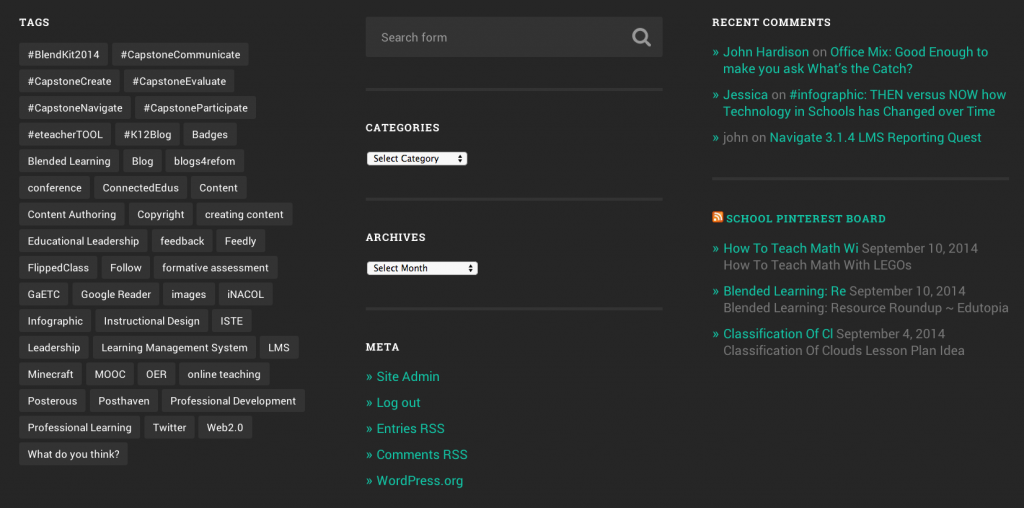
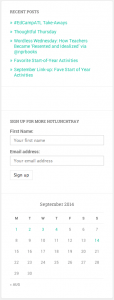 While I like the overall theme I am currently running, Baskerville, I would prefer a sidebar versus only footers. However, this configuration of A, B, C footers is a nice look if you have only a footer with which to work. In some other themes the Tags are like Wordle in that the tags used most frequently are larger. I like that, not only for the reader, but for myself. One widget I especially like is the RSS I created from my Pinterest board about school.
While I like the overall theme I am currently running, Baskerville, I would prefer a sidebar versus only footers. However, this configuration of A, B, C footers is a nice look if you have only a footer with which to work. In some other themes the Tags are like Wordle in that the tags used most frequently are larger. I like that, not only for the reader, but for myself. One widget I especially like is the RSS I created from my Pinterest board about school.
<- – – These are my widgets on the individual post pages.
One thing I would like to improve on sounds the easiest, the text widget when displaying on a per post level. Perhaps there are too many possibilities, or I have not seen an example which speaks to me yet.
Categories and tags were confusing when I started. I still think I could revisit my categories. However, I have not fully investigated what that might do retroactively to my posts. I encourage anyone starting a blog to give this sufficient thought and maybe run your ideas past another blogger if possible.
Step 6:
Images, Copyright/Creative Commons
I reviewed my painful encounter with reviewing my own old content in this post, but you know I had to start somewhere and I am pleased to say I certainly have improved. I needed to re-examine my use of fonts and sizing, white space and images. When I was more confident in reorganizing my older posts the content was easier to guide readers through.
Consider acquainting yourself with the following resources; certainly one or two will fit your current style and the others could provide you background knowledge for what is currently available.
|
List of Photographs, mostly free
*No Image Restrictions – use ’em for whatever!
|
List of Image Editors, mostly free
…my thoughts on post content in my #K12blog post, Start a K12 Blog … Part Two.
|
I share my views on copyright in education in a post as a response to a MOOC. Just because a blog is about education though, the same rules do not necessarily apply as if you were creating something in the learning process. Especially because the post might not be periodically reviewed, as lesson plans might be reviewed yearly, more care should go in to selection of images you include in a post. The best scenario is to create your own images using services like PicMonkey or Canva. You can also use image images which are royalty-free, my favorite is Pixabay. To avoid using the same Pixabay images as others you can customize royalty-free images with PicMonkey or Canva. By using consistent fonts, colors, shapes over a similar set of images you can brand a blog or a series of blog posts easily.
Creative Commons is a nice way to demonstrate your intention to give credit the the owner of content, but it is not in lieu of copyright. It is possible that something someone has applied CC to is actually copyrighted material. Whenever you can use an image which you create or that you obtain from a royalty-free source the better for you. WIth the rise of such services this should be a procedure you become familiar with and then you should need to worry less about copyright issues in general.





2014-10-14 at 10:10 am
Hello Penny, my name is Juan Pablo Gallegos, and I recently start using the theme Baskerville for my class blog. I want to ask you how do you change the header of your blog?
Thank you very much and congratulations, your blog is beautifull
Bye,
JPG
2014-10-19 at 10:15 pm
Hi Juan, I think you may have already discovered Appearance>Headings or Appearance>Customize>Headings based on your *sweet* stormtroopers, but I just want to check in with you if you found it? I hope to stick with this theme for a good bit; I will admit it took me a little getting used to viewing the widgets in the footers (Customize>Widgets>Footers A,B,C).