So, this AM my “Tweet Old Post” Plugin fires off an oldie-but-goodie from 2011, otherwise known as The Ugly Beginning.
And it brought me back to all I have learned this year alone…
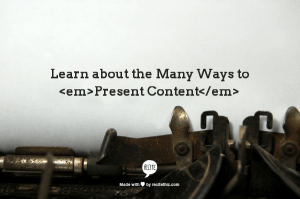
My year-long quest to learn about the many ways to present content.
I started paying attention to the delivery, presentation of a blog as delivery of content. My year-long quest (turns out) is to learn about the many ways to present content. I enrolled in five MOOCs, finished two and am working on wrapping up a third. I am fascinated by the nuances between Learning Management Systems (LMSs), the way instructors present text – visually and for understanding, and the flow of interactions between participants. I use this knowledge in my daily job; working within an LMS, creating/facilitating online courses, helping teachers to “blend” select, existing content into an asynchronous format. To do that well, I need to know more about the manner in which folks are doing this.
Allow me to bring together a few thoughts around my social media behaviors and content.
What about my WordPress blog, Twitter, and Pinterest makes me invest in them?
How can my content be better delivered?
I have been an active participant in Twitter since 2009, but have only recently starting thinking about delivery of content via social media as an intentional act. I have struggled at times to maintain consistent updates to my WordPress blog, wondered if my content was relevant outside my head, and until joining my more recent MOOCs was not getting as much out of keeping a blog.
The discovery of If This Then That, IFTTT.com, helped me share my blog posts via Twitter, cross post my School Pinterest Board to my blog. But the more interesting realization I had upon reading my oldie-but-goodie post this morning is that I may have been missing some important aspects of delivering my content. I may have been unintentionally hindering readers.
Reviewing my old post was painful
Reviewing my old post was painful, I noted the lack of text guidance through the reading. I was not using headings, sizes of text or emphasis throughout my text to guide the reader. I certainly had no visuals to prompt the reader to the tone or “big idea” of the content. I had not empathy for audience, nor could I anticipate anyone wanting to wade through my text for the meaning. That was a signal in itself; like your middle school friend who constantly put out the boring and unimportant vibe until you believed it yourself and stopped trying to see her, I was telling readers “it might be more bother than it is worth to read this and extract the meaning – Regards, Eeyore“.
I wasn’t trying to share my posts via social media back then
And as Twitter adds images to it’s 140 characters, Google+ and LinkedIn all fall more and more into the same category. How do you let the audience know what your content is about? The images help social media readers identify quickly if this is content which has been re-shared or if it is new. The images also appear to elevate the content, make it feel more complete or professional. Professional grade images used to indicate that the source was more exclusive, however sites such as Flickr and Pixabay make that more achievable along with the affordability of better photography equipment recently. If graphics, or images, with overlapped text is more your style consider PicMonkey, free and apparently addictive.
Not just ordering “To Go,” but dictating *how* it goes
I have taken away from my participation in MOOCs and various LMSs that we need to un-teacher our content ASAP! If you have to make people work to receive your content in only the way you want to deliver it it does not matter how great it is, it won’t be received. Instead of dictating the way folks receive it, maybe we need to *suggest* ways to receive it, *suggest* a frame of reference for personal scaffolding of a new thought, but do not get stuck on making someone only receive the message one way.
Some of the newest LMSs are allowing participants in MOOCs to receive notification in social media channels. IFTTT is the ultimate automater of cross posting. Just as we had to learn to build content for multiple platforms, do we now have to build our content for multiple channels? Learning delivered to you when, where and how you want it? You need to work to fit into that channel.
So now I come to the lesson for me and my content. I love consuming and producing on Twitter. I value writing my ideas to my blog and reading others blogs. So how do I insert my content into as many possible channels and manners of engagement as possible? I must turn to my other social media love Pinterest; how can I flex my content to be more acceptable in this format?
It was obvious where I needed to start – let’s make take that oldie-but-goodie and upgrade it.
Upgrade Time
Step One: Acknowledge this doesn’t represent your Content Well Enough
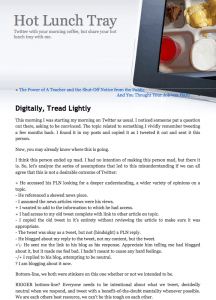
Step Two: Add a Topical Graphic or Image
I used recitethis.com as a resource for a short quote to be placed on one of their backgrounds. I can then link to or download the image. (Bummer, ReciteThis is down as of April 2015. Maybe it will rebound!)
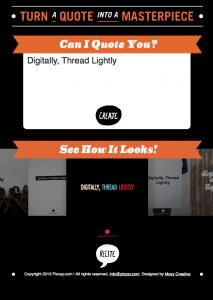
Step Three: Where can I get that ubiquitous Pin It button?
Found on Pinterest for Business, copy this code……
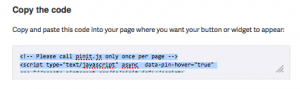
…and paste this code directly below where you inserted the image in your blog’s HTML editor.
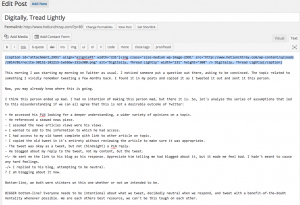
This is what it should look like when done.
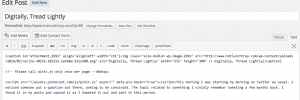
Step Four: Preview to make certain you did it right.
Hover over the image for a Pin It button to check things are working as expected.

Next steps? Well, I plan on investigating GoPixel to schedule some pins to Pinterest.
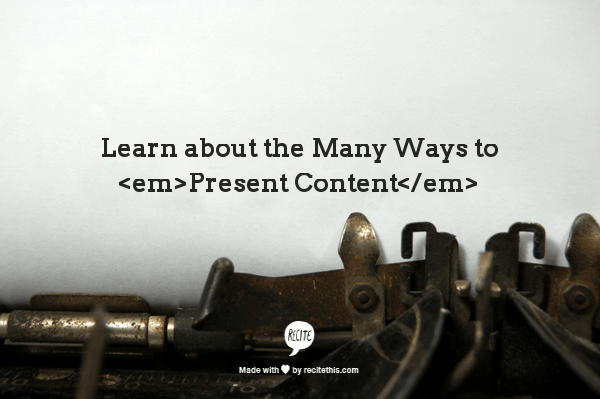





2 Pingbacks