This post is one in a series for a MOOC. You can find similar posts searching under the Category MOOC or searching for hashtag #eteacherTOOL for more about this particular MOOC.
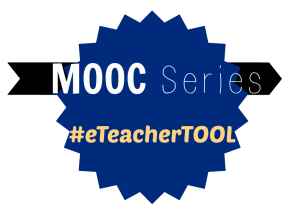 Screencasting, an Investment of Time
Screencasting, an Investment of Time
If done well, a screencast can serve your teaching enough to pay back the upfront time investment. How long will it take you to get to a published video? Go ahead and google something like, how much time does it take to edit a video.
Before you start, budgeting your time is your first priority. Read through these suggestions for Screencasting Best Practices.
Recording Session Tools
You will need some hardware to get started; a webcam and a good microphone or a headset are needed. You can choose from a wide assortment of software. Free will be the best investment in software, because you will make such a large investment of time anyway of you are looking for good+ production value.
Software tools to screencast, capture images, to create a full on narrated video:
| Explain Everything | Used it – once | $2.99/iPad | iPad App, Elig. VPP | |
| iMovie | Used it – love | Comes w/ Macs* | Mac only | |
| Camtasia | Used it – like | PC $299, Mac $99 | Won’t outgrow quickly | |
| Adobe Captivate | Used it – frustrating, cool | $299 +/- | Steep learning curve | |
| Jing | Used it – daily/weekly | FREE | 5 minute limit | |
| Screencast-O-matic | Used it – once | FREE/Pro $15 per year | ||
| Screenr | Heard of | FREE |
*kinda – best to research for your situation.
But wait there’s more…
2013 Edudemic: 4 Popular Screencasting Tools being Used in Education
2013 Make Use Of: Show, Don’t Tell! 3Best Free Screencasting Tools for Windows
2012 Centre for Learning & Performance Technologies: 30 Screencasting Tools
2011 Free Technology for Teachers: 7 Good Screencapture Tools for Teachers
2009 Lifehacker: Five Best Screencasting Tools
2008 Mashable: 12 Screencasting Tools for Creating Tutorials
Recording Session Tips
If you will be recording yourself along with your screen make certain to position your notes (screen or paper), your microphone, and web camera so you have a natural gaze into the camera. Try a couple takes to see which position looks the best.
Listen, you may have been a teacher for while and assume learning only happens when participants see your talking head, umm, about that… If you want to have your smiling face in the recording, great, but give it a rest every once in awhile and put it in only to add emphasis to an idea for instance.
Smashing Magazine 2010: Most Common Mistakes in Screencasting
Recording Session Regrets?
I am only able to watch/edit/tolerate the playback of the raw videos I create alone, in a dark room. Some people do not care to hear their own voice. Since you are creating this you will need to learn coping mechanisms for editing your screencasts. I promise it becomes easier the more you do it. However, I still prefer to be alone. 😉
It is a good idea to plan out anything over 3-5 minutes into segments. Natural breaks will not result in a broken heart when you make a mistake and need to reshoot the segment. There isn’t a worse feeling than a mistake in the last minutes of a twenty minute recording session.
Ambient sounds around your home or office might not register with you, but they will be recorded; and they will only occur when you are laying down a otherwise flawless recording.
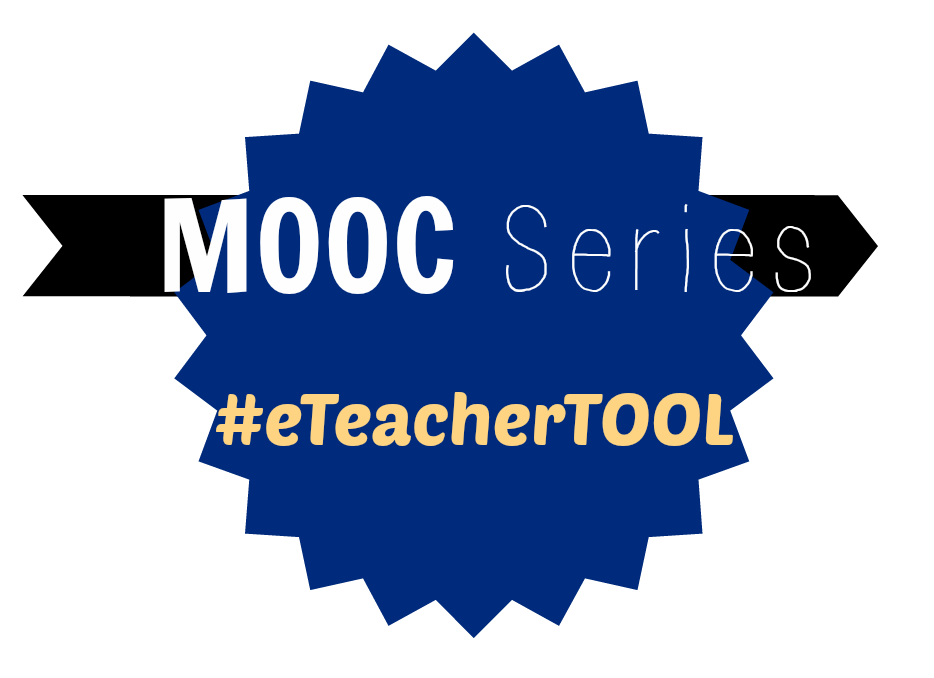





1 Pingback