This post is one in a series for a MOOC. You can find similar posts searching under the Category MOOC or searching for hashtag #eteacherTOOL for more about this particular MOOC.
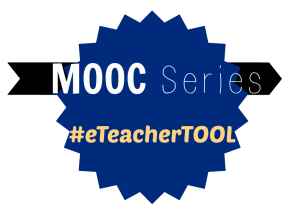
What is your hammer?
I thought of this phrase even before I read the Web 2.0 article with a similar picture…because it happens all the time. What exactly happens all the time? Well, an educator finds something which A) they either master or B) solves one problem for them. And then instead of finding other tools to answer other problems or learning another tool that educator just keeps trying to repurpose the same tool over and over again.
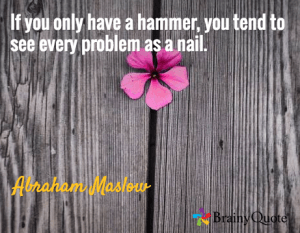
I witnessed it happen with EduGlogster, happen with our brand of teacher web pages, happen with ActivInspire “clickers”, happen with our district brand of Learning Management System (LMS).
I really do not harbor any ill will toward those tools. However, it really underscores an issue with a system, or a school, or an educator him/herself if they are not varying the tool for different purposes. It really gets me thinking on what Caitlyn Tucker mentioned 3/18/14 in her blog post My Teaching Philosophy: LMS vs. Tool Belt – an excellent blog in it’s entirety – this entry speaks to a couple of truths. First to say you are offering technology and only make it available in one manner, through an LMS, is not offering it conveniently or in a real-world context to help students learn digital literate-fluent. Secondly, students are able to round up ever-changing appropriate tools to use for a variety of jobs – surely teachers can step up to the same challenge.
So, at the Risk of Arming you with a Hammer…
Livebinder has a search category dedicated to Web 2.0 – I recommend this as an easily accessible place for anyone to start searching and testing.
During this searching, some guiding questions which might help you determine what tool you are looking for:
Narrow Tool Search on PhotoPeach
See what I did there? I used a few web2.0 tools just now. I used Photopeach to assemble a slide show with text, could have easily been quiz questions. I used Pixabay for the royalty free photographs. I delivered it all to you via WordPress. No cost. 5 minutes.
As you consider tools, I also found this matrix which might help you weigh the web2.0-ness of an activity:
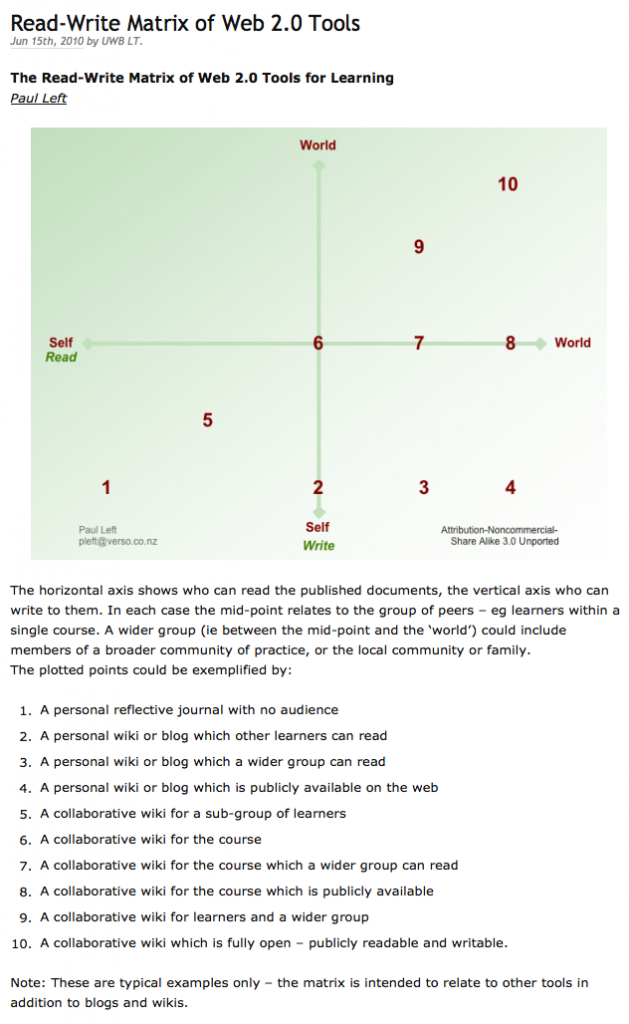
Thanks to University of Washington’s Learning Technologies Department.
“I’m Dropping the Hammer.
No You’re Not!”
Don’t Quote Me…
I do not care to make static lists which some desperate educator happens on 1, 2, years from now at midnight on Sunday… s/he curses me at the 5th dead link… flames me on the latest social media by the end of the list… Oh, don’t hold me to these please:
Current hammer PowerPoint?
| Pres. Tools | Users | Cost | Details |
| SlideShare | T | freemium | embeds nicely into many other formats, has a wide community |
| Prezi | T/S | free edu acct | nice output/share options; kinetic motion makes you forget the “slide show-ness” |
| Zentation | T | free acct | syncs video and PPT togethers; thumbnail image links and embed code |
Current hammer screenshot tutorials?
| Screenshot Tools | Users | Cost | Details |
| Awesome Screenshot | T/S | free | by Diigo for Chrome, Firefox, & Safari browsers |
| FireShot | T/S | free | for Firefox, Chrome, & IE; can capture Flash |
| Snipping Tool | T/S | free | on your Windows PC right now. |
| DropBox | T/S | free+ | save screenshots to your Dropbox – it’s a DB setting |
| Evernote | T/S | free+ | save screenshots to Evernote – it’s an Evernote setting |
Current hammer video tutorials?
| Video Creation | Users | Cost | Details |
| Jing | T/S | free | limited to <5 minutes, but love the History & sharing feature via URL |
| Screenr | T/S | free | free offering of Articulate |
| Screencast-o-matic | T | free-$15 | $15 is worth it to publish to GoogleDrive — nice features for low cost |
| Adobe Captivate | T | $2xx+ | The ultimate tutorial by video, prepare for a learning & income curve |
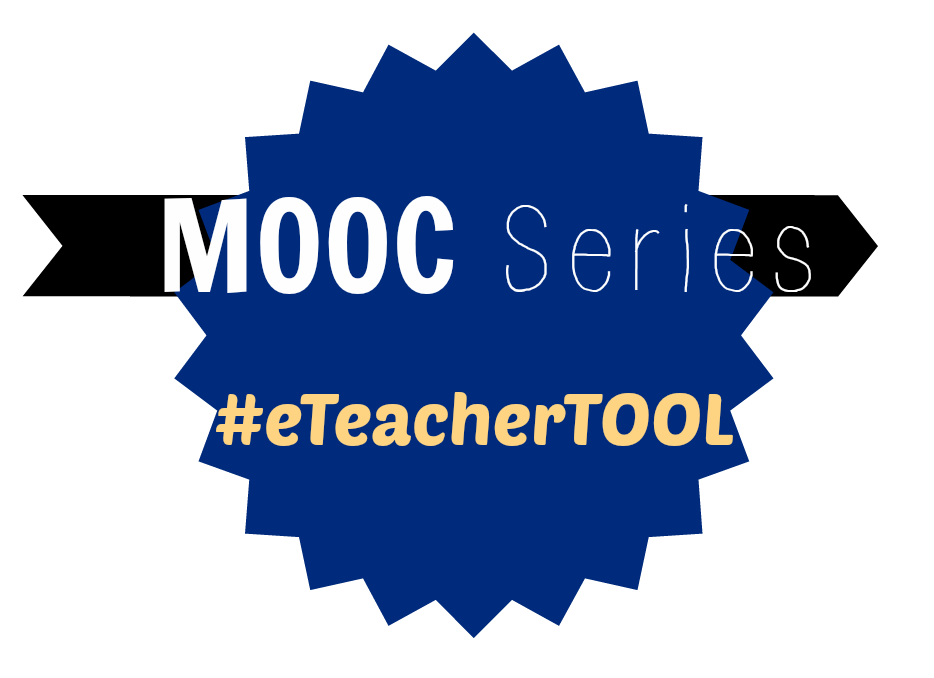





1 Pingback