How’s that Paperless Classroom Coming Along?
I kid, I kid.
But seriously, how did I know?
Every teacher with – piles of paper, paper cuts to spare, and a need to find that one paper that student swears she turned in – is interested in going paperless… Relax we are all interested in a paperless classroom.
You obviously cannot go paperless all at once. So what is the best approach to get started?
What steps can you take toward a paperless classroom? Let’s examine what you want out of a paperless classroom.
Identify What you Want
Do you dream of a classroom with bare surfaces and empty recycle bins? All students silently submitting assignments on time? Everything so organized you develop actual hobbies? Your paperless classroom might not look just like that. However, the good news is that you can pick your most important elements to work toward now and consider ways you can implement the rest later.
Replacing paper copies with electronic files is a good idea, a specific idea you could implement right away is to distribute all your study guides, lecture notes, or project requirements electronically. In other words pick one type of file to distribute and stick with that for a while to get a feel for the eventualities which accompany change. When you have a good handle on how the students, parents, and you handled the shift decide to either introduce more file types for distribution OR get big time and distribute one type of file which needs to be submitted back to you.
Your students may appreciate the digital format, but that does not always overcome procrastination. A paperless classroom will not result in more prompt work, but it can result in quicker recognition of missing work. It can rule out some variables, you can be certain students received assignments, you can be certain if students turned in assignments. It can also overcome the absent-student issues and may create a stronger partnership between classroom and home because of the new transparency in assigned/submitted work.
Be cautious touting this is as ‘Real World’ practice. It may be more real world than that paper jungle you are looking to crawl out of, but you might lose parents who compare your characterization of ‘Real World’ to their workplace and shake their heads. Better to name the skills your students will practice in tandem with participating in a paperless classroom. Students can practice organization, of electronic files, a skill with which many adults struggle. Collaboration is a skill which both parents and teachers can agree is important. Depending on the tool you use this has a variety of depth.
Identify What you Need
And speaking of tools, now that you have identified your priorities for a paperless classroom we are ready to talk about those.
Software:
For distribution you have an assortment of tools: Evernote, Dropbox, OneDrive (Office 365), Google Drive can all be where you create/upload various texts to be shared. You can disseminate those texts via social media, email, or posting to a web page.
Proactively consider the services your students may already utilize. It is a respectful idea to survey them or offer choices in how they consume your material.
Hardware:
To some extent, this is already a done deal for the classroom teacher. Either the district provides devices or your students bring their own. The type of device is not crucial; what is crucial is that the device has a modern browser. And as you look around at the inevitable variety of devices be considerate and include a PDF along with Word documents, do not include Flash (iPads), and do not clutter up your electronic documents with clip art (small screens).
If you feel strongly about the amount of devices you think the school or district can provide you, and you believe it is more than you currently have, I encourage you to only make a proposal after you have worked out your plan for your implementation of a paperless classroom. People like to say yes, make it easier for someone to do so!
Structure:
First determine if you have a one way flow of information or you want to push out and accept submissions from students as well, two-way.
One way only requires your practice to integrate the above software tools for dissemination use along with a reliable method to distribute.
Two way gets a little more tricky. While your geekiest teachers friends may have intricate shared Google folders and orchestrate elaborate schemes to replicate a learning management system (LMS) – well you could just use a LMS. If your school or district does not have a solution for you do not worry, there are plenty free LMSs or LMSs light out there.
Aside from a district supported LMS, check out: Google Classroom, Blend Space, Edmodo, and any free versions of the big LMSs like Canvas, BrainHoney, Haiku.
Not everything will probably happen within the LMS. And you might be interested in having a public-facing presence for your classroom. Aim to have a sustainable location to always point students to which can take advance of, but not completely rely on your district-provided resources. When a district changes a LMS you don’t want to reinvent everything, just change the link on your class home page which points students to the submission vehicle.
Woah.
Too much?
Maybe you just want to concentrate on the teacher side of the paperless classroom for a minute?
Are you interested in taking your professional practice paperless in advance of bringing in your students? Online plan books are out there, however, using GoogleDrive (or any of the other mentioned above) might be a nice trial run for you to get used to these new ways of word processing while not displaying what you perceive as ignorance (by the way, no one else would make fun of you for trying new things, just so you know remember). It could be interesting to share and start a collaboration in common documents within your team or school just for everyone to get better acquainted with the process.
It is great if your school is already a Google Apps For Education (GAFE), but I would still recommend a personal GoogleDrive. You can always share items within your Drive back and forth. However, if at some point you no longer work for that school/district how would you access all your files? For the same reason I would not merge these accounts.
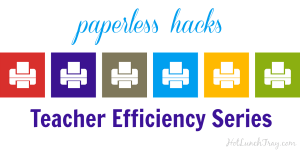
No, you cannot go paperless all at once. However these are some places to start.
WHat other advice might you provide to a teacher looking to avoid piles of paper, paper cuts to spare, and lost papers? Because we are all interested in a paperless classroom.
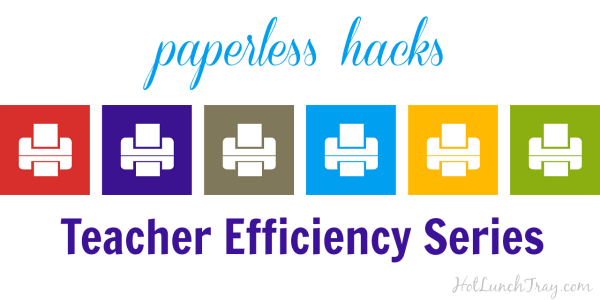





1 Pingback