A traditional classroom has many different facets which vary by grade level and personal teaching style. An online classroom can have those same unique stylistic and organizational elements. When one combines pieces of a face-to-face classroom with an online classroom there are now exponential variations. It is important to understand these variations for teachers setting out move instruction online, for administrators to know where to observe teaching and learning, and for families to know where students should be looking for instruction and support.
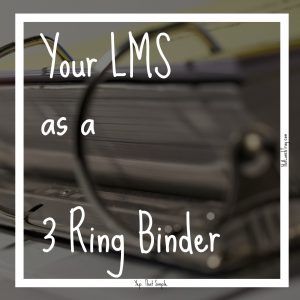 As a teacher, that online environment can extend your class beyond traditional meeting time and beyond the traditional meeting space. You can use this tool to make your classroom more, well, more of whatever you need or want …
As a teacher, that online environment can extend your class beyond traditional meeting time and beyond the traditional meeting space. You can use this tool to make your classroom more, well, more of whatever you need or want …
Consider the traditional classroom tool of the 3 ring binder and now picture the newer online teaching and learning container of the Learning Management System (LMS). They are not totally dissimilar and your knowledge of one can inform your understanding of the other.
Your LMS and 3 Ring Binder as an Organizer
Your LMS can be an excellent organizer. Not just for you, but for your students and their families. As each LMS is different, you will need to identify the features of your LMS and then decide how those features do or do not benefit you. Most K12 teachers have the latitude, as blended learning instructors, to select which elements do or do not make it into the online representation of your classes.
Consider what students and families need to find when organizing: homework, project guidelines/rubrics, and items of recency. Maybe even start by making these items available online to your students.
Use announcements to guide families through recently relevant content. Point the announcements toward project content, post due date reminders for projects and homework redirecting back to resources, and use other forms of communication to point back to where these resources are in your class within the LMS.
Your LMS and 3 Ring Binder as a Portfolio
Your LMS can show off work exemplars as well as student products for currently enrolled students.
Consider embedding Google Slides to offer possible project products when launching a new project in class. Create a Hyperdoc (linked to other docs) for a project outline which tours students through potential outcomes. Spare that closet that for too many years housed projects of the past, digitize them and insert those at the beginning of a project.
Allow students to select and then submit their show pieces to you via the LMS. Maybe incorporate a system where students show their parents a product they are particularly proud of, one they are working to improve, and one which was challenging. Think of the power of showing the learning instead of only the end product.
As a Homework Destination
Your LMS can be more than where homework is submitted. It could be a homework destination.
Consider the resources and tools families need to complete homework and work to create a Homework Destination within your LMS. Not just a list of assignments. Kids already have isolated assignments which come home to a cool reception. Instead consider maintaining a page in your LMS which houses strategies for approaching problems, videos of what is continually referenced in class, links to resources which students need to complete any homework. Consider including Frequently Asked Questions on this page, chance are you may recite the same responses in your sleep to the same questions students are always asking about your assignments. Consider having a static page were families can go at any time to get these answers (I know you will miss) you constantly recite. If families want to help, why not help them to help?
By using what you already know to do, you can start to think about how to extend your class beyond traditional meeting time and beyond the traditional meeting space.
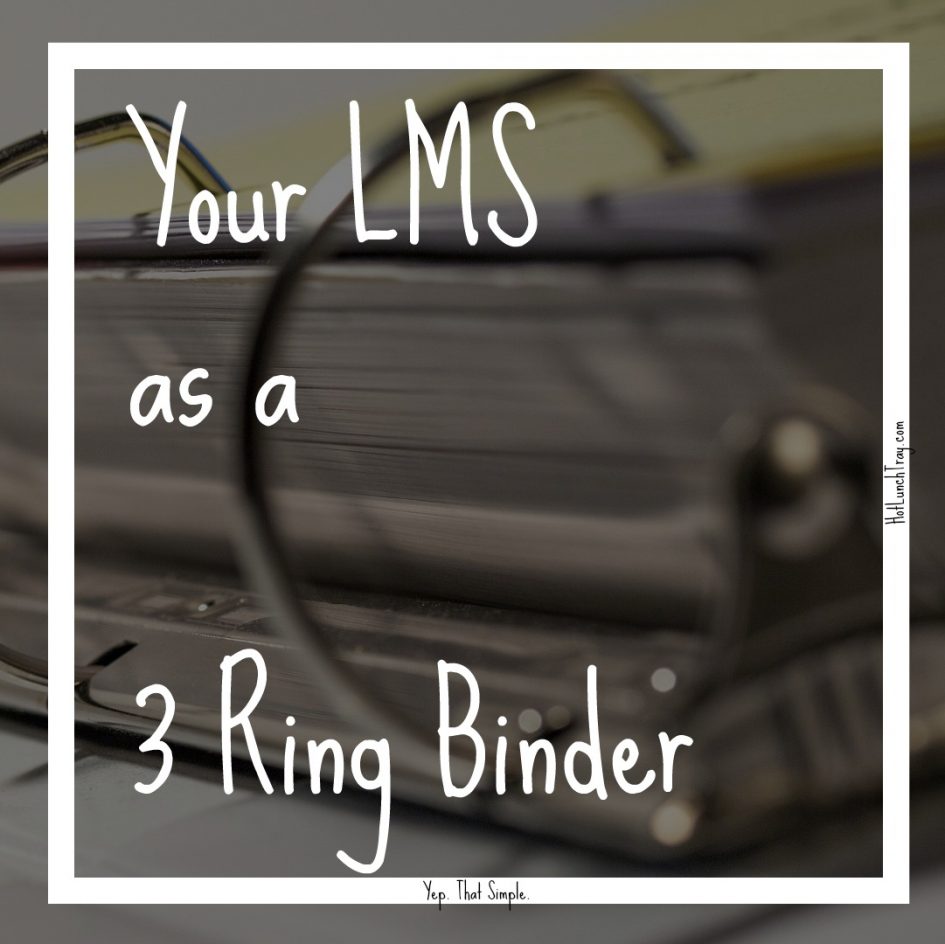





2018-04-02 at 9:22 am
In my district, we recently started the conversation about adopting a “real” LMS in lieu of suggesting that our teachers utilize Google Classroom. This post really helps to identify a few discussion points about what we are really looking for in an LMS. The only section I would add to your virtual three-ring binder would be 3rd party resources. Like my district, many districts are purchasing curricular resources from a variety of publishers and need a central location to share these resources with students and families. For me, this is one of the most important jobs of an LMS.
Thanks for sharing!
2018-04-02 at 1:16 pm
JP, thats an awesome step to take as a district! The front-runners in K12 right now are Schoology and Canvas. I work in a Canvas district; if you end up with Canvas I’d be pleased to help if you need anything.
Speaking for Canvas, the LTI options are awesome. You can Google and look through EduAppCenter and see all the tools and content which we connect with via Canvas. You are right, it really is important!
Thanks for checking in!
2018-04-02 at 10:14 pm
Thanks for the input, Penny! Have a great week!