As an educator you can count on learning new technologies. But what about as a parent? How do you involve parents in classroom technology? As a parent, what kind of technology partner are you supposed to be?
Teachers, Students, and Parents are all important partners to consider in education. But the last partner considered in technology is often the parent.
User Experience
Consider the home point of view in the technologies presented to the student. Do the technologies represent a logical building of technical skills, a continuity of goals, and a foster a sense of technological proficiency? Technologies promoted by schools or teachers are disjointed at best as viewed from home. And at worst, they downshift learning into behavior modification or drill and kill.
Continuity
Schools and districts should evaluate the appropriateness of the technologies offered to each grade level, the return on time invested for teachers, students, and parents, and the quality/scope of the content. Some tools are just not appropriate K-12. Teachers in the classroom should decide if the content and the mechanics of accessing that content is worth the effort.
What leaders can offer is the vision of an increasingly asynchronous component to any single student’s education. The school or district leader should walk an instructional technology sequentially through grade levels. Push each grade level to commit to a little more asynchronous presence while releasing a little more support responsibilities.
Proficiency
Not only end-users create errors, some teachers create them. Teachers as content creators, who have not been trained typically, are practicing on-the-job. And are not perfect.
While teachers may set-up educational technology, school or district leaders need to bring in professional assistance or offer training to the teachers setting up the technology content students and teachers will use.
Device Agnostic
Short of providing all students with devices to take home, schools and districts need to assure that content is device agnostic. That means that content is accessed and interacted with on any device. If your school or district is BYOD (Bring Your Own Device) or is not 1:1, this is mandatory. Testing content and/or subscriptions needs to be conducted before purchase; in the case of retrofitting, existing content must be accessible from “computers” and mobile devices. Schools or districts currently negotiate with vendors about future services (future post?) and expect more mobile-friendly content.
The current mobile environment often provides a different experience of content and might necessitate different expectations of teachers. Do teachers expect students to type on a mobile device? How much? How often?
Teachers can be selective and more creative with the type of activities sent home.
Consumption versus production: have students watch a video instead of creating a project at home.
Discussion, but more media-centric discussion. Think VoiceThread or similar programs.
What features of a mobile device and travelling student can you bring together in a collection of images, media, experiences?
Educate Everybody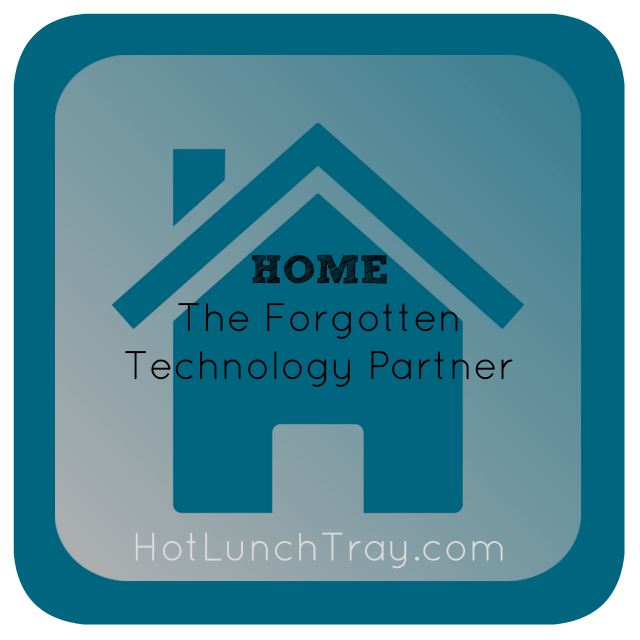
As adult learners, educators can identify with many parents. It seems that the world has so many ways for students to engage. Harness the mutual apprehension educators have in common with parents to build a stronger bond between home and school; offer learn-alongside events where parents and teachers learn a new technology together. Have some educators who are already proficient in the technology lead a group of parents and educators through the learning process.
A positive Home-School connection is crucial to a thriving school; that connection is either enhanced or muddled by technology. A unified effort, which builds grade-by-grade will support students and parents as they move through the grades for the chosen technology to become transparent. While specific teachers have certain program s they like to use, introducing seemingly random technologies from the home point of view may be detrimental. The most fragile learners in the home-school connection are often on the home side. So identifying technologies in advance of a school year and training students and teachers to use them in advance of arriving at that grade level is important. Being trained on a technology in advance shifts the focus to the content, instead of learning a technology for this teacher or this school year.
Devices/Access
A school with a latest in technology may still send students home without devices or worse yet, without Internet access. Consult with your school or district about your student’s need for access to high-speed internet at home. Some school district think it is important enough to send a connection home with their students. Other school districts send the Internet connection out with the school bus. And parking those busses in the community overnight is an incredible commitment to bringing the Internet into student’s lives, not just their classroom.
You know you can’t help but educate the children, so why not educate their parents? Parents can meet as many or as few enhancements at home as you tell them about, but make sure you tell them about what they can do at home to create a safe and dependable online experience for your students. Educate parents on suggested wifi equipment and filters. Many parents already provide this to your students, but if providing the wifi is the issue, maybe you can help with a list of free wifi spots in your community?
Can you develop your Home-School partnership to increase asynchronous education for your students?





3 Pingbacks