I was recently asked where a teacher could find more information about the Flipped Classroom model. I realized I was immersed in it daily through my online readings and Twitter feed, but was challenged on how to start from the beginning with it – what a great prompt to write a blog post about Flipped Classrooms!
A Little BL Context Please…
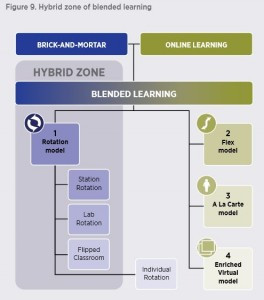 The first point I would make is that on the Blended Learning spectrum experts such as The Christensen Institute are leaning more toward calling the Flipped Classroom more of a Hybrid model of Blended Learning. A “hybrid innovation that is a sustaining innovation relative to the traditional classroom” meaning that some factors are still outside the student’s control and within the teacher’s control. This model is not considered as disruptive as Blended Learning in general. It is one of three models one could predictably find in building-based classrooms looking to add some benefits of online without abandoning the traditional brick and mortar experience. Station and Lab rotation are more of a traditional elementary practice which has found its way into the secondary classroom. “Flipping” a class is a more recent idea, but is still categorized as a hybrid since it also sustains the practice of teacher control over content and pacing to varying extents.
The first point I would make is that on the Blended Learning spectrum experts such as The Christensen Institute are leaning more toward calling the Flipped Classroom more of a Hybrid model of Blended Learning. A “hybrid innovation that is a sustaining innovation relative to the traditional classroom” meaning that some factors are still outside the student’s control and within the teacher’s control. This model is not considered as disruptive as Blended Learning in general. It is one of three models one could predictably find in building-based classrooms looking to add some benefits of online without abandoning the traditional brick and mortar experience. Station and Lab rotation are more of a traditional elementary practice which has found its way into the secondary classroom. “Flipping” a class is a more recent idea, but is still categorized as a hybrid since it also sustains the practice of teacher control over content and pacing to varying extents.
The Christensen Institute definition:
Flipped Classroom—a Rotation-model implementation in which within a given course or subject (e.g.. math), students rotate on a fixed schedule between face-to-face teacher-guided practice (or projects) on campus during the standard school day and online delivery of content and instruction of the same subject from a remote location (often home) after school. The primary delivery of content and instruction is online, which differentiates a Flipped Classroom from students who are merely doing homework practice online at night. The Flipped Classroom model accords with the idea that blended learning includes some element of student control over time, place, path, and/or pace because the model allows students to choose the location where they receive content and instruction online.
What is your ….
Goal?
If you think might be a good way to teach your students I would challenge you to teach all of your students this way. If you have three sections of general education students and one period of exceptional students I would encourage you to try it with all of your classes or one of your general education classes. Why? Because you are more likely to incorporate a good practice or abandon a bad practice based on the pressure to do what is right for all your students.
Strategy?
Take time to think through your mode of distribution and how you will create the content.
If your school/PTO/district supplies you with a teacher web page or learning management system this is great place to start and may dictate which screen casting/video formats you select. If you do not have an existing teacher web page or LMS you will need to first looking into how you can host, curate your videos and manage your expectations of how accompanying materials may be presented, how student work/feedback may be collected.
The first semester/school year of implementation is the most difficult – because you have to create all these lecture videos.
Will only one teacher be creating this content? Or will it be a team? Are there existing videos that you can incorporate/edit to fit your purpose?
Select an entire unit/topic you are confident you can create lecture videos/material for in one setting. You may not be able to flip your entire instruction unless you use the team approach, where different folks on your team take differing units/topics. (Check out Jonathan Bergmann on the below list – he is who I think of when I think of the Flipped Classroom)
Who Else is Doing This?
The Twitter hashtag#flipclass is an endless resource to track teachers experimenting with this same idea/struggle/rewarding thing you are attempting! This group has started a Google Doc “#flipclass Introduction Videos and Letters” which can give you some folks to follow on Twitter, show you the various types of videos teachers are putting out to their students, and more importantly – how does a teacher introduce this shift in instruction to students and parents?
Sometimes, you might be the first teacher on your team or in your building to try this with students. That can be intimidating. If making a connection with the above mentioned folks through Twitter doesn’t give you enough confidence to make the shift, what about suggesting your team or school staff try this in a Professional Learning setting? It would be very comforting to try this as a learner to know what to expect as a teacher.
Which Tools are Available?
Four Popular Screencasting Tools Being Used in Education
Show, Don’t Tell! 3 Best Free Screencasting Tools for Windows
iPad Screencasting: Educreations and Explain Everything
Just give up and Google: “Kathy Schrock” and screencasting





Leave a Reply