Units of Design
When designing components of a course, elements of a lesson, or just a stand-alone online experience it can be useful to consider the project from the smallest unit of design. The designer can look for the smallest units of design, perfect them, and then scale up to the larger units of design. Conversely, a designer may start with the larger unit of design, perfect that aspect of the design, and then scale down to address those smaller details.
Small to Large
Small units of design can refer to a limited number of elements or elements which are brief to build. When building a few elements would provide a framework to a course, such as creating modules for an outline it makes sense to start with this small unit of design. Teachers rarely fail to know the “six big ideas” of their courses either therefore this is a quick win and can establish momentum.
Other small units of design may refer to short, repetitive elements of a course. For instance, the module introduction is likely to be similar with distinct variations. Consider creating one template for the module introduction and then copy it for each module with edits. Small units of design that fill out the outline of a course quickly are important for bringing the course to fruition quickly while the author’s vision is still fresh.
Finally, the small units of design may refer to graphics. While these elements appear small or as finishing touches they can demand a large amount of time in either the design or the execution of the design. Sometimes a placeholder banner, image, or logo is best to insert in an area where you plan to insert an image and keep the content creation moving along. Complete the small unit of design of graphics to the final step or simply outsource it.
Large to Small
The creation of courses can begin with large amounts of existing content if content management is a productive process. The best large units of design to incorporate are complete modules. If not packaged within complete modules, large amounts of content are sometimes unwieldy and do not provide enough time savings to first vet and then second modify the content.
Consider starting with a skeleton of a course, a skinny course. Eliminate the time for a teacher to comb through all the content to evaluate it and allow that teacher to gain a rapid overview and start to add content to the skinny course to keep the momentum going in the course creation process. It is a paradox that providing less content can sometimes accelerate the course creation process by eliminating the slog of vetting existing content before starting to create.
Finally, consider the art of breaking apart and reassembling courses. When an experienced practitioner has a good overview of the content of one or more courses this can be a productive process. A word of warning, the more time the teacher spends “finding out what is in this course,” the less productive their efforts in creating courses.
Personal Preference
Often the style a teacher chooses, small to large or large to small, is a completely personal preference. Understand the most important aspect of creating a large online content project is to maintain project momentum. Provide a teacher with an analysis of the content available to them and educate them on the pros and cons of both approaches to start.
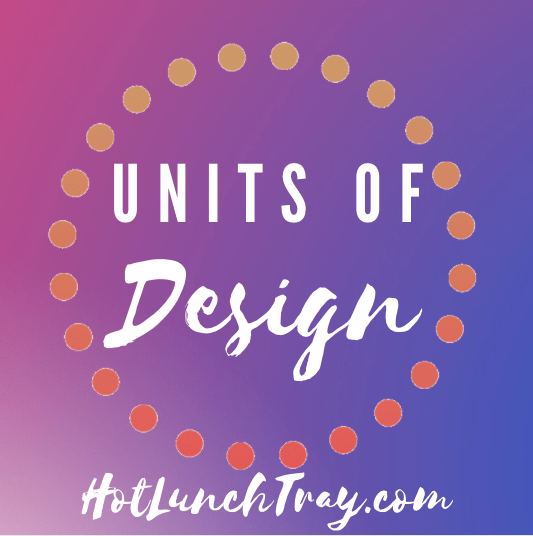





2 Pingbacks