This post is one in a series for a MOOC. You can find similar posts searching under the Category MOOC or searching for hashtag #eteacherTOOL for more about this particular MOOC.
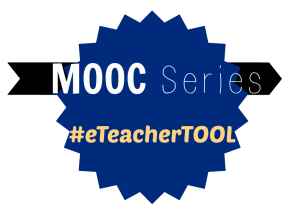 The quest in this assignment was to select a reputable digital resource to construct a concept map of my personal learning network.
The quest in this assignment was to select a reputable digital resource to construct a concept map of my personal learning network.
In selecting a mind mapping tool I looked at Pearltrees, but did not immediately understand how it worked, so examined VUE and decided against downloading it. I wanted WiseMapping to work because I didn’t need to download anything, but it wasn’t very intuitive. I settled on XMind. Although it was a download I liked the look of it enough (starter templates get me every time) to give it a try.
I could not find an easy export tool for XMind. I didn’t notice that issue until I was completed either, so you may need to click through this image a couple of times to enlarge it enough to read:
- I belong to quite a few semi-synchronous digital learning communities by way of MOOC/Online Courses and participate via Twitter with conference hashtags
- I only have one recent experience with face-to-face only Professional Development. While it was full of good information it happened to me, I was not a deep participant, and I wished I was able to contribute in a more meaningful manner
- I currently rely on Twitter for research, new ideas/tools. I am just getting started/dabbling in Google+. I am interested in Sandlering by AnEstuary.com – it sounds good, let’s see how it matures.
- The websites I visit are more for professional development and less for direct instruction. I hope to return from “idea” to “product” person soon.
The most challenging part of this assignment was finding the right mind mapping tool for my requirements. I did not include ease/manner of export in that criteria and I would revise that for next time! The most valuable part of this assignment was the effort I exerted in ordering the sources of information I truly value, participate in, and want to further delve into. It was a very neat exercise to complete.
What is the best way for an online teacher to help students master the use of digital tools and resources? I do not know that there is a way to master digital tools which a teacher can impose on a student. I think the students has to have an attitude of I-will-try-anything and the teacher has to be flexible enough to accept any format in which the student can show mastery of the content. I can only imagine if each student completed an exercise like this for their teacher. While the teacher might be initially overwhelmed s/he might also be assured that the students have resources which they can access.
I read this article this AM: The Must-Have Tools for Online Learners and was struck by a couple of things. First, these are categories of tools, not specific tools themselves. Giving students specific tools makes them conform to the teacher, we want students to get the content mastered with whatever tool they can best use. Second, this is a short, bare bones list. Gone are the days of teacher/school dictated materials list for the vast majority of student learning. What a paradigm shift!
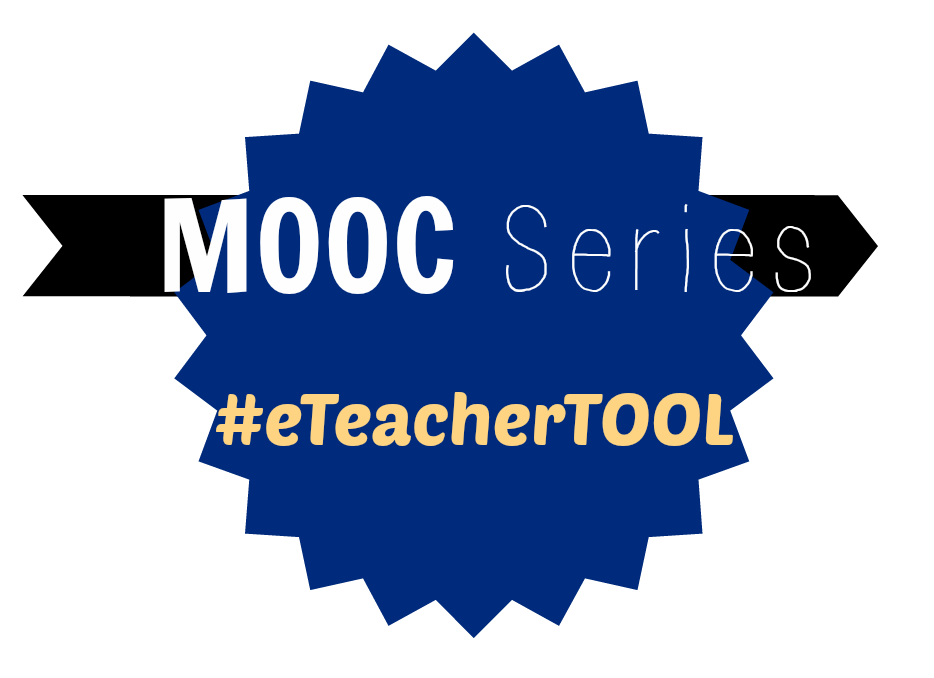

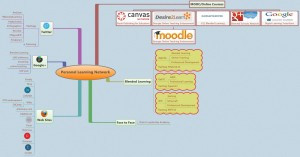




Leave a Reply