America knows what teachers are doing during this #RemoteLearning episode, but what about others who work in the school district?
I have a small view of what is going on in our medium-sized school district in Georgia. The most important work right now is actually the distribution of food to our families. But other than those bus drivers, food service workers, and paraprofessionals who get food to the families you may wonder what the rest of us are doing.
Ramping up for the Fall
This is the first time since 1998 I wonder what teaching will be like this Fall {Read: August in Georgia}. Teachers are planning for a repeat of this April, but hoping for that precious face-to-face time with their students to establish crucial relationships.
I suggest Blended Learning is the perfect instructional method to aim for this Fall. It is easy to gently increase the level of technology-based school work as any disruptive events approach out lives again. Many classrooms went from 0-60 this Spring, and their safety nets were the strong already-established classroom relationships and parent’s grade for the unforeseeable situation. Neither of those may be available to teachers next Fall.
Teachers may be building an online classroom and or content right now for the Fall.
A fresh approach to a Style Guide may be appropriate for an online classroom. Consider a few blended learning considerations and then dive into more specifics like:
How to use Memes in the online classroom, turn worksheets into online content, and Show Blended Learning in your Lesson Plans.
Supporting Teachers
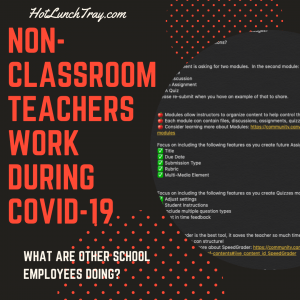
Approximately half of our teachers were suddenly thrust online. They had no existing online experience; while their colleagues supported them as they always do there were many emails, support tickets, and phone calls. There may have been crying, but then we remembered there was no crying in the Technology Department, just kidding.
I was working on a parallel project while the rest of my workgroup were increasing Zoom paid licenses, moving Canvas courses to correct sub-accounts, and supporting the nearly limitless instructional technology applications our department supports.
Professional Learning
I was given the opportunity to provide online professional development for two groups: paraprofessionals and clerical staff. Here are our offerings through April.
First I had to build content that was trackable via our learning management system (LMS) Canvas. My second constraint was that there was a freeze on new purchases, so buying training was not an option – it all had to be freely available. Here is what I built:
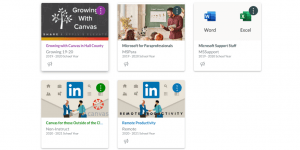
-
-
-
-
-
-
- Growing with Canvas (from Instructure)
- Microsoft for Paraprofessionals
- Microsoft for Support Staff
- Canvas for Non-Instructional Staff
- Remote Productivity
-
-
-
-
-
Growing with Canvas in Hall County:
I have been running a Teacher-centric Canvas course all year. I advertise it in our Catalog and change the enrollment section each month, except I am currently running April and May together.
My two biggest enrollment sections have been the September and the current April-May section. The course has almost 150 participants as of this blog post. I needed to scale up my game for a couple of reasons: the number of participants has increased and I wanted to model online feedback to novice users so they include that concept in how they are or do teach via an LMS.
To model quality feedback I copied the part of the assignment which listed things to do, consider, use in creating (in this case) quizzes and I pasted them to a notepad document I keep with all my specific, neutral, forward-looking feedback.
You might see that I use emojis here to gain attention, act as bullet points. I like emojipedia but unicode and the noun project are also places I use.
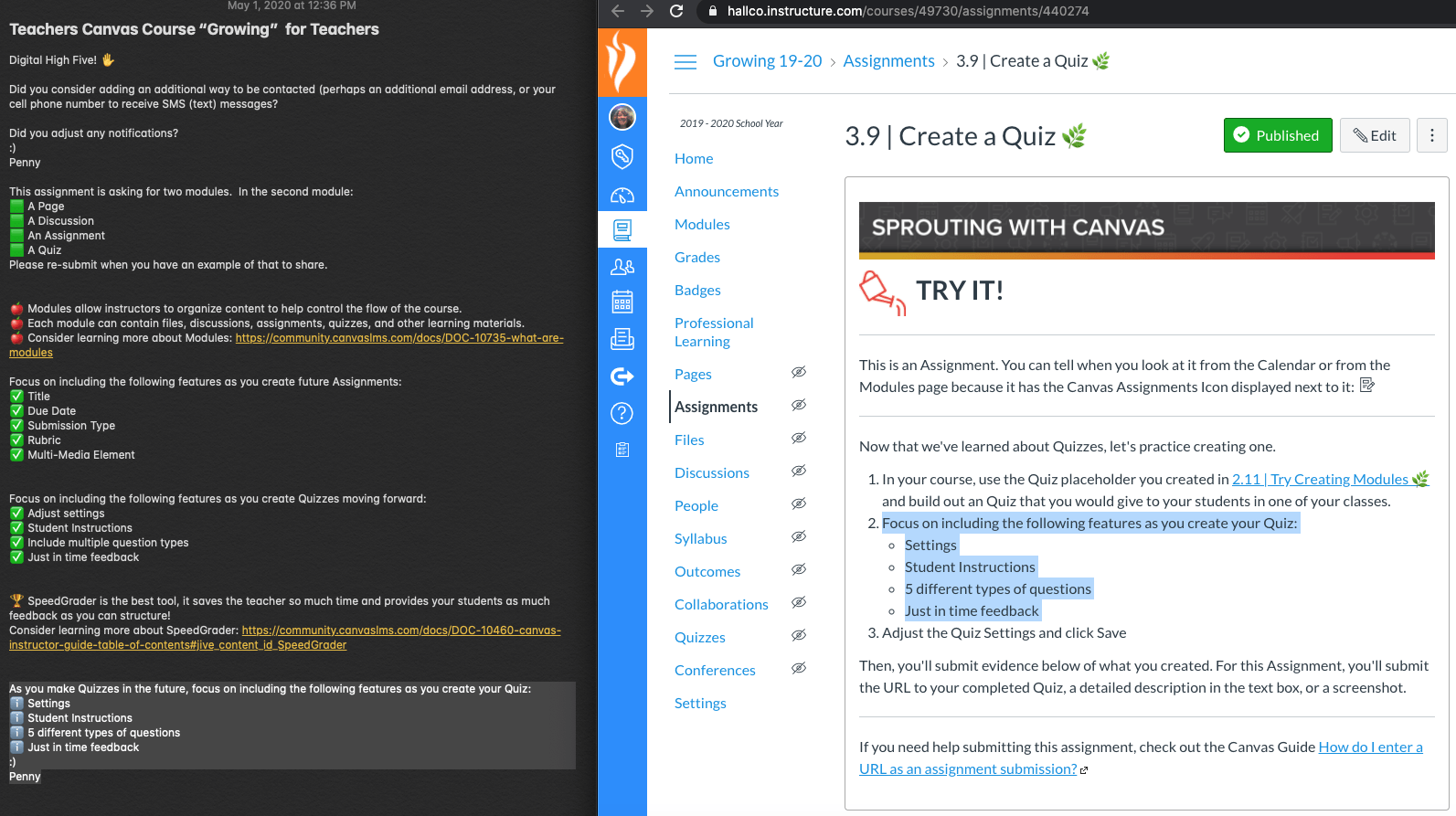
When providing feedback, I try to respond to any comment they submit with the assignment, but will then also copy the feedback from the notepad document and paste it on to the submission.
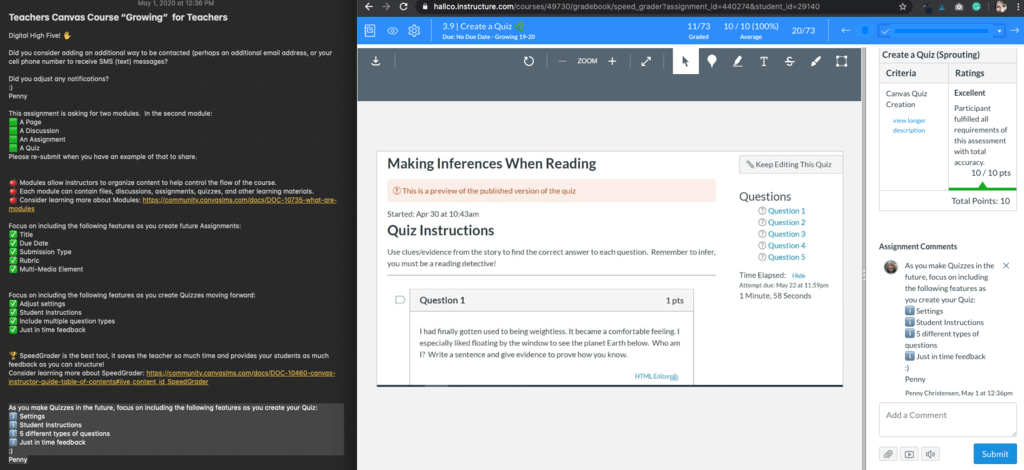
I recently shared this on a Question & Answer session which simply lulled. Teachers said they liked to see that grading and feedback workflow. Hopefully, that becomes a preview of what they can do in the future.
Microsoft for Paraprofessionals:
I created the first module, but then the rest of the modules simply point to Microsoft for Educators and leverage the certificates from the Microsoft profiles. When building the pathways and certificate were valuable as they previewed the content and provided estimated hours for completion.
I recommend everyone complete the first module, but then advertise they can skip around based on the advertised hours of each module to assemble the hours they need to complement their other work at their buildings.
You can see that I include a standard Start Here module. I Welcome them, share any information which may have been limited in advance of the sign-up, overview the course, and explain how to navigate, and then let them know how to reach out for assistance. I use the emojis sparingly so hopefully, they remember them if they find themselves in need.
The content for modules 2+ are not in the LMS, I had to consider ways to convey as much support possible. I use GIFs for what I considered the more complex steps. Signing in to Office 365 and finding the certificate on Microsoft to download seemed most complex. I created short videos on Screencastify and uploaded them to Gliphy. You can click through the below image to see what it looks like.

This course has almost 300 participants as of this blog post.
Microsoft for Support Staff:
This course is for clerical staff, anyone who needs hours really. The construction of this course was more difficult since the content was not instructional focussed like the paraprofessional’s course was. The content for this course was drawn from much more scattered locations and so I tried to establish more order within the modules. This course has 75 participants as of this blog post.
Most of the modules point to various Microsoft website locations that offer videos or practice/application opportunities with the most common office documents. With the videos, which were viewed elsewhere I simply collected an affirmative statement that the participant had viewed the videos, so it does point to rigorous content, but may not be strictly enforced beyond an honor code. The most popular model is the Word module:
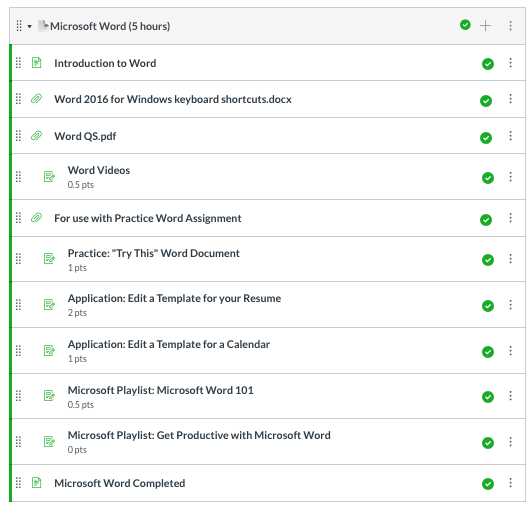
In the Microsoft modules, I only grade for completeness and one point equals one hour (based on Microsoft’s estimates). Each module has an Introduction and a Completion page. For the Support Staff course, I was able to include a keyboard shortcuts file and QuickStart file from Microsoft in each product module. The Videos and Playlists (series of videos) are affirmation-based assignments and the Practice and Application assignments are where the participant alters a document for the application and then submits the document. This has been a point of pain for the less technical participants or those who are trying to use student Chromebooks.
Canvas for Non-Instructional Staff:
This is based on content that LinkedIn Learning has generously made available to educators through the end of June. This was my proof-of-concept course with the LinkedIn Learning content to assure participants could verify completion. I settled on making a LinkedIn account a prerequisite and the participant could submit the URL to the Certification they earned by watching the video and passing the quizzes. This course is for very few people, currently, only 3 participants are enrolled.
Remote Productivity:
This is based on content that LinkedIn Learning has generously made available to educators through the end of June. Once I knew our staff could complete this work and submit a URL for credit I built out the fuller course:
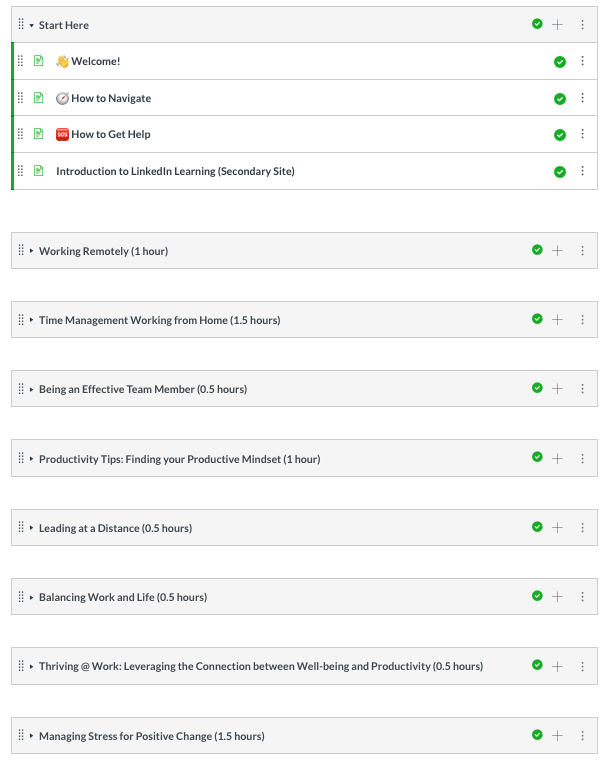
I did have to add a page to introduce the idea of LinkedIn accounts and again employed the GIFs to show how to retrieve the URL to submit to the Canvas course for affirmation the work is completed. While this course has 6 participants now, my recommendation is that this is content for the leadership team over the summer.
I have over 500 participants at this point, some may be in more than one course. That was a task to build and now facilitate, but a great learning experience. I hope that the current and future participants are able to gain knowledge from the courses as well.
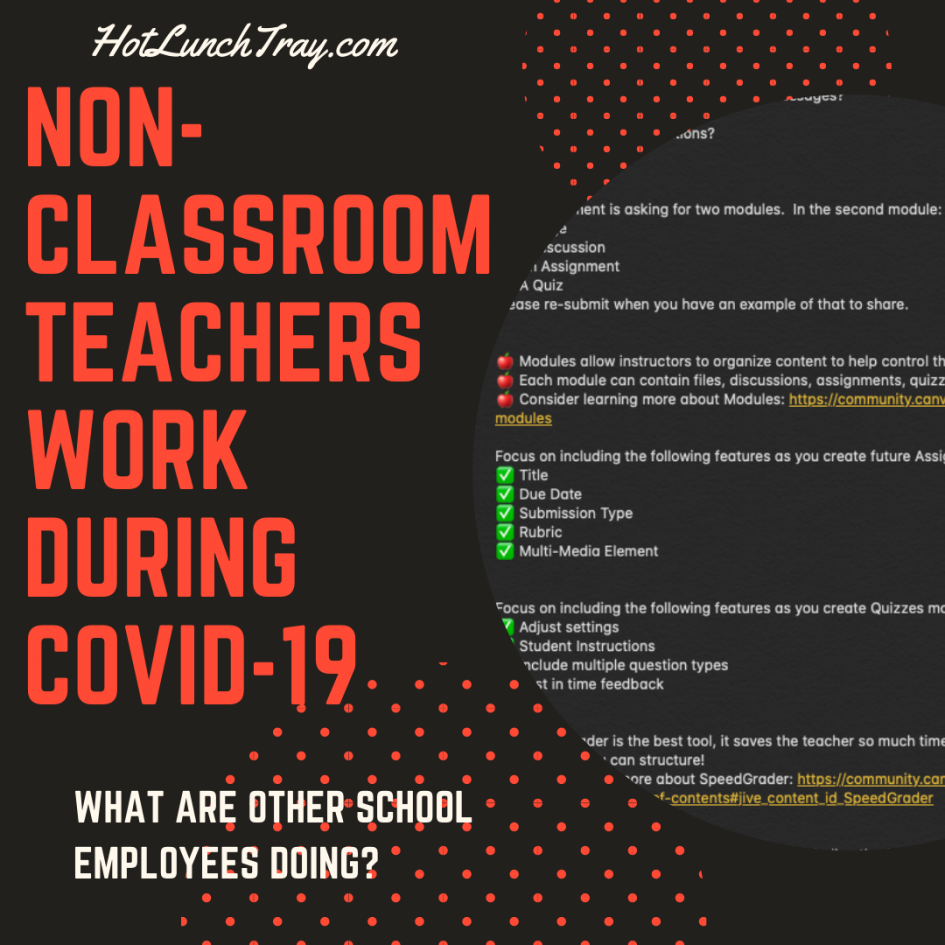

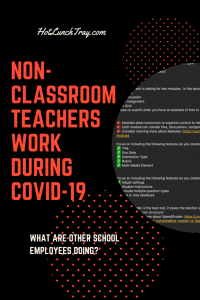
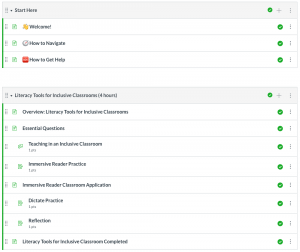
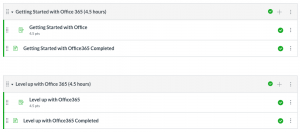




2020-05-18 at 9:25 pm
I never thought about the things that the teacher would be doing during this time! I know the teachers in our district are still doing classes on Zoom and google classroom!
Holly B recently posted…Divorce And Covid-19