I am two years into a three-year advanced degree. Often I am tired and wish that I could be more carefree with my time, but with less than a year to go in grad school, I do my best to stay motivated. When I think about everything I am learning I feel more equipped to deal with new challenges and have started to make plans that I could not make without this degree.
Feel free to learn with me and follow my Pinterest Board: Ed. D Knowledge.
Writing
Writing is my single biggest challenge. While I blog, the formality and inherent rules of academic writing took practice. The tools which I have used the entire time:
Grammarly is a tool I have valued the entire time I have been in grad school. I used the paid version and recommend anyone with concerns about their writing to do the same. It offers suggestions, benchmark scores for the writing I submit to it and it has a neat plugin I use for emails and other non-school writing as well. This is a highly recommended purchase.
APA 7th Guide you will likely be asked to write in the American Psychological Association (APA) format. The most recent edition is the 7th which came out in 2020. You always want to check the required version by your institution, but may I suggest a spiral-bound official student (not Publication/Professional) copy of the most recent APA guide.
EasyBib is a citation machine I have used up through my Literature Review. I would caution you to check the most recent status of EasyBib with your professors/fellow students before purchasing. Consider using the free version first. I had some trouble that the company was unable or willing to resolve at the end of my literature review and it was frustrating. If EasyBib does not have a good reputation at the start of your capstone/dissertation/action research consider another citation tool as this is heavy lifting.
Quillbot I found this powerful tool late in my dissertation. Quillbot paraphrases chunks of your own work, up to three pages, to create variety. You can control the intensity of the paraphrasing through their dashboard. This is a highly recommended purchase.
This tool I have used for a portion of my time as a grad student:
ReciteWorks This is an awesome tool for catching those errors you can not see. Sign in with your Google credentials and upload your paper to see if your in-text citations match your References. This is a heavy hitter for me.
Budgeting Time
Before re-entering school I made a decision to commit to a paper planner. I kept most of my personal and professional life electronically for easy sharing, but this commitment was different and found a good planner which gave me a variety of ways to visualize time commitments:
My school runs in 10 weeks on, 3 weeks off so I like to look at the yearlong, monthly, and weekly views. I also like using stickers, a complete throwback!
Learning Management System
Most grad schools have an LMS involved, even if the courses are face-to-face. Learning your LMS! The best time you spend prepping for school to begin is going through the public guides for Canvas, BlackBoard, or whatever your college or university uses.



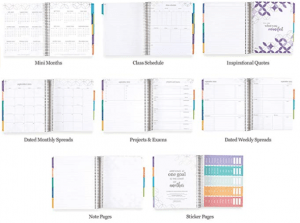




1 Pingback