Don’t leave for the summer just yet. I have some digital housecleaning we need to chat about, please.
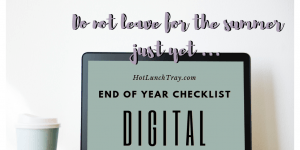
No, we are not going to wax the floors in your digital teaching space, unless the custodians tell us we have to, but we still have to tidy up the learning areas – all the learning areas over the summer break.
Online Learning Environments
The upside of using technology to more efficiently teach and learn is countered if reveals any disorganization. Here are some tips to remember as you look for one more movie to show at the end of this school year.
If you use Remind or Class DoJo for communication, remember to archive each group. While end users can opt out of the group, they might not realize that and instead question why you still have groups for years past. Better to archive and move on to the next year.
Whatever your learning management system is {Canvas, Schoology, Google Classroom, Blackboard} double check that your classes archive automatically or find out how to do so yourself. The last thing you want are students, or their parents, left in an LMS class you left open unsupervised.
If you have a teacher website that your school or district asks you to maintain, let’s update that too while we are at it. I recommend phrase like “teaching since 2006” versus “this is my 14th year teaching” to keep things tidy. I also whole-heartedly endorse you continuing to use your school picture from your first year of teaching. Girl, that still looks like you.
Communication Channels
Consider a nice response message for the summer to your email. An out-of-office response can inform the community about important dates for the start of school as well as feel very satisfying. If your school or district does not already have a system, consider changing your voicemail for the summer too. You may want to remind parents in the voice message to check the school or district website for news over the summer.
Cloud Storage
Some of your time in those end-of-year meetings could be better spent. In case you’re not as altruistic as you were last August this might be a great time to organize your cloud storage. Coming back to an untidy cloud at the start of the year is stressful. If you cannot pay attention in your meetings, you may as well be productive and organize your Google Drive, One Drive, Dropbox into a nice folder system which helps you locate items next year.
Do not neglect your digital end of year checklist and you will be a step ahead at the start of back to school!
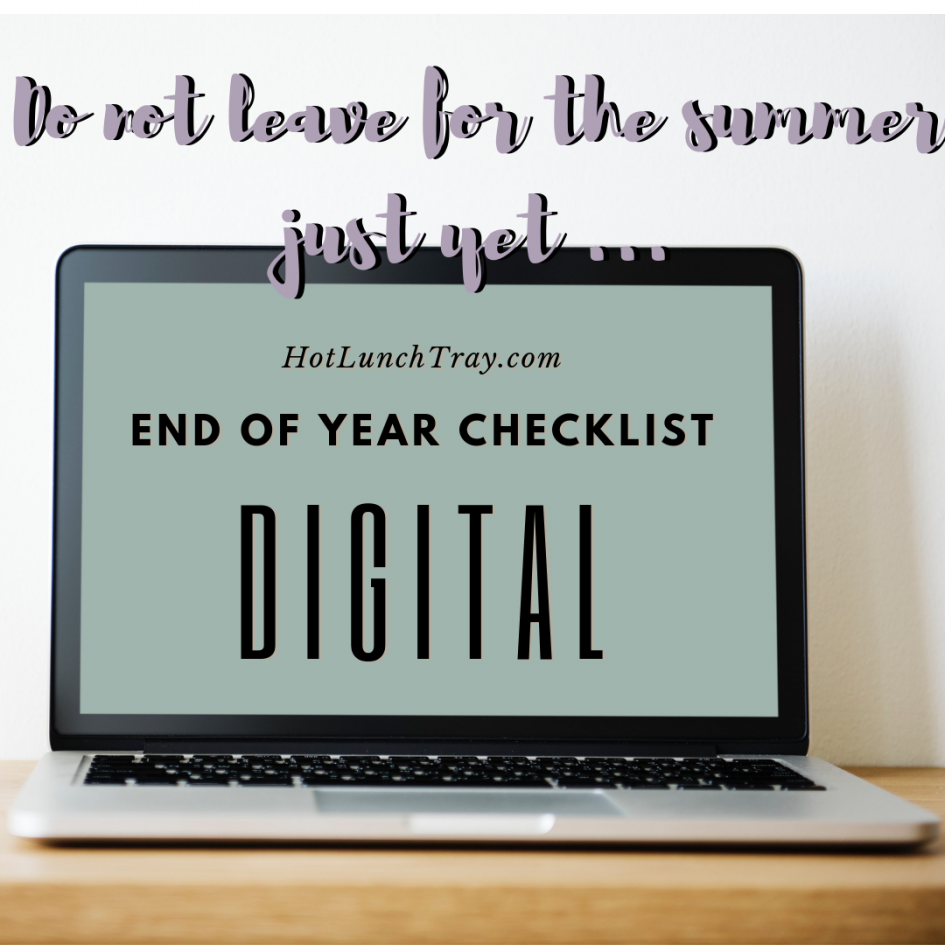






1 Pingback