I understand that not everyone loves educational technology the way I do. {clutches pearls} {remembers I do not wear pearls} {makes a Post-it note to buy pearls} {immediately loses Post-it note}
But at some point you may be part of a larger educational body which mandates use of a Learning Management System, a LMS. And if you are reticent to teaching with technology I’d like to suggest some ways you can start using your LMS. 50 ways to be exact.
- Post your biography
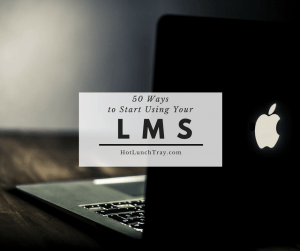
- Post your office hours
- Post your contact information
- Post your syllabus
- Post answers to Frequently Asked Questions
- Post/Store your course files
- Post project directions
- Post project rubrics
- Post project exemplar photos
- Post dates of importance (Open House, conferences, due dates, end of term, field trips, etc)
- Post your class notes
- Post Study Guides
- Post Announcements
- Use randomizer for classroom activities
- Embed YouTube/Khan Academy instructional video
- Embed a slideshow
- Embed Google Docs/O365 documents
- Import content for students to view
- Search the repository for shared content to import
- Copy work from a clever colleague and repurpose for your students
- Use planning time to work with those clever colleagues on building new content for everyone on the team
- Work from home on inclement weather days
- Allow students access to work on your classwork at anytime, from anywhere
- Message students/families
- Create a course for parents
- Auto-grade something
- Use an open-ended/rubric grader
- Give an assessment (and experiment with the settings)
- Moderate a discussion/FlipGrid/VoiceThread
- Share grades
- Share media to discuss the next day/week in class
- Share review media
- Share authoritative text in an online format
- Collect daily work
- Collect Homework
- Collect Project submissions (files or photos/videos of student with project)
- Collect artifacts for portfolio(s)
- Gate (use Prerequisites/Requirements) to allow students to move through content as they master prior content
- Video conference
- Group students to collaboratively work on a Google Doc
- Add one item for each unit of study (study guide, list of important vocabulary, project guidelines, etc)
- Set-up peer reviews of student submissions
- Create mini-lesson videos on each unit/topic for the areas with greatest misconceptions
- Run reports on the data you collect on student performance
- Use your mobile device to check on the class, from anywhere, anytime
- Create learning paths, personalized by student choices
- Does the LMS integrate with any other softwares you use in class?
- Gamify your class with certificates, accomplishments, or badges
- Allow student to create content to teach their peers and post it to the class
- Whatever you try, do it with a spirit of adventure and transparency and your students and families will likely be willing to try it and give you caring feedback.
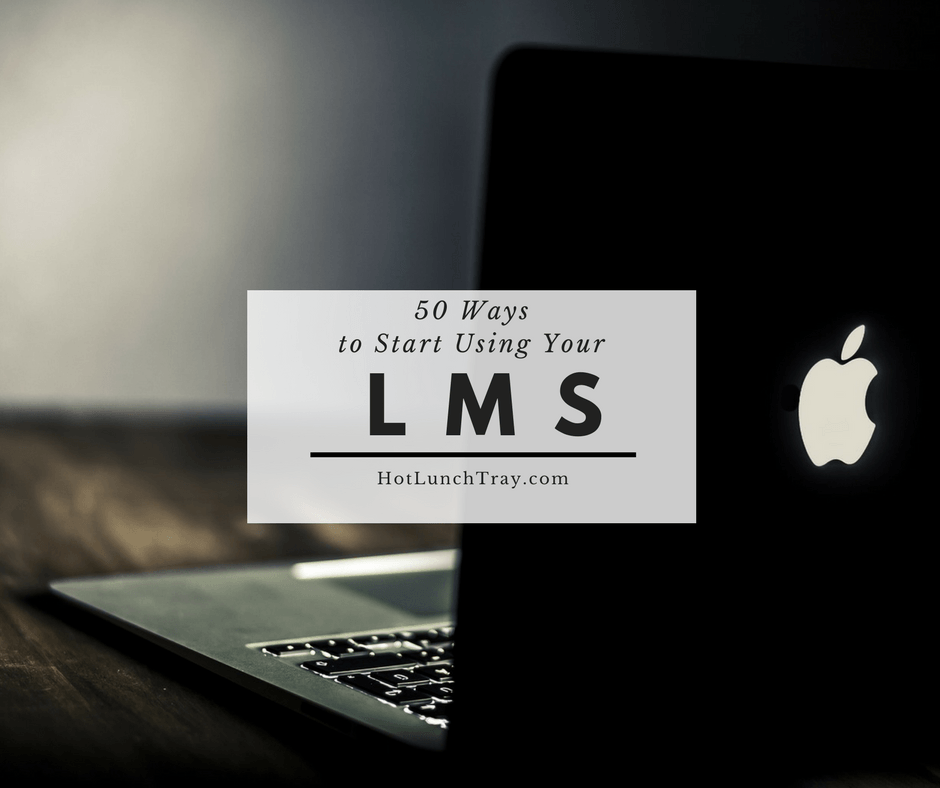





Leave a Reply