There is no anxiety equal to trying to pull together meeting notes on a project/assignment/student when it is crunch time. How many anxiety attacks must I give myself before I can identify my ideal note taking system?
You remember where it all started, right? Many {in my age bracket} started taking notes on paper, then in locally-installed word processing program like Microsoft Word. And we likely used email as a note taking storage system; and likely have hated life a time or two while we searched our email for that password, address, name, etc.
Instead of being tied to a location or possessing ninja-like searching skills, maybe we can move your notes to the cloud?
Google Doc Notes
The interface most like Microsoft Word and with the organizational feature of folders Google Docs tops the list. Consider the added bonus of ease of sharing and collaborating in real time and this might be enough of a migration for you to last the rest of your career. Consider your organizational strategy early and revisit often so that you are not falling back on your ninja-like search skills, but have an easy to navigate visual layout to follow.
Of course Google Drive contains more than just Docs, but this product would be an excellent product to evaluate for your note-taking needs.
Evernote
I cannot even say “notes” at the end of the title as it would sound redundant – this product wants to be your note-taking product!
Evernote offers a highly functional app in addition to browser and email extensions and a clean desktop version.
The distinguishing factor is the tags, the metadata, you can add to each note to make the note easily searchable. Evernote also offers “Notebooks” {Read: folders} to categorize your notes, another easy way to search. If you ever lost anything in Evernote, you had to work to do so.
Sharing is also very easy, email a notebook or note to people. Add collaborators; not as nice as the real-time collaboration with Google, but nothing else is yet.
Evernote recently moved to a freemium model. I’ve been using Evernote from 2010. With the recent fee change I am trying to extricate myself from my current $3.99/mo Plus commitment; I am somewhat tempted to go all in at the Premium level when they offer those 40% off promotions. I think I may encourage students to look at the 50% discount Evernote offers. But I feel like I have access to some very functional free alternatives too.

OneNote
This note-taking product is a Microsoft product. And it looks to integrate with an ever-expanding line-up of your predictably favorite office products. One Note offers integrations into popular Learning Management Systems, like Canvas.
Often this is included in a district purchase of Microsoft products, so ask around if you already have access to Microsoft for work.
Cumbersome with Microsoft legacy, but pliable with persistence and future enhancements, OneNote may be a perfect convergence for those who came up in their careers using Microsoft, but crave the accessibility of the cloud.
There are desktop and Office 365 access points with two very different looks and feels, so do some research before deciding.
I am pausing my Evernote and trying to track an entire project in OneNote this school year. {future post?}
Whichever cloud-based note-taking product you go with you will enjoy the ability to access your notes anywhere anytime.
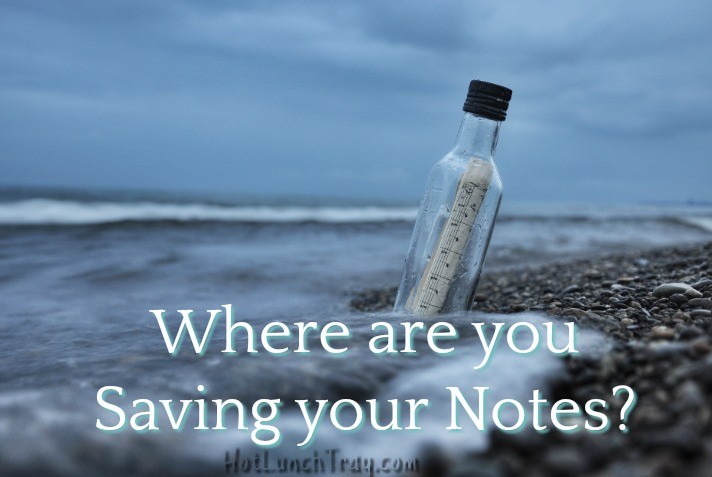





2018-02-01 at 9:11 am
My trusty Day Designer planner holds my life! I don’t go a day without stalking it.
2018-02-01 at 4:12 pm
This was so informative! I have a few different backups and notes but this was a reminder that I need to pay a little more attention to it.
2018-02-02 at 7:36 am
I am with you. I have notes on paper, in the ‘notes’ on my iPhone, saved in emails, and on Word Docs saved to a flash drive. I need to consolidate and use a cloud based system. However, I have to admit I get real worried with certain information being on the cloud. Maybe I am not as progressive as I think I am, but it’s a hard switch to make. You have provided a lot of information to make me rethink using the cloud, thank you!
2018-02-02 at 7:54 am
Oh my god. Could totally use some of these! I’m constantly swimming in a see of sticky notes!
2018-02-02 at 11:46 am
I’m a Google gal! I especially love their spreadsheets because I can access them anywhere.
Amanda || http://www.AmandasOK.com
2018-02-03 at 3:21 am
Evernote is what my husband uses. I on the other hand just use my notes app on my phone. It drives my husband nuts.
xoxo,
Angelle
http://www.dashingdarlin.com
2018-02-03 at 10:13 am
I used Google Docs in college – especially when it was with a group of people and we had to collaborate on a project despite our crazy schedules. Hands down a game changer for students!!
2018-02-04 at 9:07 am
I use google docs for a LOT of things — I even store my pictures on it! But I also back up to an external hard drive 😉
Rachel recently posted…Halfway There! // Baby Number 3, 20 weeks
2018-02-05 at 6:32 am
Thanks for sharing these Penny! It is always so frustrating when trying to organize notes if they are in various locations. What are your thoughts on Google Keep? I recently started using it and like that it integrated with my Gmail account and seems similar to Evernote.
2018-02-05 at 8:03 am
Marisa, I was excited based so many others using it. I was trying to force myself into just one system and was using OneNote at the time.
Keep is next up for me to try!
2018-02-05 at 9:22 am
A very informative article. Nice to see the choices laid out for you.
2018-02-05 at 9:31 pm
Hahahaha, I’ve tried all of these! I love paper notes but nowadays, it’s like being on exhibit when I break them out, lol. I ended up using my notepad on my phone and Word on my computer. The others are nice and all but… I just don’t have the mental power for them
2018-02-05 at 10:52 pm
I use Google Docs, but have been wanting an analog way of taking notes as well, probably just a trusty old notebook. This would mainly be for when I’m reading out of a book that gives me ideas. If I’m reading a blog/website, I just bookmark it.
2018-02-06 at 12:32 am
My iPhone Notes is key for me!
2018-02-06 at 3:43 am
I love Google docs. Thanks for sharing a great post
2018-02-06 at 6:55 pm
What a great post! I’m definitely one of the unorganized so I’m looking forward to checking some of these out!
2018-02-23 at 3:40 am
Your article is awesome! I love to use Evernote for office use.
I cant wait to see your post soon. Good Luck for the upcoming update.This article is really very interesting and effective.
Lou Garcia recently posted…Top 10 MailChimp Alternatives for Small Business Email Marketing