Last December I completed the post: Top 13 Things I Tweeted about in 2013, clearly not thinking ahead to 2014 and the *one* more thing I would feel pressured to chronicle this year. While the exercise was very introspective for me, I received the most comments/questions about the process I followed to create the tweet collages. As I started to think about my inevitable end of year Twitter review I started poking about Twitter, to see if there are any new Twitter tools which might help me recap my year. I am not certain I will alter my process for my year-in-review post, but I have found many cool Twitter tools for my fellow edu-tweeters I think might be worth your time to learn about:
Tweriod is a tool which tells you when you should be tweeting based on your last 200 tweets, those you follow, and those who follow you. The coolest thing about Tweriod is that you can sync it with your Buffer account. That’s a for sure deal for me, but I am betting I should go back and recalibrate as my tweeps change.
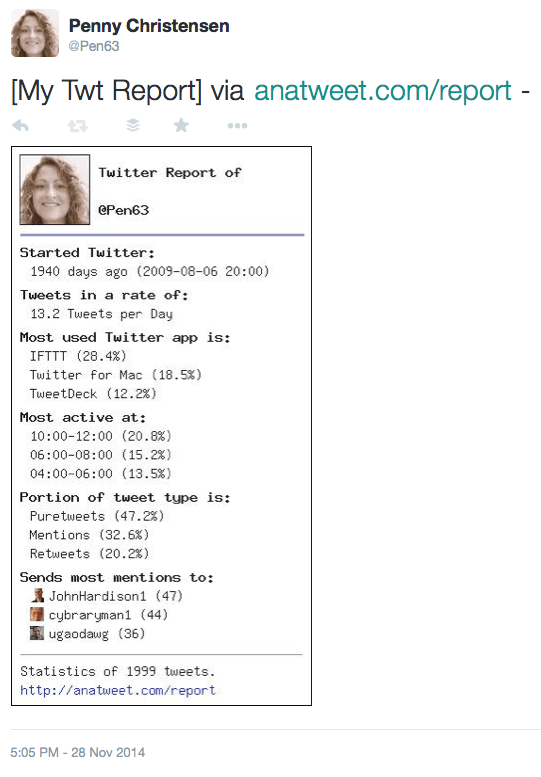 Anatweet provided me with a neat receipt of my tweets – see above image. I always find it a tad annoying when a tool requires that you have to tweet it to see it, so check mine out first.
Anatweet provided me with a neat receipt of my tweets – see above image. I always find it a tad annoying when a tool requires that you have to tweet it to see it, so check mine out first.
I already mentioned Riffle by CrowdRiff – a Chrome extension which I rely on pretty heavily recently to decide on a follow. Another product they make is “my top tweet.” It is interesting to see a list of things people responded to – here are my top tweets.
twtrland – is a tool which also asks you to register, but does provide you with some nice analysis of your interactions, below:
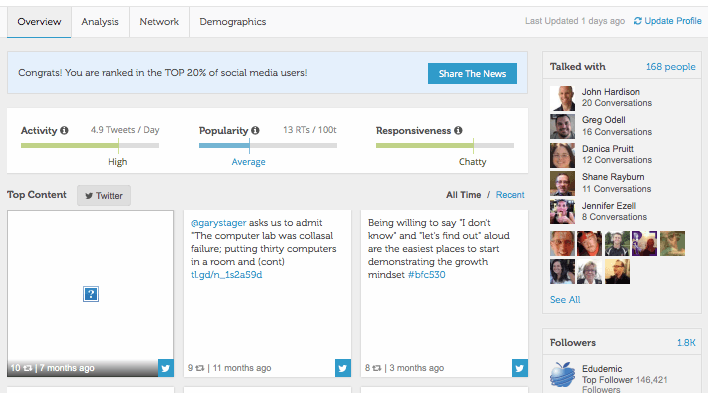 Mentionmapp is a great visual of your connections, really your mentions in your most recent tweets. You can then click on hashtags or other tweep stp expand that web. Pretty cool – sign in with Twitter.
Mentionmapp is a great visual of your connections, really your mentions in your most recent tweets. You can then click on hashtags or other tweep stp expand that web. Pretty cool – sign in with Twitter.
followrwonk – provides very specific information about follows/unfollows. It also analyzes your follows and followers nearly to death. I wonder if there is much call for this in the educational twittersphere – we just follow each other back.
And finally….
after I encouraged you to try out all these third party apps, you may want to remove them or others. Here is how, straight from Twitter.






Leave a Reply