Do you want to jumpstart Twitter usage in your school or district? Have you considered holding a Twitter Challenge?
Run your challenge any number of days, but a well-publicized Twitter Challenge should encourage educators who have been on the fence about Twitter to lurk, if not participate, in your Twitter Challenge.
Learning about Twitter Challenges
Twitter Challenges are not new, but I learning some practical tips from Katie Ritter (@Katie_M_Ritter) at her ISTE 2015 Poster session about her 30 Day Challenge she hosted in her district. She recommended less than 30 days while we talked in person; the most challenging part to me was to crafting inviting yet non-intimidating tasks. Katie was kind enough to share her GoogleDoc of challenge tasks.
I’ll be glad to share a copy of our district-specific challenge sheet with you later in this post.
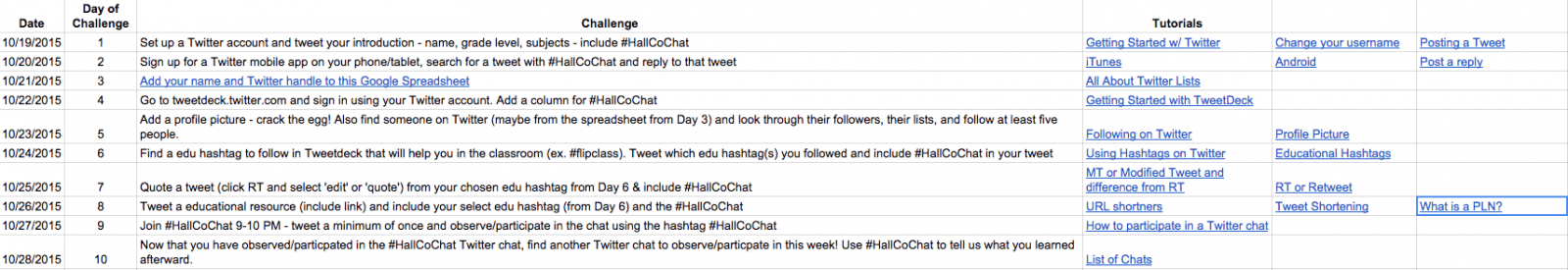
Fall 2015 #HallCoChat Twitter Challenge
The idea seemed like a win-win; minimal planning and maintenance for what could be a major professional shift in a fellow educator’s career. I knew that there were others in my district as passionate, who would love to contribute to this, so we really needed to craft the challenge together.
Planning your Twitter Challenge
I utilized our first district Twitter chat of the school year to put the idea out there, get suggestions, invite folks to support their locations and promote it to encourage participation.
Before starting this I gathered access to the original (Katie’s) Google Doc I was basing our challenge on and was ready to share with our #HallCoChat. Some of the challenge tasks were specific to her district, so during our Twitter chat for planning our roll-out we evaluated, modified, and fitted to our district flavor. Crafting the challenge with others who would participate, support, and advertise the challenge worked out great.
Some great ideas came out of our chat that night:
- include (links to) tutorials with each tasks/challenges
- have in-person sessions available at the start of the challenge around our district
- include our district chat in the challenge
- promote tools like TweetDeck early in the challenge
- mobile app installation as a task/challenge
I limited this to our district; that means if you tried to log into the links we share it would ask for your district email. This step was to encourage folks to share their Twitter handle/username with each other, but not feel it was too wide open until they learned more about Twitter and could decide how open they wanted to be.
You are welcome to make a copy of what we ended up with for our 21 Day Twitter Challenge. Because that is the whole point of Twitter – educators share with each other!
Promote your Twitter Challenge
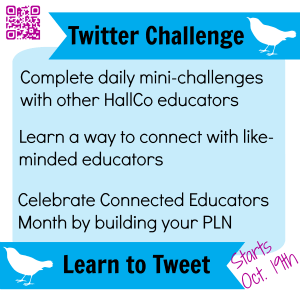
Once the group settled on the challenge it was time to promote it.
Face-to-face promotions included:
- early AM/afterschool face-to-face sessions to sign-up
- fliers with QR codes
- announcement to Media Specialists
The district eLearning Twitter account tweeted out announcements, reminders, and daily prompts.
Daily prompts were created in PicMonkey and scheduled via TweetDeck.
To Create in PicMonkey (affiliate link) consider the following: ideal size to include in tweets is currently a 440×220 size with a transparent background, I like a semi-transparent rounded shape for the background and layer the same color banner over. When creating these I created as many as possible at once – so that the images are identical. I change our the text and the Day of the Challenge number so that it is easy to identify new tweets.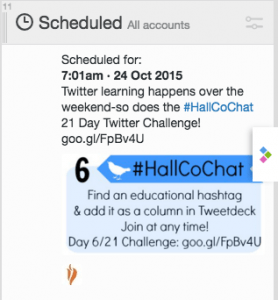
When scheduling on TweetDeck my recommendation is to select the account first if you manage two accounts. I add the image before the text to find out how many characters I have left. And finally, I schedule date/time. Since this was a tweet I thought people might read from work I often scheduled for several times a day, but always included an early AM, lunchtime, and end of day tweet. I preferred to tweet after the top of the hour versus before – thinking teachers get places on the hour, only after that might they check social media.
Twitter Challenge Outcomes?
If you ask how it all turned out – I’d say great. However, my view of Twitter is that if I can get any educator to experience Twitter the way I do – it is all worth it. Maybe that isn’t what you were asking after all… I had 21 people share their Twitter username/handle, but I believe there were more lurking. While I did not offer any incentive for completion of this Twitter Challenge I guess I could when I re-run this in spring – and I do hope to re-run it in the spring!






2016-01-21 at 10:57 am
Here is the Twitter challenge we organized in our district: https://www.thinglink.com/scene/600711220500103170
We kept it simple, five days with very basic items.
2016-01-21 at 11:10 am
That is a great idea Dan – I love the Thinglink graphic too!
2019-03-18 at 10:23 pm
This is a great post!! Thanks for the advice on Twitter challenges