Instructional design is not developed as a standalone skill set in K-12. The instructional designer skills in K-12 can best be described as somewhere between the ability to build & read slides and the need to recreate-everything-until-overwhelmed. While higher education offers instructional design supports, K-12 assumes skills and implies competence. Select K-12 educators can rise to that assumption, but I would rather help point out where K-12 can start to learn about Instructional design.
Start Here: K-12 Instructional Design
Public K-12 schools do not typically have instructional design jobs. However, instructional design skills provide opportunities to K-12 educators. Educators with these additional skills hold unquantified and largely unknown skills to their superiors in a time of transition in K-12 education – a powerful position. Consider these three principles: internalize the learner’s point of view, consistency builds predictability, and embrace simplicity.
Learner Point of View
The primary aspect of K-12 instructional design is the consideration for the learner. K-12 learners are different than higher education learners; K-12 learners are often joined by their family members in these courses. Empathy for learners and supporting family members means a minimalist navigation/interface. Often on-demand training and/or documentation needs to accompany the course content. Support may also take the form of in-person training for family members, securing family member observer accounts, and some way for family members to reach instructors or school personnel outside of the learning management system (LMS).
Consistency Builds Predictability
Each unit of content should be structured in a similar manner. Typical LMSs use the module structure. The similarity builds familiarity and invites the learner to predict what is coming next; that type of engagement with the course is highly desirable as engagement. Within elements of the module also strive for predictability, lesson pages might have a formula for layout, assignments/submissions may use the same structure to tell learners what to do and how to do it.
Simplicity
Strategically limit the different sources of content included in each course. Use the LMS for native LMS-created content. The reliance on the LMS will offer the best user experience, leveraging the features built into the LMS for users. Creating as much LMS-based content as possible also takes advantage of all the prior knowledge learners have about how to navigate the LMS.
Want to Learn More?
Those three steps may sound elementary, but they are salient points to consider at all stages of instructional design – even when you are no longer a “beginner.” Consider the following resources.
Reading:
The Accidental Instructional Designer: Learning Design for the Digital Age
Design for How People Learn (Voices That Matter)
Courses:
Online Course Development: Planning and Implementation
Designing and Developing an Online Course
Learning design basics: pedagogy into practice
Instructional Design: Digital Media, New Tools and Technology
Other:
Association for Talent Development (ATD) Webinar on Instructional Design
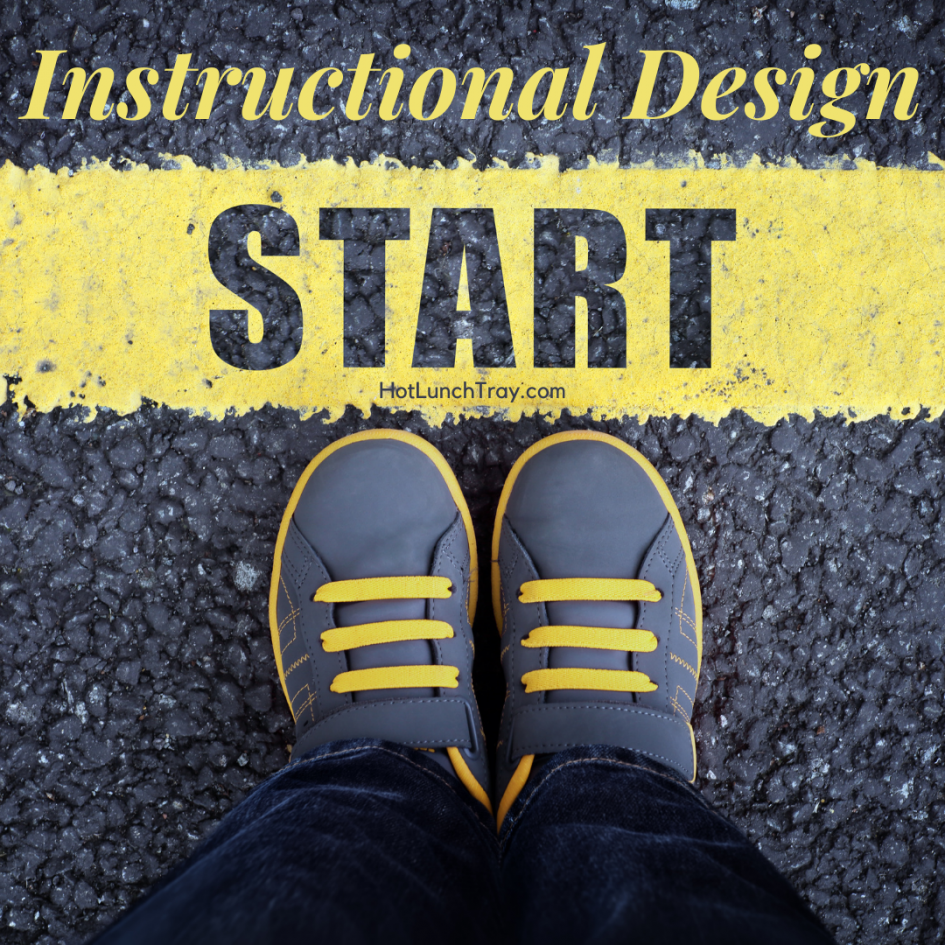






3 Pingbacks