A unique position for me, I actually discourage use of a certain technology. That is atypical, but it might be understandable, let me explain.
I cannot stop hearing about Google Classroom. Coincidentally, this surge in chatter coincides with a mandate for use of our district Learning Management System (LMS). So really this might be the last attempt of current Google Classroom users to assert their preference for how they administer online portions of their courses.
Google Classroom is a scaled down LMS. Centered around one of the most awesome educational technology products so far – Google Drive – is the strength of Classroom. Google Classroom is designed for educators to easily administer Google documents: assigning, submissions by students, and organization of those Google documents. However good it is, if your school/district uses another LMS I am going to explain to you why you need to leave the Google Classroom behind.
Just because pre-service teachers learn it in college, that doesn’t make it innovative, that makes it a default or baseline tool.
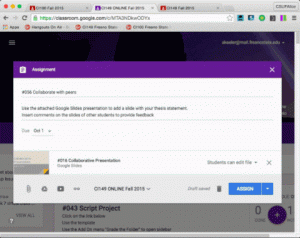
What it Does
Google Classroom is often used by pre-service college teaching programs to promote the ideas of
- asynchronous learning and teaching
- digital assignments/content/workflow
- blended learning
Google Classroom is favored in these college programs because it is free and works with the single most useful educational technology software out there. But it is not a full LMS. And it doesn’t pretend to be.
It operates independent of a Student Information System (SIS). This is often easier during enrollment of a class, but the data which Google has on these students is limited. School district SISs often have extensive data on individual students which may inform the LMS, the teacher about learning opportunities. WIthout SIS data, observation of students by parents/guardians in families is limited.
Parents entrust their children to a school or school district with strict regulations on data collection which extend to software access offered by the school or school district. When teachers enroll students in Google products outside the supervision of a school/ school district data collection may be an issue. Google has a history of collecting data first and then narrowing their collection after the fact. {Google “Google Classroom Privacy Concerns”}
Once learned by some educators – or perhaps because young teachers know Google Classroom – people assume it is innovative. In fact, it illustrates possibilities which are often fulfilled by other, more complete, learning management systems.
Getting Picky
Don’t pick a brand of LMS to get behind exclusively, because where you are hired already has whatever it has. Instead think about the portion of your class you will put online, think about your personal classroom non-negotiables for what is online. and what is face-to-face. Consider what you want for your students and their families.
Which is a better interview topic for discussion:
“Which elements of my classroom you will never find online and why.”
“Let me tell you about all the cool features of this LMS I know how to use.”
{please pick the former, please pick the former}
When pre-service teachers work in any LMS in college hopefully it is with a critical eye. Hopefully they are evaluating constantly the learning opportunities any platform does or does not offer. It would be a shame to just swallow whole some technology used in a college course and close your learning of new opportunities off.
Who is the Fragile Learner?
Speaking of opportunities. Just like reading and writing persist across content areas, so does the knowledge of learning structure, procedures, and ways to learn. That is what a LMS is to students and their families.
So, pardon me, but who do we need to make this a seamless process for – the teacher or the students? I know you answered the students. They have multiple teachers each year, they had teachers last, and will have teachers next year using the district LMS. So help them learn that platform so that it becomes transparent to them and their learning.
If any teachers are still resistant allow me to restate that – students must learn other platforms, but not you?
But I am not Trained…
If you were trained in college for hundreds of dollars per credit hour, over hours you cannot get back, I have a deal for you. Training for the majority of these programs is on-the-job. And if you need to fake-it-until-you-make-it that is okay too. Your friend teaching the same thing down the hall can easily share content with you until you feel ready to create some yourself.
Search YouTube for user created videos and Google how-tos if there is not a sanctioned training program or model in your district.
What you may not want to do is be resistant until someone personally has to train just you. That is no longer an acceptable attitude to have when learning new technologies. Be proactive, even slow learners are learning! The most accessible trainers you have cycle in and out of your classes daily. Why not ask students about the online classes they like, don’t like, and have them show you why.
If you are a Google Classroom user congratulations, you are at the start of something big – but only at the start.
If you are a Google Classroom user is a school/school district with a purchased/official LMS, better start transitioning. But the good news is you have likely done the hard work of thinking through your rationale, your desired work flow, and should be ready to move forward!
Alright die-hard Google Classroom users – what have I not considered?






2018-02-28 at 6:41 am
My kids use Google Classroom in school. My 8th grader has been using it exclusively for ALL of his class work since grade 6. My 4th grader uses it for some things, but it’s to prep him for the middle school when he will use it all day long.
2018-02-28 at 7:26 am
That sounds great for them. I love it for students when they have one platform to use for everything. It isn’t bad for us parents either. 🙂
2018-02-28 at 7:33 am
Will have to show this to all the people I know who are home schooling. Sounds like something they could use as well.
candy recently posted…Pressure Canning Meat
2018-02-28 at 8:24 am
This sounds interesting! I didn’t know about this at all. Now I’m curious so I’ll have to check it out!
Amber Myers recently posted…Hey, It’s Okay
2018-02-28 at 10:53 am
Super interesting, I’ve never heard of Google Classroom until now! I like that you can find tutorials online from other users.
2018-02-28 at 2:15 pm
This is the first time I have heard about Google Classroom. I think this is going to be a very convenient online tool for kids (and adults too). It is a good resource to help with homework and advance learning. Sharing this with my sister who still has young kids.
2018-02-28 at 4:31 pm
Google Classroom is all sorts of amazing! My husband uses it for work all the time.
2018-02-28 at 4:39 pm
You can also become a Google for Classroom certified. Google offers courses to take and then you complete the tests to become certified. I am currently considering using Google Classroom and Google Hangouts for tutoring since it is a free resource.
2018-02-28 at 6:59 pm
That’s true Danielle! Many educators with GAFE in their school districts work on Google Certification. I suggest my post about a nice little list of certifications you can complete over your next break from school: https://www.hotlunchtray.com/5-summer-plans-teachers-already/
Enjoy!
2018-02-28 at 5:07 pm
My high schoolers use Google Classroom for some of the AP and IB courses. I even bought them a Google Chromebook and they use the text to type function to type their homework and submit assignments. We love it.
Tomi C recently posted…How to Make Vietnamese Iced Coffee
2018-02-28 at 5:22 pm
This is a really genius idea. Making it easier to learn from home is the way of the future.
Sara Welch recently posted…Coca Cola Ham
2018-02-28 at 5:23 pm
I will have to share this with some of my teaching moms. I am sure they would love to check this out.
Kita Bryant recently posted…Coca Cola Ham
2018-02-28 at 7:57 pm
I’ve never thought about it this way. We do have to consider our options when it comes to teaching with technology.
2018-02-28 at 8:01 pm
I homeschool my daughter, she’s in 7th grade, and we use Google Drive, and Google Docs, etc. I really like all the apps. It makes it easier for her to do assignments and then I can just jump in and check them from my own computer when they are saved to the drive. I haven’t really heard of this before, so I’m going to see if it’s something that would benefit us.
2018-02-28 at 8:51 pm
I never heard of Google Classroom but it sounds like a wonderful solution. It’s amazing how technology has made education and learning so much more accessible for people.
Jenn @ EngineerMommy recently posted…Wonderful Wednesday Blog Hop 266
2018-02-28 at 11:33 pm
I have never heard of google classroom! How cool! Is there anything that Google doesn’t do?
Heather recently posted…No More Dirty Hands or Messy Faces with Kleenex Wet Wipes
2018-03-01 at 8:40 am
I have zero knowledge on how teachers use Google Classroom and other platforms but I’m glad that they’re incorporating technology in their teaching. I think it could help a lot!
2018-03-01 at 10:20 am
I think this is great. I think with how often we use Google programs, teaching with them is important. And what a great tool.
2018-03-01 at 4:49 pm
My mom is a junior high teacher and her school starts using Google Classroom this school year. It’s so awesome how schools are starting to use new types of technology in schools.
2018-03-01 at 10:48 pm
I haven’t heard of Google Classroom yet, but I’m pretty sure its on the way. This year my son got a laptop from the school for all their work… Its amazing how far technology has come in the schools.
2018-03-15 at 11:21 am
Hi Penny, thanks for sharing! My district has a mandated LMS that all teachers and students use. However, we ALSO have access to Google Classroom. As a District ITS for Middle & High Schools, I often point out that while teachers must use the LMS to post lesson plans for students and parents to be able to see, and that I don’t actually like the “social media feel” of Google Classroom, using Google Classroom to collect assignments that students create in Google Docs is a great way to organize the files and eliminate the never-ending “Shared with me” feed.
2018-03-15 at 6:05 pm
Those are great points Angela. A LMS is big place with many features; unless one of those features includes a good way to submit Google items that is a good alternative for accepting submissions!