Can we talk about your digital desk?
Why is it so cluttered? Do you need some help?
We all have that one teacher friend with the “pile system” for grading {suddenly hoping you’re not that friend}.
This article from Evernote examines the link between messiness and food choices, creativity, and stress. So don’t go forward with what appears to be a career-long research thesis, someone’s already done that study.
But what about your digital desk? Is it in much better shape? You probably just need some strategies, I can help.
Your Digital Desktop
Current State Cleanup
Clean up your desktop on your computer, like immediately. Windows users and Mac users have different options to accomplish this. You want to do this to free up the working memory on your machine and also because “mess” is likely not the image you want to project at work.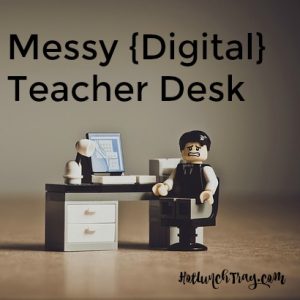 So where are you supposed to put all these things, which you need to access all the time? I am glad you asked because there are more places to organize your files just a couple of clicks beyond the desktop of your computer which you will find very satisfying.
So where are you supposed to put all these things, which you need to access all the time? I am glad you asked because there are more places to organize your files just a couple of clicks beyond the desktop of your computer which you will find very satisfying.
Plan {smartly} to Add More
Different cloud storage solutions are offered to teachers through their school district.Check with your digital experts to find which you have available to you to help narrow down the following options:
Google Drive is an excellent organizer of files. Different storage levels are available in a personal versus school account, but the biggest factor in storage space is the format of the file stored. If you use Google documents (sheets, slides, etc) your storage if virtual unlimited. Uploading proprietary files (think MS Word or PDF) does count against the storage limit; the storage limit is determined by the type of account you have,personal or institutional. You can use the familiar folder system in Google Drive, you can color code it, you can share individual documents or entire folders to other Google users. It is pretty great if you haven’t tried it yet.
OneDrive is another great cloud-storage option like Google Drive. Again, check with those in the know at your institution to see if you have access to free storage through school.
OneNote – free with Office365 – check with your school/district. This is a Microsoft product and is very Microsoft-centric, so you can keep documents in MS Word format for that one *special* team member which only runs on Windows. It is nice for sharing with specific people and if it is institutional available can be as smooth as Google for sharing information.
Dropbox {$} is an organizer of files and can be great for the closet, deep closet, digital hoarders. They have a nice desktop installation so your clutter can go away into the Dropbox, remember, the one they charge you for storage on BTW.
Evernote {$} is an organizer of files and notes, this has nice apps so if you are ultra mobile check it out. It primarily organizes by tags, or metadata. It can be used in conjunction with other organizational methods or independently as a note-taking system. This is no longer free, so I advise you check out the free options first.
Rethink “Filing”
Filing digitally asks you to rethink the idea that you need equal access to everything you have ever saved on the same level. We can file electronically and it can still be easy to find! It takes thought on your part, so don’t rush this section, do it when you have time to think through the organizational structure of your digital documents.
Identify Top Level categories, think grade level/team/subject/semester and then start a file structure under that topic. When saving documents consider the naming convention of those docs. My picture folders are named “01 2017” so that they sort themselves into an order which makes sense. Does it makes sense to start your files names with “Jan,” “2nd Semester,” or “Unequal Heating and Air Pressure.” You are the best to decide that, but ask your fellow teachers about their naming conventions too since they have similar content.
Convert Much?
Not to add more to your electronic hoarding adventure, but that big metal files cabinet – the hider of all your hoarding needs to be phased out. Once we purge, then plan to move forward, and establish a filing system you are ready to future proof that desktop from cluttered files. Find a scanner {some school copiers are now also scanners} to use daily or weekly as you plan for lesson plans. Your goal is to convert files as you teach them. Then rename them with a meaningful, findable title, and then file them into your new system.
An accountability partner is already likely on your planning team, so just ask for their support, advise, or filing philosophy.
When should you get rid of the paper copy?
Throughout the school year year, as you use it scan it, take a picture of it, make a digital copy of it. At the end of one year if you have not captured it digitally you can recycle it. If that makes you too nervous designate a special drawer of last resort in that {what should be} increasingly empty tall metal filing cabinet for “last chance” paper files.
Do you have a clean digital desk already?
Share your system or tools with us!
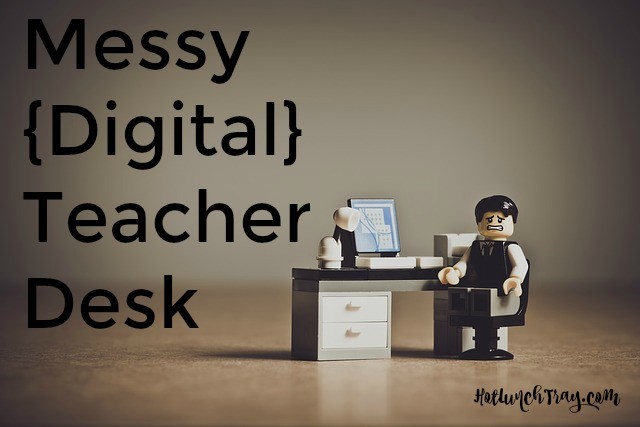





2018-01-12 at 1:44 pm
I’ve recently had a major digital desk clear out! Your tips are very useful so thank you 🙂
Victoria recently posted…FIRST BEAUTY HAUL OF 2018 | I EXPLORED THE SALES
2018-01-12 at 2:52 pm
I have to admit…I don’t miss classroom teaching! But agreed, there are so many great applications and programs to help, it is silly not to take advantage of them.
Amanda recently posted…Grass Roots Farmers’ Cooperative
2018-01-12 at 3:13 pm
This is so helpful for me! One of my main goals this year is to get more organized. It will definitely alleviate a lot of stress. Great post!
2018-01-14 at 9:22 am
Sometimes we think of organization only in the physical space, right? But a messy digital existence creates stress too!
2018-01-12 at 10:53 pm
It’s easy for clutter to accumulate anywhere – even on a computer. Thanks for these great tips on how to clear it out.
Catherine recently posted…Yosemite National Park With Kids: Five Fun Family Activities
2018-01-13 at 12:26 am
I find it hard to make time for organization, but when I do take time to do it, I’m so happy that I did!
2018-01-13 at 3:27 pm
Great organizational tips. I decided to use a paper planner more in 2018 and a little digital organization as well. It’s going great.
2018-01-14 at 9:20 am
I am interested in a comparison between digital and paper organization – sounds like a blog post, doesn’t it?
2018-01-13 at 8:24 pm
I so need to clean up my desktop. I just need to commit the time!
2018-01-14 at 9:19 am
I try to do it the first time I think of it Julie, because I know how overwhelming my desktop can get from experience!
2018-01-15 at 4:27 am
One common place for all the digital clutter is my desktop. I always used to put put even the most important files on my desktop. Then someday, my sister explained these very points that you mentioned in the mail to me and how much important it is to organise your digital space and use it judiciously. Now I take care of my digital space as much as physical space. Thanks for sharing this article.
2018-01-16 at 11:39 am
Love to stay organized, so I enjoyed reading this post and found it so helpful! Thanks so much for sharing these amazing organizational tips! 🙂
Kelly recently posted…2018 Fashion Trend Predictions
2018-02-08 at 6:13 am
I am a too messy person. But I think I should follow tips you gave.
2021-05-18 at 4:20 am
Admin, your post is very nice and helpful for others.