Everyone has Something to Share
The expansion of social media is meaningful. People want to share with each other and people want others to share with them.
Whatever your topic, if you are sharing digitally you may as well share to the fullest when you are publishing. I write about educationally focused topics. In the entire educational spectrum, there are over-sharers and those who are not inclined to share at all. However, the perplexing educators are those who want to share, but do not follow through all the way. Those who share somewhat, but not to the best of their ability.
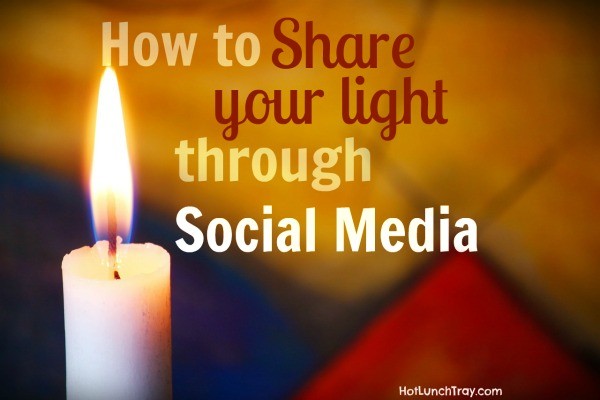
While educators may not intentionally limit themselves to only share in certain ways, they limit the impact of their ideas and their potential to help other educators. This may not be a conscious choice, to limit their sharing to only certain channels and excluding others; they are most likely the same educators who would offer content up to students in multiple ways before considering giving up teaching anything. Yet, they limit their audience of fellow educators by only sharing through some mechanisms and not others.
Let us explore the many ways to share your blog content in particular. Blogs are free to low-cost ways to establish a record of niche content and professional growth. If you have another platform these methods should still work for you, just read ‘blog’ and substitute for your platform.
Establish your Source
Whether your main source is a blog or website, you probably still point to your blog for recent, relevant information. That is how the Internet looks at blogs too – The Recency Factory. Publish rates, comments, Search Engine Optimization efforts – all these add up to content which impacts how you rank in a Google search. But there is only so much room on Google’s first page of results. So, what should your approach be if you do not want to spend your days optimizing your content for Google?
Do have a blog, take advantage of the recency type of content Google loves, but
Don’t kill yourself over getting on Google’s front page of results. There are people with just that job out there – we don’t work harder than those people – we work harder to target our desired audience.
Automate
Do schedule your postings. This means in WordPress (my self-hosted blog of choice) use an Editorial Calendar plugin to spread out your postings over a week. 2-3 postings a week is a fine publish rate. This means have about three posts developing in Draft state at any time. As I finish one I just move it around the calendar and schedule it for publication. I aim for three posts a week, but that frequency could depend on you or your topic.
Don’t kill yourself trying to publish every day, the return on the investment isn’t worth it (at least in the educational realm).
Do use WordPress. The WordPress>Settings>Publicize can automatically crosspost your new blog posts to your social media accounts. Do also consider automatic mechanisms such as IFTTT and scheduling postings through Hootesuite and or Tweetdeck.
Don’t post to social medias which might not be the right audience.
Share
Do offer reader sharing opportunities. Take into account your automated sharing versus user-initiated sharing options. Your blog can offer you options on how to accomplish this. I like the DiggDigg WordPress plugin as it floats along with the reader as s/he scrolls, other options allow for top and/or bottom of pst share. The WordPress Publicize setting offers a More Button at the top or bottom of the post. This button can be clicked to see all the sharing options you select, but I recommend having all those options visible in one place.
The exception to having all sharing options together is for Pinterest. A WordPress plugin, PinIt button, should be activated to insert a PinIt button with each image. Visual curation sites like Pinterest should be treated different. Another curation site which relies heavily on the appeal of a good picture is Scoop.it. Scoop.it can be a good source of traffic for a post which gains momentum. Both of these sites will make you want to pay attention to the images you pair with your articles and their appeal to your core audience.
Do pay attention to the pictures you include with your blog posts. Readers will share, scoop, and/or pin a good image as often as a good article.
Monitor
Do keep your readers on your site. Consider using Contextly WP plugin, it offers suggestions to readers who scroll to the bottom of a post. These suggestion can automate or you can manipulate them based on what you want to offer readers. Contextly also can send you a daily email around reader behavior. Additionally, links to URLs outside your blog should “open in new tab.”
Do keep an eye on traffic, where is it coming from? JetPack for WP Site Stats is a great way to monitor which places are referring people to your blog. Up until this quarter Twitter delivered most of my traffic; recently Pinterest has delivered more traffic. Pins are not just about recency, but can provide a steady stream of future traffic. Speaking of future traffic, another great WP plugin is Yoast SEO which can provide a view of inbound traffic as well. This plugin can also guide you to optimizing each post for searchability optimization – another way to give your content a long life!
Repeat!
Do share old posts as well as new. Concentrating on only new posts leaves out the vast majority of great content. Consider Revive Old Post plugin for WP where you can set minimum post age, frequency of the post to be tweeted. Manual sharing to Linky Parties, StumbleUpon, Reddit, Delicious, Diigo all might be a good idea if the content matches the audience.
Don’t stop sharing.
And now a word from our sponsors…
My hosting company, 1&1, offers a 0.99/mo hosting service, specializing in (easy set-up) WordPress websites (referral link):
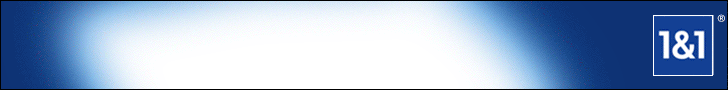
Once you have a (WordPress) blog set-up, also check out my series on K12 Blogging.





2018-03-25 at 3:35 pm
Penny,
I am participating in the Slice of Life challenge hosted by two writing teachers, https://twowritingteachers.org/
Recently one of the bloggers had a post which started a mini-conference AKA discussion about bringing readership to a blog post.
Next, I came across your post about not hiding our light under the bushel. I have tweeted your post on my twitter account.
Best wishes.
Purviben
@TrivediZiemba
https://trivediziemba.edublogs.org