This post is one in a series for a MOOC. You can find similar posts searching under the Category MOOC or searching for hashtag #eteacherTOOL for more about this particular MOOC.
The two aggregators I use most often are easily delineated between my formal and my informal learning. My formal learning content aggregator is SAFARI Montage, purchased by my district. My informal learning content aggregator is Pinterest. I would like to learn more about Scoop.it
SAFARI Montage is a tool I use at work to store videos or Promethean flipcharts, and other proprietary files, to share such large files with others in the district in a searchable (description/name/standards) format. We view this service as a Content Management System, CMS, for our district; we suggest using this aggregator as a video server within the district. This is an expensive subscription cost to our district.
Pinterest is something I started using for personal curation of interests outside of school. However, I quickly formed a “Strictly School” board which I pin interesting school-related lessons, resources, links to as I come across them in my other pursuits. I invited some other educators I really admire to pin to this board as well which helps me outsource finding more school related resources. I also have created an RSS of this Pinterest board and run my ten most recent pins on the right side of my HotLunchTray blog via a WordPress Plugin. This is such an informal learning resource I think it is an easier entry point than other, more formal and obvious, professional learning experiences. I do find some other educators I engage via Pinterest are rarely engaged in the more formal SM to which I know they have access.
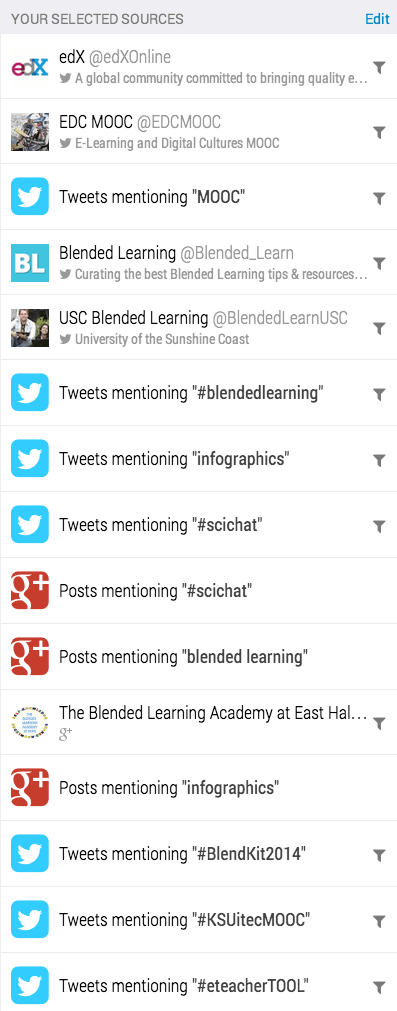
Paper.li is something I had always wondered about, but had not taken the time to investigate until this assignment. So I started about setting up my own and here is my Paper.li publication!an account with my twitter account. This is a free service, and people can subscribe to your publication and view your archives. I found that upon log in this is more about searching twitter to display your interests, versus tweets that you have retweeted, favorited, or otherwise identified yourself – which had been a prior misconception of mine. I chose general topics, on twitter or Google+, hashtags on Twitter or Google+; you can narrow the topics for your newsletter. And you control the title, subtitle, and frequency and time of the distribution. I chose MOOCs as a topic, #BlendedLearning in Twitter and Google+, other select hashtags from MOOCs I am part of…see to the left the full list of items I chose to include in my Paper.li.
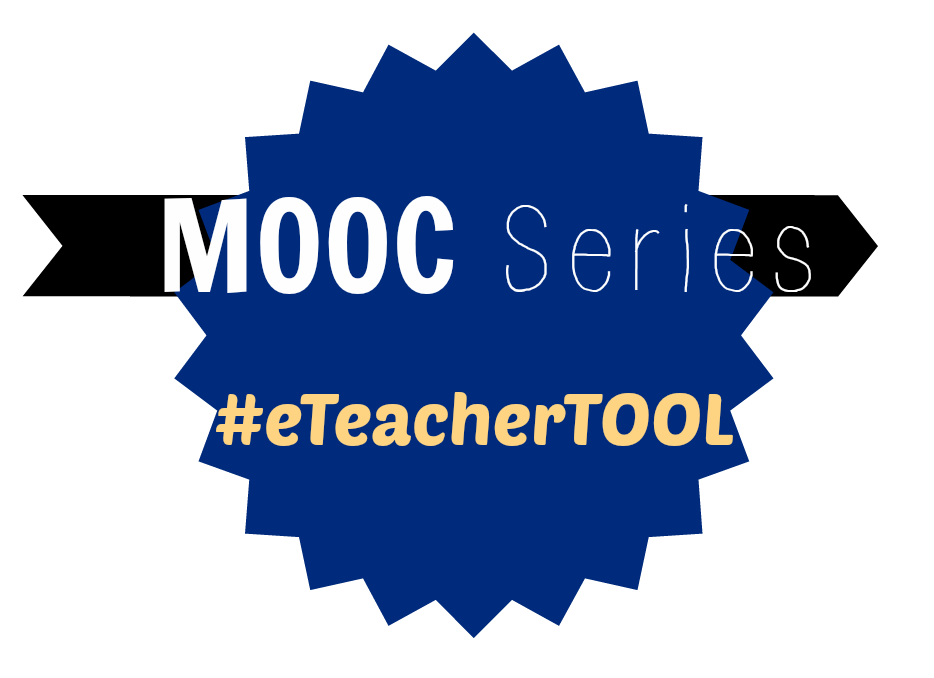





Leave a Reply