This post is one in a series for a MOOC. You can find similar posts searching under the Category MOOC or searching for hashtag #eteacherTOOL for more about this particular MOOC.
Layout, Media, Appearance, Oh My!
Font choice, and a little more whitespace than you think you need, can help your online version of content convey more clarity and use fewer words to get to the point faster.
Media cannot be ignored, but needs to be placed strategically in any module/lesson. Look for excellent examples and model your content after them until you find your style and/or what works for your content.
Appearance has long been an issue for the academic looking to convey their knowledge without putting the readers off with such, “Word-like” documents. Authoring tools have offered some help, but mostly teachers/content writers have had to either buy (expensive) software, pre-made products, or learn some web languages.
Resources?
Oklahoma State University’s Institute for Teaching & Learning Excellence Is a lengthy resource to peruse. I especially like the page Developing Online Course Content. This extensively covers adapting face-to-face text and images to online assets. It also introduces times which audio or video might be appropriate for online content.
8 Writing Mistakes to Look for When Proofreading Your e-Learning Course proofreading a a courtesy the author does the reader, to make content clear, respect the reader’s time, and assure accuracy in the relay of knowledge.
How to Create A Learning Object is an important consideration. If the goal(s) is not clear how will the learner know when they have reached the goal, or not…
Bridging the Gap Between Human Learners and eLearning Technology is an excellent article covering effective eLearning which incorporates the four major human factors: the brain’s preferences for recognition, chunking, organization, and patterns.
Please Repeat After Me….
I Promise to>>>
>Export in multiple outputs – just like CK12.org can help you create an amazing document with WYSIWYG formatting and then allow exports to PDF, ePub, and mobi if you also publish to their platform.
>Share content via Social Media – because it is 2014, and that’s what the kids want now-a-days. Teachers too. Act of self-promotion aside it gives an immediate outlet to the largest audience people have ever known. Right, wrong, or indifferent products from apps like ChatterPix have more meaning with more audience.
>Make it Drag-N-Drop Easy – like making an infographic at easel.ly is simple because I can start with the template and then drag-n-drop to my little heart’s content. P.S. they have great export functionality as well.
>Keep it vanilla plain until you ask for toppings – WordPress only seems intimidating because your district hired a guy & that’s all he does. However, it is versatile enough to be for beginners like you and me to grow into. It takes a brilliant platform to be that deep, yet that simple. Which by the way, describes the interface perfectly to me.
>Check my Facebook – Do you have to explain Facebook to your mother (more than that one time)? No? Me either. The layout is intuitive.
I Promise NOT to>>>
>Dictate unfriendly/inflexible outputs– just like Wordle.net can only give an embed code with a small size, and when asked if exports might be able to be in Jpeg, GIF, PNG they suggest PDF and/or a screen capture method…thanks for nothing.
>Start out free, then charge – Ouch. If your market is education, specifically the individual teacher, that stinks that you did that xtranormal and glogster.edu.
>Provide Results to Wear you Down – MERLOT is so promising, but the searching is like cracking The Davinci Code. Netscape Navigator pages and lesson plans are not what I was looking for today, but thanks anyway.
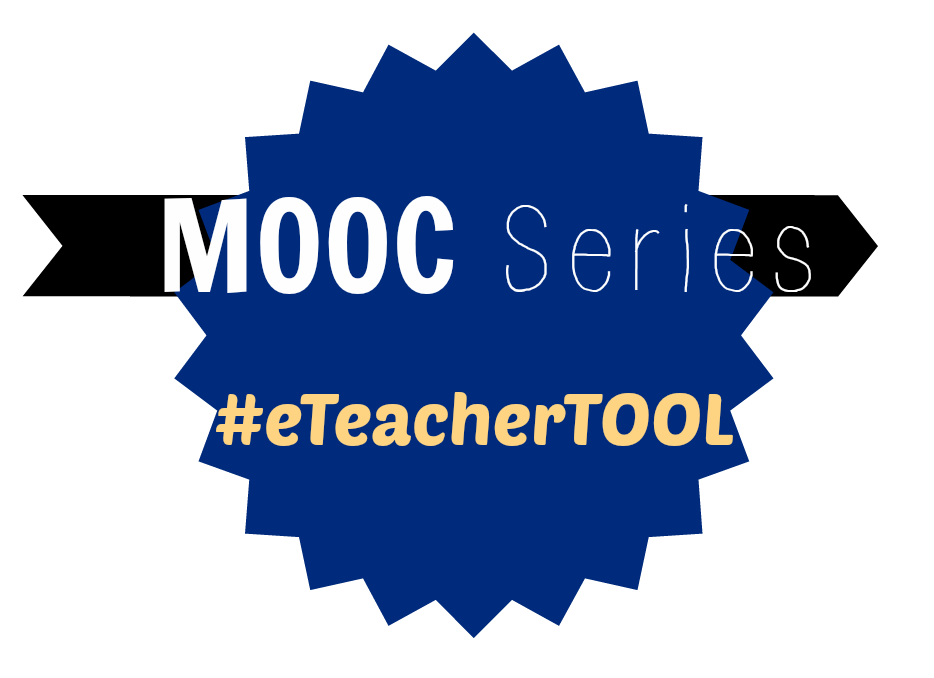

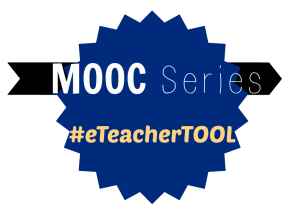




Leave a Reply