How many weekend television programs have you “watched” while filling the coffee table, the couch, and -surprise- some of the floor with the papers you are attempting to grade?
Maybe it is time to consider some grading alternatives?
Some things must be graded thoughtfully by the teacher. However, if a chunk of the other kind of student work is easier to grade, doesn’t that give you more time to spend on more teacher-intensive tasks?
There are some #EdTech solutions that you might want to pay attention to:
Scan it
MasteryConnect a newer, better version of the old scantron. Free accounts allow you to “scan” up to a ten question assessment with your webcam or document camera, using the document formats you already have. Premium accounts offer more question assessments. Teachers can attach MS Word, PDF, Google documents to these assessments, so you do not have to reinvent the wheel. You can even set the answer key for page 79 from your textbook. Teachers share assessments in their community, so there may already be an assessment out there waiting for you to clone it and use it. MasteryConnect is worth a try, check out this video.
Zip Grade is another virtual scanning software. This is less robust, with less of a standards tracking and emphasis than MasteryConnect, but it might be just right for one classroom application, check out this video.
Students do it
Many student interfaces have built-in a quizzing function. Research these and find out which best fits your instruction for reviewing content. One big differentiator is that Kahoot is a large group projections with individual or team interactions, while PearDeck and Nearpod broadcast to individual student devices.
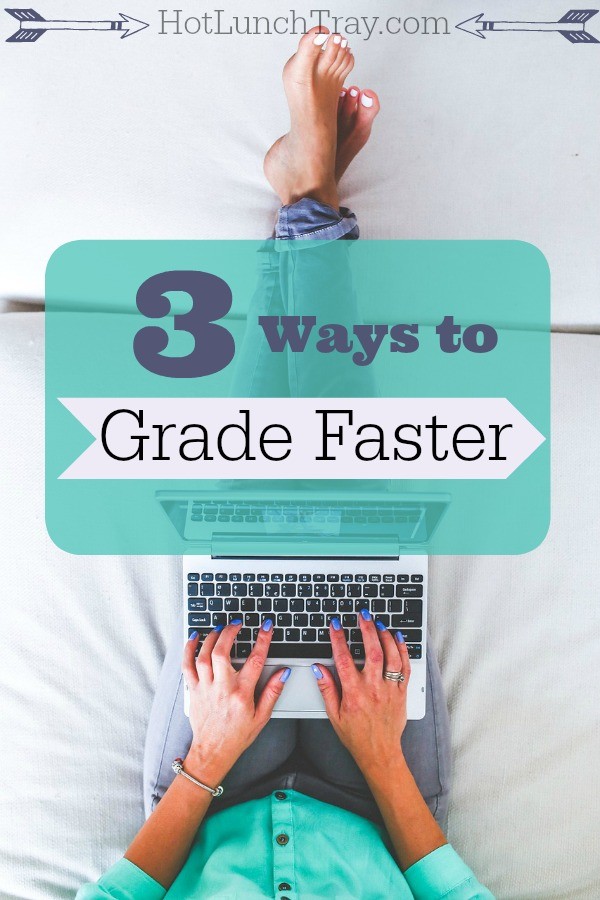
Response systems:
Students will like the fun interactions and you can collect formative data!
Let Google help
Especially in more intensive writing classes, there is no getting around intensive submissions and the expectation feedback in return. Take it from an expert English Language Arts high school teacher, John Hardison, that responded to student writing can be easier. Check out John’s post on Kaizena was another possible workflow where Google can help you provide meaningful feedback.
Google forms is a quick way to check in with your students and is easy to manage as well. Forms can be copied from year to year and quickly updated. Once you have students responses in a spreadsheet assessment/grading can be as easy as scanning the screen. The expert on most things Google is Alice Keeler, make sure you follow her on Twitter!
Lastly, consider the Google spreadsheet add-on Flubaroo:
What other ways are you grading faster?





Leave a Reply