Teaching if different from it was when many of us were in school. It would be natural if you had some questions. But where can you get those questions answered?
Here are the answers to a few #edtech questions you are afraid to ask:
Social Media – on the clock
Is it okay to use social media during school hours? The answer to this #edtech question might depend on why you are using it.
Are you interested in using it to send out reminders and updates? Right now, there is still a great variety between school districts/school on this issue. A good signal from your district or school is if their network blocks your social media of choice. You can also investigate if schools in your district, other classes are using social media to post assignments, reminders.
Are you interested in using it for your professional learning? Most district/school twitter chats are after school hours right now. However, there are some scheduled during the workday, I can think of #EdChat in particular at 12 EST Tuesdays. You want to figure out if others in your school/district participate in these.
Are you just keeping up with Justin Bieber? Because that is not okay on a couple of levels frankly.
Academic organizational use is typically okay, unless your institution blocks Twitter/Facebook on their network. If that is the case, seek out others at your career level and above using Twitter/Facebook productively and go to someone who can okay it and/or open the network to at least teachers to use Twitter/Facebook. Yes, I know that you can get around it by using your data plan, but you still need to know why those sites are blocked by your institution.
Professional learning use should be an easy win, especially on a social media like Twitter.
Some people use services like Buffer to schedule tweets or other social media postings to hit peak usage and gain a greater exposure. I do not have a preference for scheduled over live tweeting; but I would caution you on scheduling social media postings during the school day if you determined that your school frowns on social media usage during the school day. Even if it is scheduled tweet, it gets time stamped as happening during school hours. Administrators tend to address perception as reality because perception management is their job too.
Repplr is a service which monitors the social media accounts you select for inappropriate references. These can be references by you or you being tagged in inappropriate references. I personally have had 7 mentions of alcoholic beverages associated with me since 2012 via my Repplr notifications. None has been outrageous, and all have been comments I was aware of, and in context all were not so outrageous that I wondered what people thought of me. But it is nice to get the email ‘alert’ from Repplr to know it is crawling my profiles for those references. I could see this being useful for those with over-sharing friends, friends still in college, or those looking to repair an online reputation.
This is Copyrighted, can I still use it?
Depends. Yes, the answer to this #edtech question is likely you can use it to a greater extent than your librarian from back-in-the-day told you, but there are a lot of considerations. And no, you cannot just “liberate it digitally” and everything be okay. The extent of my legal expertise is comprised of old Law & Order episodes, so only trust me that it matters where you live, what your purpose for using copyrighted material is, and even if you are doing this for school it isn’t a blank check. However, I can introduce you to an expert!
Consider Renee Hobbs work in the form of her book Copyright Clarity: How Fair Use Supports Digital Learning.
Copyright Clarity: Using Copyrighted Materials for Digital Learning from Renee Hobbs
My take aways are for students is they generally need to be creating something new out of the old copyrighted material.
For teachers, check that your use does not replace a purchase, that is always a red flag. If you repurpose, make certain you are not changing the small things only and leave the heart of the copyrighted material intact (you wouldn’t let your students get away with that, would you?). And is the use of the copyrighted material part of a transformative end-product?
When using online materials just because it is on the Internet does not mean it is free. Material you know is illegally uploaded should not be material you link to (remember “perception management?” Do not make yourself look unethical for a web page). Look for terms of service when linking to or using online materials. Remember your lack of knowledge of someone’s terms of service is not a defense against violation. Often it is easier to contact a website owner to negotiate some different use than to be banned or otherwise admonished. And no one really wants to read this, but, if you don’t like their terms of service you don’t have to use them.
Is this Thing on? About your Laptop Camera.
Ever been to a meeting with a significant number of teachers on laptops? Stand behind them and count the number of teachers who have electric tape, post-it notes, and even band aids over the built-in webcams! It feels like those teachers might have an #edtech question they want to ask…
Perhaps behind this odd behavior is a fear that the school which supplied the laptop is going to go all 2010 on them and activate the webcam. Or perhaps they worry that their non-school usage might jeopardize their machines? In fact, anything outside an Acceptable Use Agreement or Acceptable Use Policy (AUA/AUP) might jeopardize them eventually. However, that is not why they should fear that webcam – it is because of their own behaviors or more accurately the lack of behavior.
Basically you need to be infected with a virus or malware for your camera to be high-jacked, and electric tape or a band aid over the camera does not overcome that. You need to keep your antivirus up, which means running those updates – as your machine prompts you (not once a month) and using good judgement in what you click. You need to keep your operating system up to date as well, the longer a program is out the more vulnerabilities are exposed. If an operating system is beyond support (read: Microsoft XP) it is uber vulnerable. You may not want to, but you need to upgrade.
Aside from guarding the safety of our privacy via webcam intrusion, let’s not declare so openly that there is a feature on our laptops which we do not use, would you rather the technology purchasing look for laptops without cameras?
*Bonus Question Answered* Can I do the updates later? I just keep putting that off, is that okay?
Ermm, just run the updates please.
Technology is making our teaching lives increasingly different than in the past. 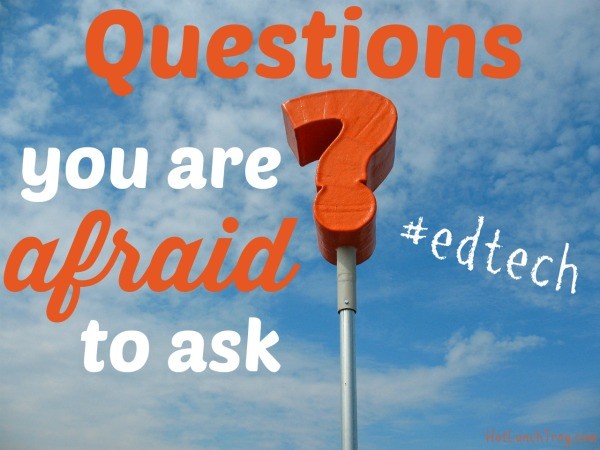
Let’s work to embrace it instead of being afraid to ask!





1 Pingback