You’ve already read further than I thought you would. Maybe you received this via your Inbox?
An email Inbox may not be your idea of a premier or innovative eLearning platform, but I challenge you to find a more ubiquitous platform as far as reach than email.
Where do educators prioritize their working hours?
1) Teaching Students
2) Responding to Email
There is a wide variety of ways to learn electronically. But the most basic thing which we do online is email. Let’s consider how to harness familiarity with email to our advantage.
Sign up for Inbox eLearning
Consider how much content you already receive via email? Some may be newsletters, others notifications to view updated content. But all alert you to recency; all alert you to updated information. And recent, updated information? That is education my friend.
The question of how people sign-up for the learning is an interesting one. Teachers create a distribution list for students or class parents at the start of the school year. This manual entry is tedious and error-ridden. Instead of you adding recipients let’s invite them to sign-up themselves!
How might you offer opt-in opportunities for students and families alike?
- Post a QR code to a sign-up link.
- Use an app such as Remind. Remind allows you to create a class and participants use a code to join.
This of mobile app notifications as email’s pushy younger cousin. - *sigh* collect and type up a distribution list. It is just once a year.
How might you offer opt-in opportunities for student/family connections beyond the school year?
Maybe you’ve wondered what happens to your students once they go on to be someone else’s students? Could the ones which you made a special connection with benefit from still hearing from you? In a professional, mentoring manner?
Part of the end of year newsletters may be a way to opt-in to a forever list of educational connections. Remember, not everyone makes that special connection with one teacher, but you can retain the really good connections and keep them close this way.
Create Inbox eLearning
How to instructionally design your Inbox eLearning?
Content which you send needs a consistent: look and feel, amount of material, and call to action. It is the call to action which inspired that original opt-in, or if you manually added them – it is the call to action which you want!
While email works best with the least amount of graphics, consider one logo or graphic which brands the email upon opening. Although that logo or graphic might not load on some devices, at least where it does load recipients recognize the email as one they signed up for.
Aim for a similar amount of material per email. Without knowing it, recipients like to predict correctly the amount of scrolling involved in reading anything online. Set a goal of how much content is ideal for your purpose and do your best to stick to it.
Each email should include a call to action, but not like a salesman, like an educator. While you can think of the hundreds of ways you are pitched online daily to buy something, you are asking families to participate in educational, enriching activities.
Do you know how distributed learning works within a platform?
It may benefit you to learn how distributed learning works within an email platform. You may be familiar with delayed sending from your own inbox, but there is even more.
More than using your email client, you can build and distribute content by utilizing a (free) service like MailChimp, SparkPost, or the newsletter plugin to your blog.
Consider some evergreen content for certain times of year {Distributed Learning for your Class Parents} and schedule those for set times in the school year.
Gather eLearning People to You
It is meaningful when people opt into receiving your eLearning and share their email with you. These are people self-identifying their shared interest with you; they are also interesting in learning, self-improvement, and may appreciate the instructional design, your eLearning structure, in your emails.
Value the opt-in by: offer a way to opt-out, keep to a schedule, and provide value.
How do you Allow People to Opt-out?
The Federal Trade Commission has some requirements you should comply with under their CAN-SPAM act. Services similar to MailChimp and SparkPost usually help with this as part of their templates. Follow the FTC guidelines seriously please, please forget what they signed up for and you have no interest in being reported as a spammer.
What is your Ideal Publishing Cycle?
The frequency of your installments is important because you can build anticipation in your audience with well timed, consistent content. Likewise, infrequent posting can actually shrink your audience.
How do you provide Value to an Inbox?
Aim to give your readership takeaways, physical like ebooks, Pinterest boards, worksheets or emotional takeaways through inspiration.
The ubiquitous nature of Inboxes is your path to a sustained delivery system of eLearning. Feel free to share your sign-up below and give us a taste of what learning you offer!
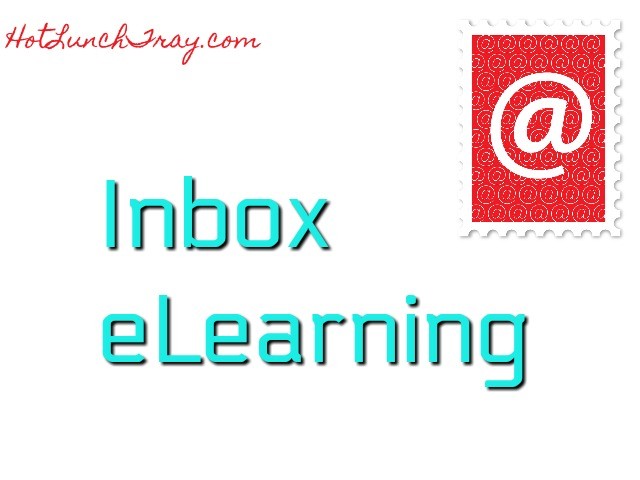





Leave a Reply