The good news is that there are more resources than ever with which to teach!
The not-so-good news is how are you supposed to keep track of all of this?
Here are the Top Three Organizational Hacks you need to consider to really organize as a teacher:
Organization Hack #1
Delicious/Diigo
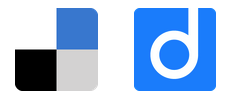
The days of keeping your Internet bookmarks in one browser on one computer is over! Think of how many different computer/devices you might touch in one day as a teacher. If you saved your bookmarks to one place, which is reachable by the Internet itself, you could view items from home, from work, from (gasp) vacation with ease.
Using an automation tool like IFTTT you can even save bookmarks to Delicious/Diigo every time you Pin something to the school Pinterest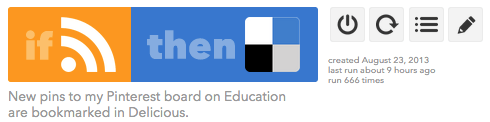 board you have. Yeah, really.
board you have. Yeah, really.
But get a load of this, you can share these bookmarks with others. Everything you may categorize, or tag, as science is sharable as a chunk of science bookmarks to other teachers. Other users of the social bookmarking sites can search for people, follow people, etc.
Both Delicious and Diigo offer a browser bookmarklet tool and mobile apps to add to browsers for one-click saving in your future.
Organization Hack #2
LiveBinders
![]()
LiveBinders is a bookmarking tool which resembles the physical three-ring binder that many teacher use to store their teaching materials for units/topics. LiveBinders can be used as: a teacher resource, a student textbook, a staff handbook, a crowd-sourcing receptacle, and/or a parent/student handbook. It arranges visual bookmarks of your online documents, pages, links with colored tabs and sub-tabs into a sharable/embeddable binder which sits on different shelves, which also happen to be sharable/embeddable. As long as there are digital copies of your content you may want to consider this tool.
LiveBinders offers a browser bookmarklet tool and mobile app as well.
Organization Hack #3
Google, Evernote, Dropbox


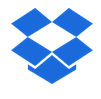
Cloud storage and sharing – the wave of the future is ready to be embraced by you and your classroom. Free versions of tested, trusted products make your educational life easier. You can store documents for access from any device you access on the Internet. You can create and share documents for collaboration, changing settings as your group changes. You can maintain folders in these tolls of screenshots, images to create products from later. You can create backups of information to these clouds. There always seem to be more options than you are using with these powerful cloud apps. I use all three of these services daily.
I use both the GAFE and personal version.
No other product supplies this level of a collaborative environment. What Google provides to education is under-utilized, no matter how well you are utilizing Google, there is always more. Google makes its suite of productivity products free to schools via their Google Apps For Education (GAFE) offering. While Google offers this free to schools, it charges to businesses. See my related post on Google in Education.
Teachers: It is increasingly common for teachers to have both a personal and school Google account. I would advise these always remain separate (do not merge) and the teacher just share items back and forth between accounts. This also allows for a transferring of documents easily if/when a teacher changes organizations.
Students: There are a wide variety of add-ons for Google Docs and Google Spreadsheet which make teaching via Google an excellent proposition, even outside of Google Classroom: Top 10 Google Docs & Sheets Add-ons for Education
The embeddability of Google Docs and Spreadsheets makes them largely appealing. The fact that changes show almost immediately, unlike any other collaboration tool largely available for free, makes this the premier cloud documents and sharing tool in education.
Evernote
I personally use the free version.
While there are more features than online note taking, where notes can be organized into notebooks and shared one at a time or by notebook via email, is a large part of the appeal of this tool. Each note itself can be shared via email, or with a link, or social media. Notebooks, which contain multiple notes can also be shared in a similar manner.
Adding tags to notes helps you sort the information later.
Notes are available on all devices and the apps are very friendly to use.
The free version offers 60MB upload/month (which I have never reached), paid versions offer more. But the 24.99/year version might be worth a look only for the feature of saving emails to notebooks with an add-on to your email interface.
Check out this compilation of video overviews of Evernote.
Dropbox
Dropbox offers 2GB free, but you can earn up to 16 GB free. Here is my referral link if you do not already have one to follow.
I ended up paying for the top package and literally just back up all of my stuff (work/personal) to Dropbox. I found I like the desktop app so that it appears within your My Computer dialogue box since I save to and pull documents from Dropbox daily.
I use the Dropbox upload feature to save my iPhone images to Dropbox, see my post.
You may benefit from an overview of how Dropbox helps educators.
You now have three organization hacks to consider for you and your classroom.
Let’s talk about any questions you have and organize your classroom!
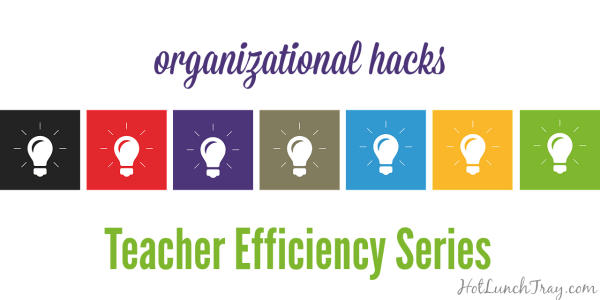





Leave a Reply