I wrote about my cloud strategy and even anticipated my husband might need/have a cloud strategy, but I was not prepared to teach my 3rd grader his own kid cloud strategy.
Yeah homework.
I could sense trouble the minute I spied papers with usernames and passwords. Trouble with a capital T and that rhymes with C and that stands for C’mon Man.
Why yes, I did experience a mini-breakdown, during which I experienced a few of the stages of grief. I spend most of my days at work trying to promote best digital practices. At first I felt defeated because I had not reached this school, these teachers. And it felt like my son might die of paper cuts before I could impact this school… {how about some drama?}
So as I talked through it, I recovered somewhat and tried to model for my son what the problem was and some options we had for overcoming it. While I did not have unfettered access to these teachers and influence over their practices – I do have access to my son and how he approached and ultimately overcomes these issues. Once I had a grip, I talked through with my son what he would have access to when it was time to access these random sites from either school, YMCA, home, or when we travel.
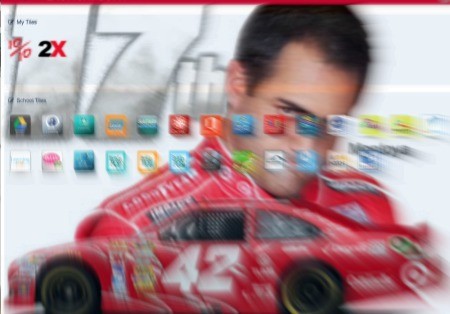
My son’s school portal – he is a bit of a racing fan.
I spend my days improving access for both teachers and students to programs. While initially discouraged, this is a recurring issue I solve multiple permutations of daily. Think through the work flow of the student … to get to the first resource he could log onto his portal he offered. Awesome, now we are solving issues, not creating them.
One resource my son had access to was a district portal. On this portal his school has linked to TenMarks (one of the accounts sent home). The other program was not present on their portal. But more importantly, Google Drive was present as a district resource (the nerd in me noted that TenMarks uses Clever for Single Sign On, then the Mom in me told her to shut-it).
I had literally just floated this issue to my retired mother as an alternative to keeping a paper notebook of all her usernames and passwords. Now, to teach the 8-year-old how to do this. Spoiler Alert, one of them got the hang of this idea quicker than the other.
My first task was to explain The Internet as a Cloud – is that totally old-fashioned by the way? I mean The Internet isn’t just a cloud on a network diagram, it is essentially ubiquitous. But his kind, sweet soul patiently listened to his momma.
I showed him a few important things about creating Drive documents/sheets/slides. My son watched as I created headers for columns in Google Sheets. He watched as I copied and pasted the login URL for one subscription. And then I told him to fill in the rest. He did an excellent job and understood about sharing this sheet to both his school and personal Google Drives for increased access. I also shared it to both my husband and myself: 1)obviously I want a copy and a view into his accounts and (2) my dear hubby might still need some modeling of a cloud strategy, even if it is a kid cloud strategy.
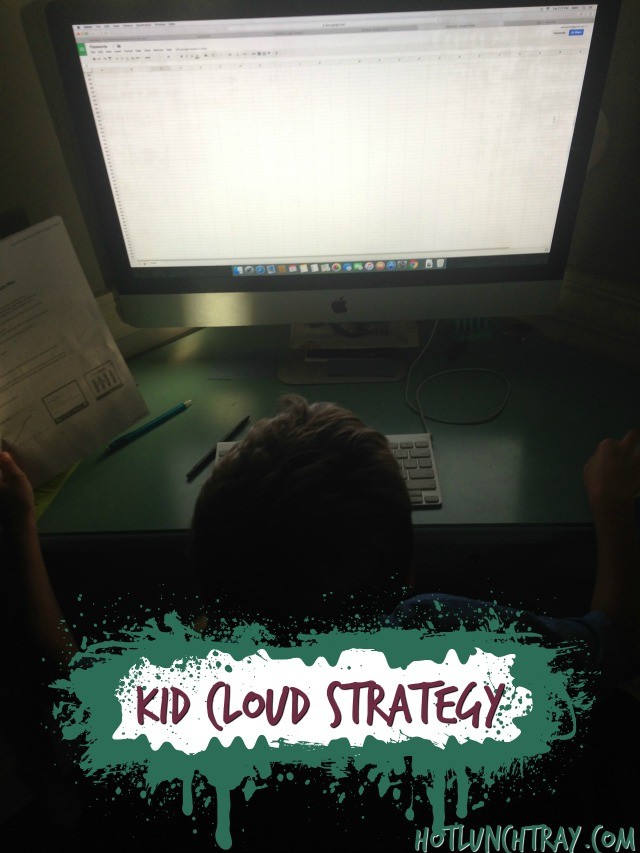






1 Pingback