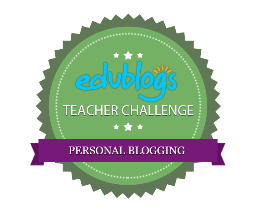 Welcome to the EduBlogs Teacher Blogging Challenge
Welcome to the EduBlogs Teacher Blogging Challenge
EduBlogs offers different blogging challenges: personal blogging and student blogging.
In the Teacher Challenge (personal) series I will follow these 8 steps:
Step 1: Setting up your blog
Step 2: Setting Up Pages
Step 3: Publish your first posts
Step 4: Connecting with others
Step 5: Working with Widgets
Step 6: Images, copyright and Creative Commons
Step 7: Cool tools to embed
Step 8: All about video
I already have a blog, but I am very interested in how I can help others into the blogging practice(s) of connecting as a professional, clarifying their thoughts, and basically sharing what rocks about education (see my #K12Blog series). So while I may skip some steps I aim to follow the suggested thought-builders and comment in an effort to learn from others.
Care to join me? One of the coolest things about this challenge is it is self-paced!Feel free to go at your own pace. If you haven’t quite caught up to where we are, or if you want to look ahead, you can find all of the content at https://teacherchallenge.edublogs.org/
Step 1
This is a super-detailed look at how to set-up a blog with: Edublogs, WordPress or Blogger. You may note I recommended WordPress over Blogger in my #K12Blog series, but Edublogs is a good platform as well. While it has some nice features as far as the URL, the best part is it is WordPress-based. It differs from a self-hosted WordPress in that you do not own the URL through EduBlogs. It comes down to you defining what you want out of a blog combined with what you want to invest in it. The learning available in these step-by-step is of the highest quality.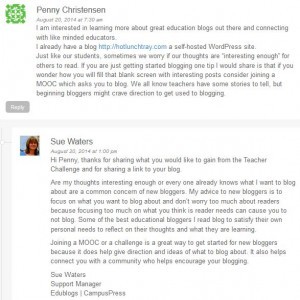
The challenge then offers three ways to further participate:
- Visiting examples of per-identified high quality educational blogs and asks for your feedback in the form of a post to the Challenge post.
- Respond to the Challenge post with your experience setting up your blog.
- Respond to the Challenge post with a link to your blog
I included my post and response to the Challenge 1.
Step 2
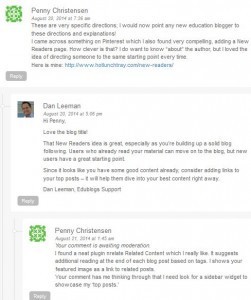 The main thrust of step two is to call out the differences between posts and pages. This is a fair definition to establish early. Starting out I only had an About page, but it was not well thought out or valued by me. I struggle the About page in general; I want to hire someone to do it for me almost! I have found some nice blog posts on writing guidelines for an About page and think this is an easy area for me to improve upon.
The main thrust of step two is to call out the differences between posts and pages. This is a fair definition to establish early. Starting out I only had an About page, but it was not well thought out or valued by me. I struggle the About page in general; I want to hire someone to do it for me almost! I have found some nice blog posts on writing guidelines for an About page and think this is an easy area for me to improve upon.
Only this past summer did I add a Privacy Policy, which I understand any Google advertising requires. The very basic understanding I have about Google Adsense is that your browsers cookies are somehow used when you view my page to supply ads specific to you. This is why ads in various places on the Internet are reminding you about what you left in your Cart on that certain website.
And just this month I read a compelling blog post about also making a page from New Readers. The thought process is that a new reader finds a link to a post and the first time they land on your site you want to provide two things to them: an easy call to action and basic information about navigation/target audience/philosophy, whatever.
I received a comment from Dan in the EduBlogs Challenge which also helped me make a connection. Really what you want is to provide anyone who visits your site once with more – more about you, more about how to read your site, more about why those ads are tailored to them, more things to click you predict the reader will enjoy. The user experience is enhanced, but also the site owner has a lower bounce rate if the reader clicks somewhere else from the initial page s/he landed on.
I think I will learn a good deal from this challenge – I hope you decide to join me.
Please read on as I work through Steps 3 & 4.





4 Pingbacks