The moment you realize that
you cannot work any harder as a teacher
is the time to make some changes.
Luckily, we have access to many educational technologies in our classrooms we could not have dreamed about ten years ago. One of them is the Learning Management System, the LMS. No longer just district purchased LMSs, but can be a free programs and for just one classroom.
If a LMS can now be available to any teacher, any classroom, what features are key to make a LMS work for the teacher?
Automatic Grading
The number one way to reclaim some time corrects student submissions automatically. Different LMSs use differing terms; this may be called assessments, quizzes, or something else entirely, but this feature has some common characteristics. This feature allows teachers to set up multiple choice, true/false, matching, fill-in-the-blank questions for students to step through on their own and corrects the student input and gives teachers a grade.
While not all your assessments need to be limited to this format, how many assignments, formatives, and tickets out the door could be automatically graded for you?
Peer Review
Another way a LMS provides teachers with smarter use of time is to offer peer review options. Students are very interested in authentic audiences and often surpass a good-enough-for-the-teacher level of effort when considering a broader audience.
A teacher created rubric can walk students through reviewing each others work and offering suggestions for improvement, shopping for ideas from another student’s work, and increasing their level of engagement with the assignment.
Discussion Boards
Along the same lines of the broader audience, a discussion board can invite typical non-verbal face-to-face participation with continual access to the guidance of directions/grading rubrics.
Teachers provide clear directions, a rubric which grades responses, and interesting prompts when the conversation requires. The added benefit of this LMS tool is that students create the content and the teacher guides the conversation and collects information.
Content
How you approach assembling the content delivery through a LMS may or may not cost you more time.
Remember that time spent on bringing this content together will be recouped each year of delivery.
However, that does not mean you should spend absurd amounts of time in creating content. And the time versus return investment is always up to you
The inevitable fact is there is a period of front end loading, where you spend a great deal of time before any student sees the content. Consider some strategies to mitigate your investment:
Re-purpose content whenever possible. Find out from experts in digital content within your school and district/state (read: you can ask someone, but then verify it in a couple of other places up the food chain)what you have access to already. Compile all resources available to you at the school/district/state level and then consider adding in your own purchased resources. Only then when you can see where gaps are should you try to create content.
Most teachers are looking for a blended approach to online content. This can work to your advantage when deciding which content to create. Might the content you need just be the face-to-face component of your blended curriculum? And if so, as you teach consider what would be worth creating for an online or asynchronous environment and what you want to retain as face-to-face.
You can also share the burden with teachers teaching the same content. Each teacher can develop a certain item, unit, module and then all can copy the content. Once you have your own copy you can then unify the message making the content match your classroom style, students needs/demographics, and your online style.
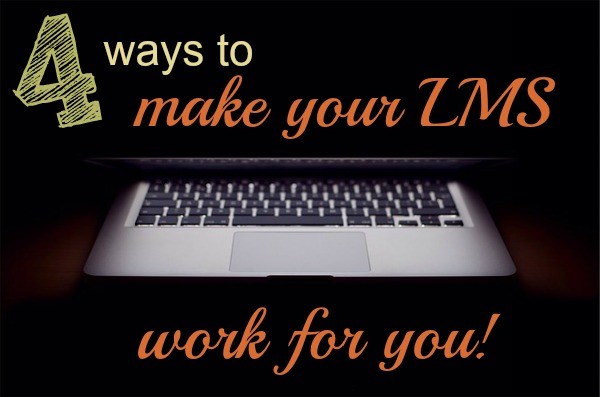





1 Pingback