This post is one in a series for a MOOC. You can find similar posts searching under the Category MOOC or searching for hashtag #eteacherTOOL for more about this particular MOOC.
When I consider access to the Internet I am often focused on the access at school for students within my district. There are enough nuances within that consideration to last years it seems. However, school is only a portion of the experience for many of our students and their families. And ultimate I think the access needs to be expanded to the household/family if we really want our content to impact the life of a student.
We need to understand that we cannot ensure everyone can get to our learning community and resources. Because of that fact we need to offer our resources in a way in which alternate paths of access are existent. Schools are especially adept at offer alternative paths for varying socio-economic groups, those with disabilities, yet there are many areas in which schools/systems can improve.
Schools however, are not good at taking the pulse of digital access. Often they will ask in varied, yet flawed ways, if the family has a desktop/laptop computer at home and make assumptions from the answer to that question. Many issues with this question: we do not know about Internet access (dial-up or high speed) or the consistency of that access, we do not know the status of this computer (OS, speed, memory), we do not know about any alternate ways in which the household might access the Internet – and on which devices that might be. All of this should influence content created for these students, but little of this information is formally harvested.
I attempted to explore the access I have had in the areas I have lived and hope that can better inform the practices I take with teacher who are creating content for students.
I first took at look at what my Internet access has been in the places I have lived throughout my teaching career. These areas have grown from dial-up access to present-day broadband access, but I chose to compare the present levels of broadband available to current residents. Broadband.gov the FCC’s Consumer Broadband Test was temporarily unavailable when I was testing my connection. Using Ookla’s speediest.net I found this result:
I looked at the last three places we lived. In each place we had the highest rated carrier, I can only assume that means if we did not have this current speed it must have still been relatively fast.
| Pendergrass, Georgia | ||
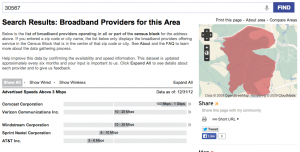 |
||
| Melbourne, Florida | ||
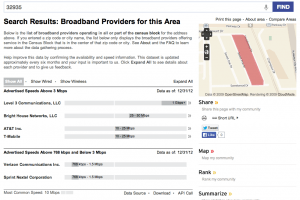 |
||
| Cedar Springs, Michigan | ||
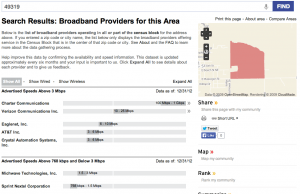 |
Within the state of Georgia, I looked up both the county I teach in and the county I live in. I teach in Hall County which ranks 16th, while I live in Jackson County which ranks 124th. Hall County has three times the population, so the difference in rank does not surprise me, however the fact that Jackson County has only 36% for a download speed > 25.
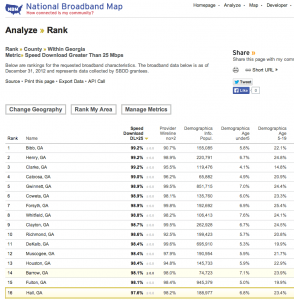 |
I then reviewed the Economics and Statistics Administration (ESA), overseen by the U.S. Census Bureau (Census) and the Bureau of Economic Analysis (BEA), report Exploring the Digital Nation: Home Broadband Internet Adoption in the United States. The goal of the ESA’s report is to explain disparities in broadband Internet adoption. There were some intriguing points to consider when thinking about a classroom full of students representing such different households.
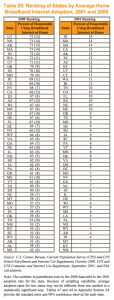 The “adoption gaps” appear to parallel other socio-economic gaps we sometimes recognize in education. Largely the adoption followed along the access to quality housing. Urban residents being more likely than rural to have access, white households having greater access than African-American and Hispanic households. Income and education were tong indicators in predicting access to broadband Internet.
The “adoption gaps” appear to parallel other socio-economic gaps we sometimes recognize in education. Largely the adoption followed along the access to quality housing. Urban residents being more likely than rural to have access, white households having greater access than African-American and Hispanic households. Income and education were tong indicators in predicting access to broadband Internet.
In the section, “Main Reasons for Non-Adoption of Home Broadband Internet,” the most troubling reason sounds like students who have a demonstrated need for Internet access, since they are using it elsewhere, but still do not have Internet access at home: ” …households that did not use the Internet specifically at home but resorted using the Internet elsewhere ranked affordability as the primary deterrent to home broadband Internet use (Section 5.2, Figure 8). This group represented almost one-fourth of non-users of broadband at home.” https://www.esa.doc.gov/sites/default/files/reports/documents/report.pdf Dial up Internet users are included in this non-broadband user category, one-eighth of non-boradband users.
Finally, looking at the three states I have taught and lived in: Florida, Michigan, and Georgia I cannot help but feel hopeful that this trend of increasing broadband Internet access will continue. I hope it does not max out and plateau like wireless phone service does when the profits are no longer with the expenditures. In 2009, all three states were mid-high 60% households accessing the Internet via broadband. To think of that in a classroom setting, that is 12 out of 30 students with our broadband Internet at home!
The Pew Internet and American Life Digital Differences Report offers interesting findings about the state of digital access.
“One in five American adults does not use the internet. Senior citizens, those who prefer to take our interviews in Spanish rather than English, adults with less than a high school education, and those living in households earning less than $30,000 per year are the least likely adults to have internet access.”
Pew reinforces the ties between education and income with demand/need to get online via broadband. How many of our students are living with adults fitting this description?
“The 27% of adults living with disability in the U.S. today are significantly less likely than adults without a disability to go online (54% vs. 81%). Furthermore, 2% of adults have a disability or illness that makes it more difficult or impossible for them to use the internet at all.”
I have personal experience with a brother-in-law who is visually impaired. His experience of the “Internet” is via JAWS software which reads the Internet to him, he uses the Tab key on his keyboard to maneuver around the screen. It is truly a different experience for him. I can tell you it is not as efficient or appealing when experiencing the Internet this way.
“The ways in which people connect to the internet are also much more varied today than they were in 2000. As a result, internet access is no longer synonymous with going online with a desktop computer:
- Currently, 88% of American adults have a cell phone, 57% have a laptop, 19% own an e-book reader, and 19% have a tablet computer; about six in ten adults (63%) go online wirelessly with one of those devices. Gadget ownership is generally correlated with age, education, and household income, although some devices—notably e-book readers and tablets—are as popular or even more popular with adults in their thirties and forties than young adults ages 18-29.
- The rise of mobile is changing the story. Groups that have traditionally been on the other side of the digital divide in basic internet access are using wireless connections to go online. Among smartphone owners, young adults, minorities, those with no college experience, and those with lower household income levels are more likely than other groups to say that their phone is their main source of internet access.
- Even beyond smartphones, both African Americans and English-speaking Latinos are as likely as whites to own any sort of mobile phone, and are more likely to use their phones for a wider range of activities”
I really appreciate the list – 10 Easy Accessibility Tips Anyone Can Use – which Web Accessibility in Mind (WebAIM) published on the principles of accessible design:
- Add Alternative Text to Your Logo
- Add Basic Landmarks
- Enhance Focus Indicators
- Identify Required Form Fields
- Make Your Page Title an <h1>
- Identify Table Headers
- Identify Table Captions
- Avoid “click here”
- Remove tabindex
- Check Your Page in WAVE
I can honestly say, even knowing how my brother-in-law experiences the Internet, I still have not done any of these steps. In fact, I started using Netscape Composer back in the day – and I never had a checklist like this that I consulted. This is a new must for me as I move forward with courses.
Georgia Tech’s Research on Accessible Distance Education (GRADE) project at Georgia Tech provides free tutorials on common ways in which basic content used online can be presented thoughtfully to participants with disabilities, and increase visibility of online materials for all participants.
I find the GRADE tutorials a better place for teachers creating from scratch to start. To address each type of resource seems more manageable for teachers. Check out this list of free tutorials I plan on sharing with teachers I know who are constantly modifying their content for online presentation:
-
Accessibility Issues for Disabilities
-
Planning for Accessibility in Distance Education
-
Making PowerPoint Slides Accessible
-
Making Video Accessible
-
Making Flash Accessible
-
Making Word Documents Accessible
-
Making Excel Documents Accessible
-
Making PDF Documents Accessible
-
Making Webpages Accessible
-
Making Scripts and Java Accessible
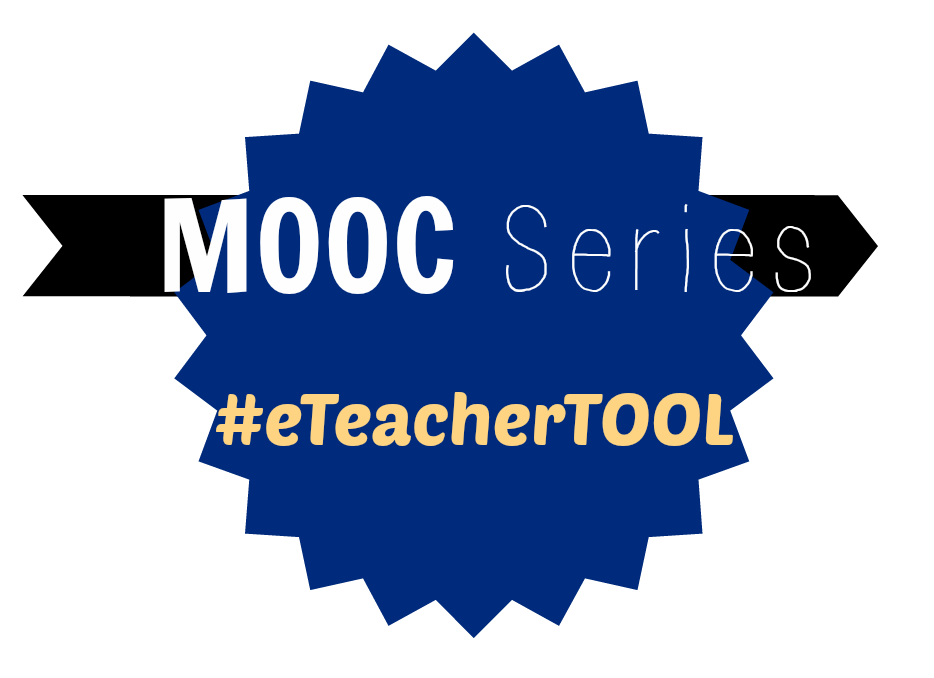






Leave a Reply