Continuing the EduBlogs Teacher Blogging Challenge
EduBlogs offers different blogging challenges: personal blogging and student blogging.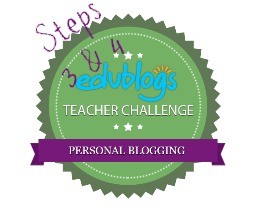
In the Teacher Challenge (personal) series I am following these 8 steps:
Step 1: Setting up your blog
Step 2: Setting Up Pages
Step 3: Publish your first posts
Step 4: Connecting with others
Step 5: Working with Widgets
Step 6: Images, copyright and Creative Commons
Step 7: Cool tools to embed
Step 8: All about video
I already have a blog, but I am very interested in how I can help others into the blogging practice(s) of connecting as a professional, clarifying their thoughts, and basically sharing what rocks about education (see my #K12Blog series). So while I may skip some steps I follow the suggested thought-builders and comment in an effort to learn from others.
A very interesting feature in this step is this VoiceThread on tips/encouragements on getting started with your first posts:
Step 3
This steps contains both mechanics and stylistic suggestions. I think the stylistic suggestions are the most important. Since the interface is predictable (and Google-able) the suggestions are the part to pay attention to and then revisit at scheduled intervals as you become more disciplined in your posting habits. Sometimes time is the best teacher. Do you have an old post/content you could revisit? Because that is the best way to see room for improvement.
I recently had an experience with a plugin I use on my self-hosted WordPerss, Revive Old Post (formerly Tweet Old Post) which brought back to me just how far I had come in the formatting of my first post versus where I was now. I am not an expert, but I have systematically picked up some “Best Practices” for my blog over the years. When I inspected my post (from date) I was embarrassed that many of the lessons I had internalized were not represented in that post. So I attempted to document my old-post-makeover. Here are some of the highlights I still consider as I create more content on my blog:
How do you Know if your Content is Being Delivered Well?
Text guides, or doesn’t guide, your readers.
Consider fonts, sizes/colors, white space as ways to convey importance, emphasis, and cadence to your text. or me, I write something first and then go back over it to see where my thoughts need more umph and then make the text work for me through use of those tools. Sometimes I find I really have two blog posts crammed into one – then I copy and paste into a new post to give my readers more of a chance at understanding my point.
Images make everything better.
These can break up your text, guide the reader’s eye around the page, offer a big idea to the post, and allow readers to share the image via social media. Why wouldn’t we want to do that?!?
Play around with placement of images. See how images in several cells of a table can emphasize the text included. Text wrap around a picture can break up a large block of text. But experiment with featured images, right/left justified images within the post text as well. (future link to optimal sizes for sharable images)
Sometimes an author gets caught up in the act of finding the perfect picture. Have a couple of go-to sources and do not let yourself spend more than a predetermined amount of time on acquiring an image. You don’t want this to bottleneck the process of getting your thoughts out there. You can always go back and swap out an image. Note, it isn’t just a picture, but an image I am mentioning?
Be prepared, I go nuts on this for Step 6 of this challenge!
Step 4
This step looks at the possibility of connecting with others as a consumer and as a producers of content.
Blogging is more than just writing posts.
Blogger produce content and post it, but always look forward to readers posting comments. A post is the start of a conversation and if a reader responds it is always good form to respond to that comment. In order to encourage a conversation, or to keep it going you might visit the reader’s blog as well and find a post of theirs where you can comment.
If you find a fellow blogger who is a kindred spirit to you, copy their RSS (really simple syndication) into your chosen RSS aggregator. If you are following folks on Twitter you really like, remember they may also have a blog, look in their Twitter profile for another way to follow them and possible connect with them through blogging.
Follow Me – a call to action!
You can help readers follow you in a couple of ways. You can offer an email sign-up, such as the one MailChimp offers, but readers are often wary of inviting too much email to their inbox. You can also install a button to follow you on an aggregator such as Feedly or Bloglovin.
Sharing is Caring.
Maybe you are just getting started blogging or maybe you are looking to refresh your blog through this challenge. Either way consider how your posts can be shared. Look at this from both sides of the coin, how am I sharing my content and how are my readers sharing my content?
Share-it-yourself:
IfThisThanThat is a great way to set up triggers between your accounts. When you publish anything on WordPress you can tweet it, post to Tumblr, the list is very long of accounts you can link together.
Places to share to include: Pinterest, Google+, Tumblr, StumbleUpon, Facebook, Twitter.
You can also look for and participate in “Linky Parties,” “Blog Hops,” or “Link-ups.” All of these are events where many blog posts, usually around central topics; I idea being to drive traffic to each other’s posts. Teaching Blog Addict showcases many of these.
Help-readers-share:
Consider WordPress plugins like DiggDigg which give your readers their choice of where to share your content and also include your share-it-yourself shares to sort of “seed” that this content is good enough to share.
So, what do I do?
As I shared, I needed time to pass before I was able to have enough distance between one of my first posts and the ability to revise it, smarter I hope: How do you Know if your Content is Being Delivered Well? For that purpose I like the Revive Old Post plugin I installed since it acts as a spot check with little planning on my part. When I review I most often add an image, and update the text and white space layout.
I have participated four times in one link-up for a month, searchable by tag: #linkingup. I received no additional traffic from this Link-up, so I think I will look for another to Link-up with; but I like the idea for forcing me to come up with content! Recently have tried a Link-up for this Month. It has had a couple of folks link-up, but I am left thinking I should reconsider the time frame of the link-up, the topic, or maybe it is not an appropriate concept. However, I think I better try a couple more before I throw in the towel.
I now add anyone who lists a blog on Twitter to my Feedly when I follow them. I often find more high quality content through Feedly, where Twitter is marbled with quality content only for me right now.
I try my *best* to make sure any images are sharable via a Pin as well as what is offered through DiggDigg.
Have you tried some, any, all of these? What else are you concentrating on lately with your blog?





1 Pingback