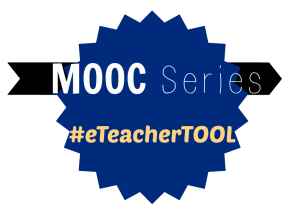 This post is one in a series for a MOOC. You can find similar posts searching under the Category MOOC or searching for hashtag #eteacherTOOL for more about this particular MOOC.
This post is one in a series for a MOOC. You can find similar posts searching under the Category MOOC or searching for hashtag #eteacherTOOL for more about this particular MOOC.
Don’t let your students miss the good stuff…
…ummm, that isn’t the stuff we are talking about here…
An asynchronous educational experience can allow for so much self-selected variety on the part of the student. And the teacher can also have an element of selection of how to best to share content or experiences. Some experiences and or content will be best facilitated by the teacher in a synchronous session. A synchronous session allows the ability to respond immediately to verbal or physical cues to alter delivery, check for understanding, or clarify.
However, how do you accomplish that from an online course? Luckily there are many tools to choose from for that purpose: Skype, Join Me, and Wimba/Collaborate are all very popular choices int he educational world. These tools may include more than just audio and video. Often chat boxes, a “raise hand” feature, whiteboards are all available to mimic the parts of the face-to-face experience which are teaching gold without actually being face-to-face.
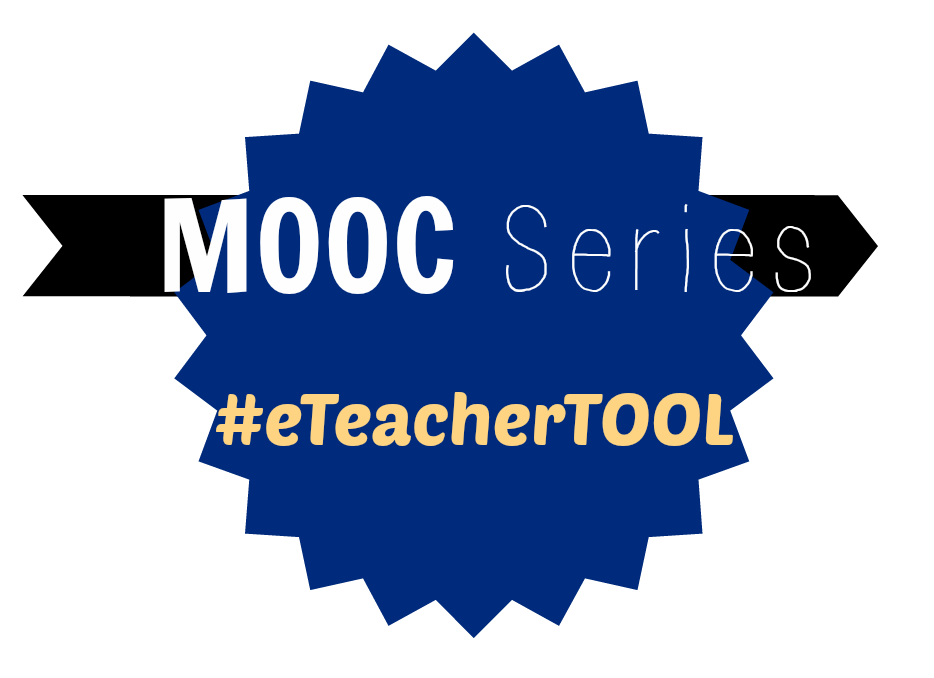





2014-03-30 at 6:29 pm
How well have you and/or other teachers, used the SAMR model. What is a typical timeline of the level engagement?
2014-04-02 at 8:39 am
Sam, the district in which I work has many opportunities for teachers, at a grass roots level, to try out technologies and apply them as they see fit. Their implementation supervision is limited to their building principal, often not an expert in technology integration. My group would only be brought in by the principal if asked.
A couple of things then happen, the teacher often remains at the Substitution, maybe Augmentation phase, because there is no knowledgeable accountability to challenge him/her to move forward. A good instructional leader will see this technology is only an enhancement, not that great and not ask for expert help in pushing the technology integration much further. Therefore the principals are not interested in pursuing the next levels of the SAMR model, do not bring us in and the technology integration often stagnates or at worst reverts/loses momentum.
It is my belief that this model of let-the-teacher-integrate-tech is not as productive as a district wide, opt-in, program could be.
I say all that to say I do not have direct experience with a solid implementation of the SAMR Model.
2014-04-02 at 9:32 am
Thank you. The SAMR model seems similar in thought to the old Bloom’s model, but with all application tendencies. It is a great idea, I just wondered about fully implementing the model with PBL and other initiatives.
Thanks for responding.
Sam